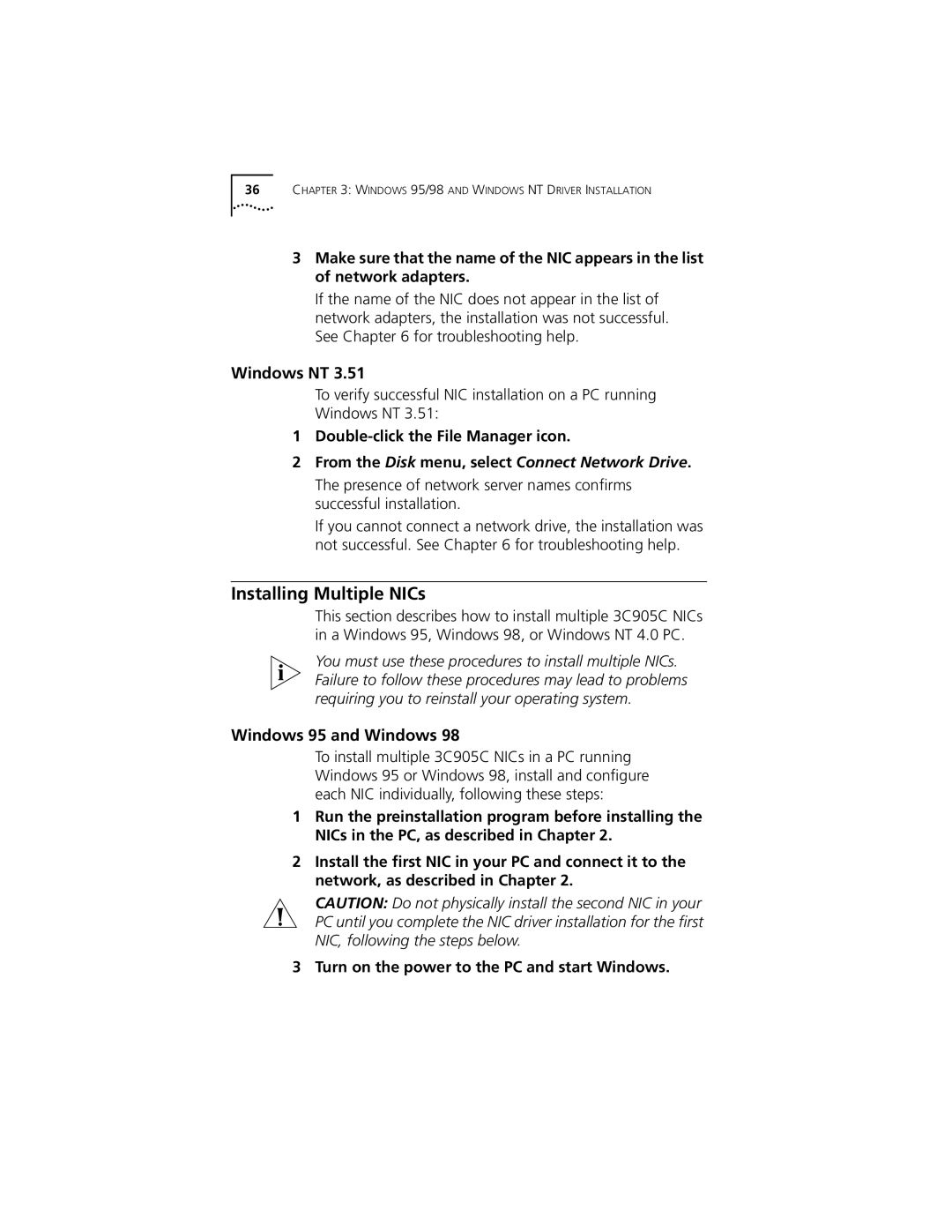36CHAPTER 3: WINDOWS 95/98 AND WINDOWS NT DRIVER INSTALLATION
3Make sure that the name of the NIC appears in the list of network adapters.
If the name of the NIC does not appear in the list of network adapters, the installation was not successful. See Chapter 6 for troubleshooting help.
Windows NT 3.51
To verify successful NIC installation on a PC running
Windows NT 3.51:
1Double-click the File Manager icon.
2From the Disk menu, select Connect Network Drive.
The presence of network server names confirms successful installation.
If you cannot connect a network drive, the installation was not successful. See Chapter 6 for troubleshooting help.
Installing Multiple NICs
This section describes how to install multiple 3C905C NICs in a Windows 95, Windows 98, or Windows NT 4.0 PC.
You must use these procedures to install multiple NICs. Failure to follow these procedures may lead to problems requiring you to reinstall your operating system.
Windows 95 and Windows 98
To install multiple 3C905C NICs in a PC running Windows 95 or Windows 98, install and configure each NIC individually, following these steps:
1Run the preinstallation program before installing the NICs in the PC, as described in Chapter 2.
2Install the first NIC in your PC and connect it to the network, as described in Chapter 2.
CAUTION: Do not physically install the second NIC in your PC until you complete the NIC driver installation for the first NIC, following the steps below.
3 Turn on the power to the PC and start Windows.