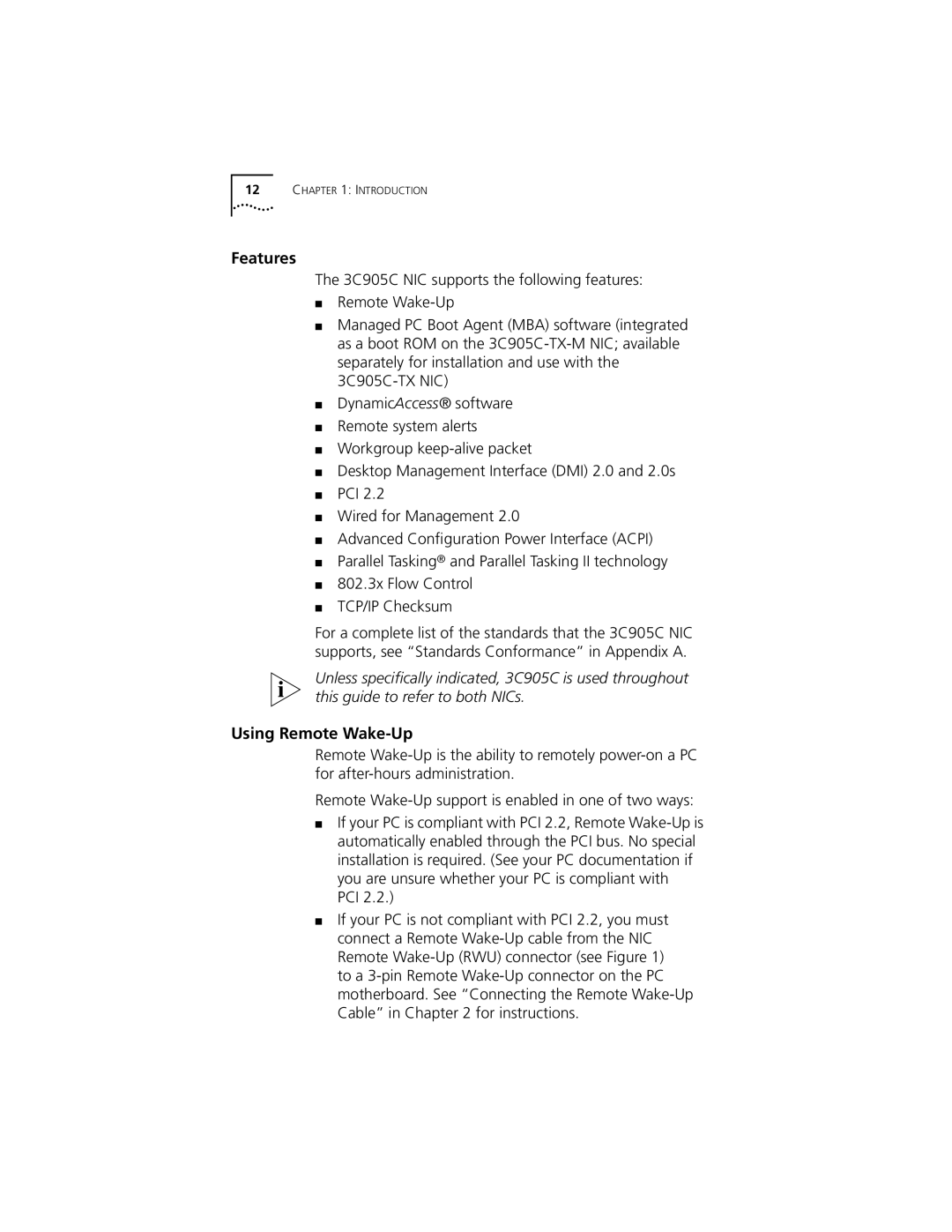12CHAPTER 1: INTRODUCTION
Features
The 3C905C NIC supports the following features:
■Remote
■Managed PC Boot Agent (MBA) software (integrated as a boot ROM on the
■DynamicAccess® software
■Remote system alerts
■Workgroup
■Desktop Management Interface (DMI) 2.0 and 2.0s
■PCI 2.2
■Wired for Management 2.0
■Advanced Configuration Power Interface (ACPI)
■Parallel Tasking® and Parallel Tasking II technology
■802.3x Flow Control
■TCP/IP Checksum
For a complete list of the standards that the 3C905C NIC supports, see “Standards Conformance” in Appendix A.
Unless specifically indicated, 3C905C is used throughout this guide to refer to both NICs.
Using Remote Wake-Up
Remote
Remote
■If your PC is compliant with PCI 2.2, Remote
■If your PC is not compliant with PCI 2.2, you must connect a Remote