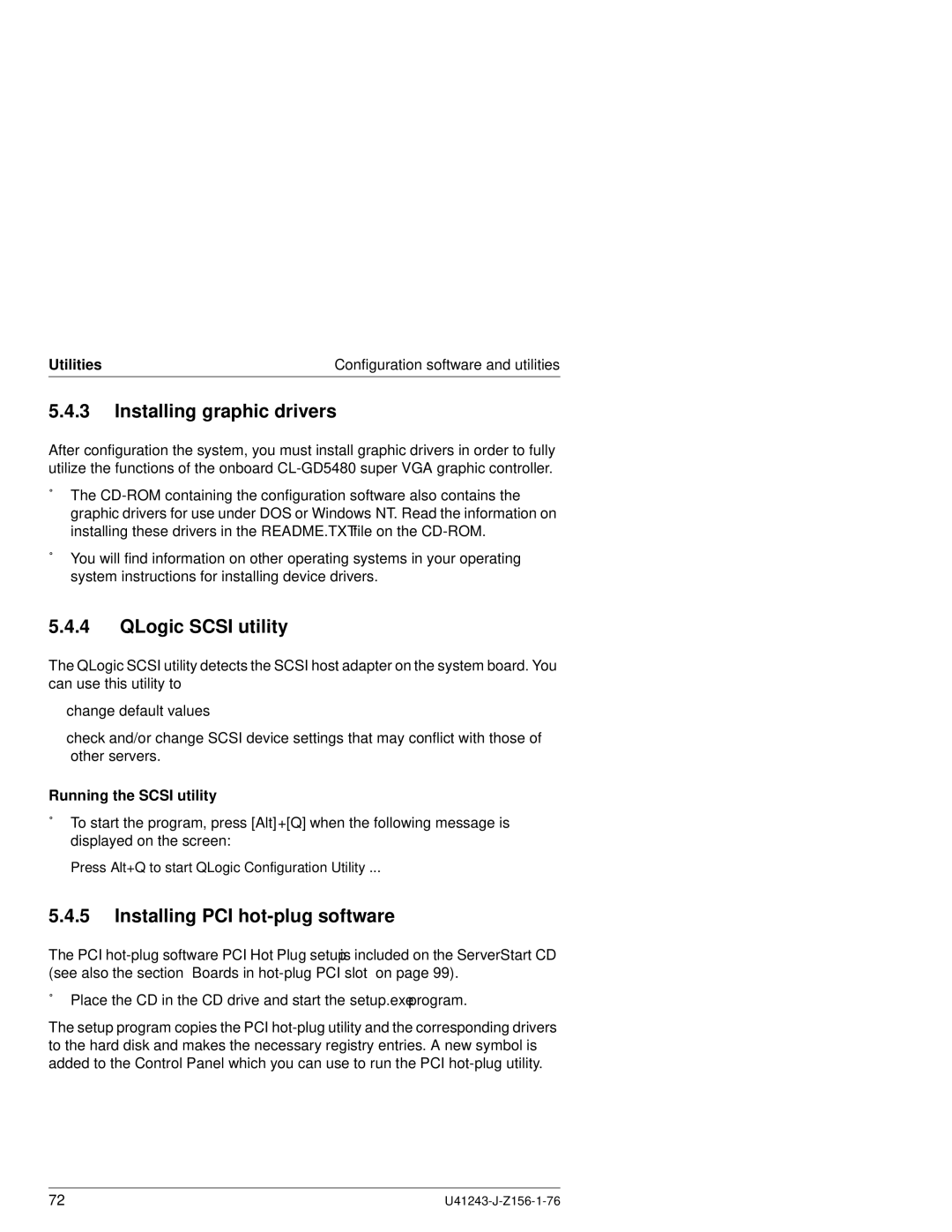Utilities | Configuration software and utilities |
5.4.3Installing graphic drivers
After configuration the system, you must install graphic drivers in order to fully utilize the functions of the onboard
ÊThe
ÊYou will find information on other operating systems in your operating system instructions for installing device drivers.
5.4.4QLogic SCSI utility
The QLogic SCSI utility detects the SCSI host adapter on the system board. You can use this utility to
–change default values
–check and/or change SCSI device settings that may conflict with those of other servers.
Running the SCSI utility |
|
Ê To start the program, press | + when the following message is |
displayed on the screen: |
|
n[?o oja t DDD |
|
5.4.5Installing PCI hot-plug software
The PCI
ÊPlace the CD in the CD drive and start the setup.exe program.
The setup program copies the PCI
72 |