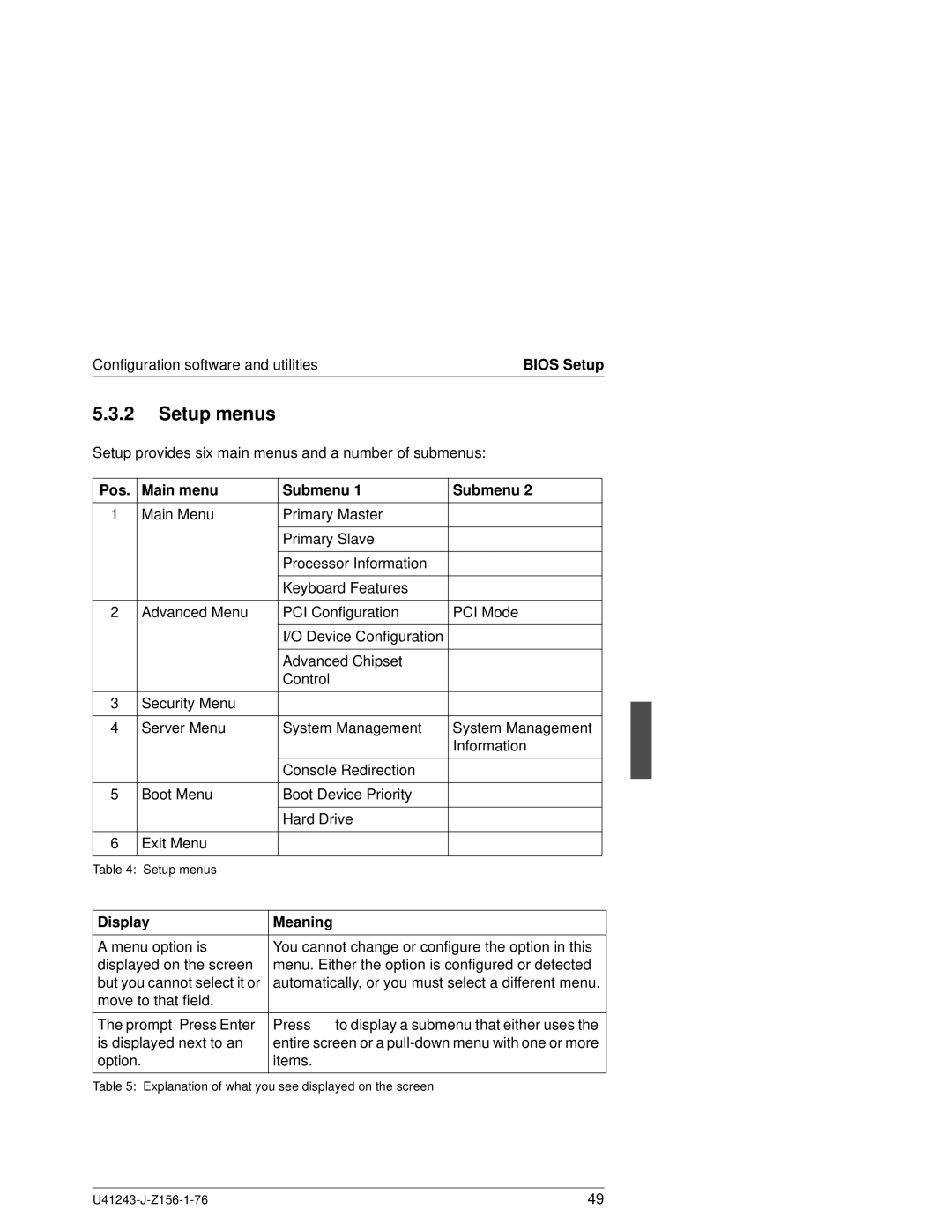Configuration software and utilities | BIOS Setup |
5.3.2Setup menus
Setup provides six main menus and a number of submenus:
Pos. | Main menu | Submenu 1 | Submenu 2 | |
|
|
|
|
|
1 | Main Menu | Primary Master |
| |
|
|
|
|
|
|
|
| Primary Slave |
|
|
|
|
|
|
|
|
| Processor Information |
|
|
|
|
|
|
|
|
| Keyboard Features |
|
|
|
|
| |
2 | Advanced Menu | PCI Configuration | PCI Mode | |
|
|
|
|
|
|
|
| I/O Device Configuration |
|
|
|
|
|
|
|
|
| Advanced Chipset |
|
|
|
| Control |
|
|
|
|
| |
3 | Security Menu |
|
| |
|
|
|
| |
4 | Server Menu | System Management | System Management | |
|
|
|
| Information |
|
|
|
|
|
|
|
| Console Redirection |
|
|
|
|
| |
5 | Boot Menu | Boot Device Priority |
| |
|
|
|
|
|
|
|
| Hard Drive |
|
|
|
|
| |
6 | Exit Menu |
|
| |
|
|
|
|
|
Table 4: Setup menus |
|
| ||
Display | Meaning |
|
|
A menu option is | You cannot change or configure the option in this |
displayed on the screen | menu. Either the option is configured or detected |
but you cannot select it or | automatically, or you must select a different menu. |
move to that field. |
|
|
|
The prompt “Press Enter” | Press Ú to display a submenu that either uses the |
is displayed next to an | entire screen or a |
option. | items. |
|
|
Table 5: Explanation of what you see displayed on the screen
49 |