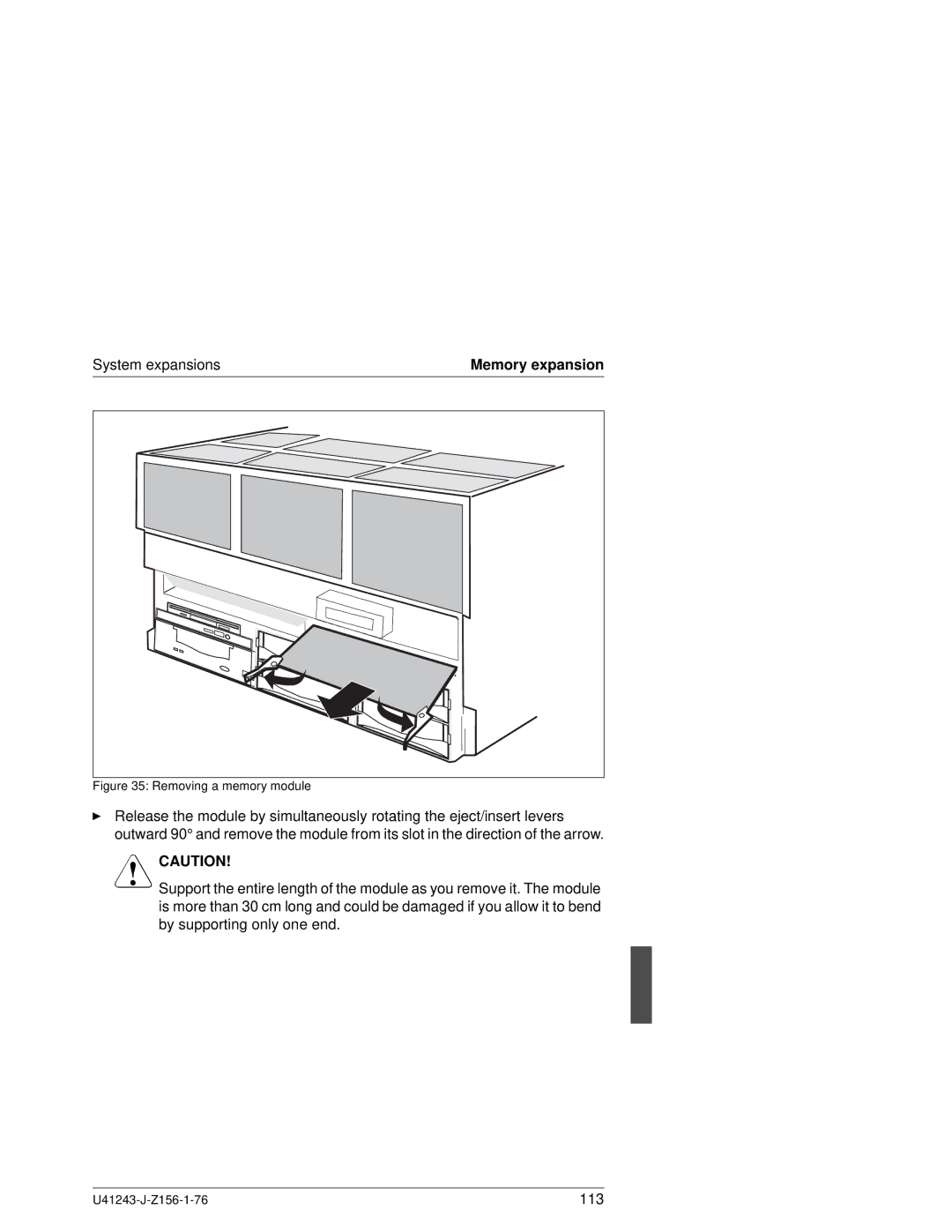System expansions | Memory expansion |
|
|
|
|
Figure 35: Removing a memory module
ÊRelease the module by simultaneously rotating the eject/insert levers outward 90° and remove the module from its slot in the direction of the arrow.
V CAUTION!
Support the entire length of the module as you remove it. The module is more than 30 cm long and could be damaged if you allow it to bend by supporting only one end.
113 |