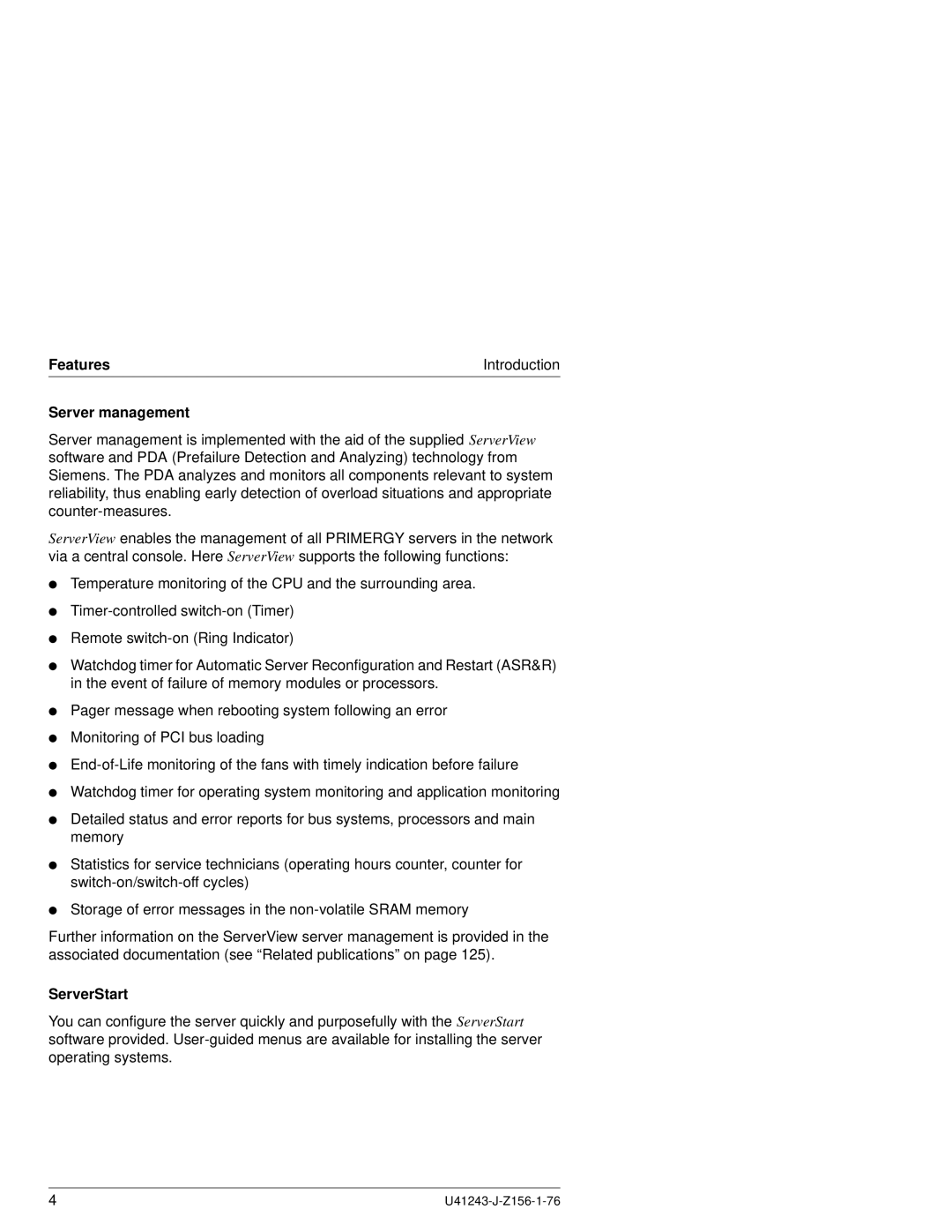Features | Introduction |
Server management
Server management is implemented with the aid of the supplied ServerView software and PDA (Prefailure Detection and Analyzing) technology from Siemens. The PDA analyzes and monitors all components relevant to system reliability, thus enabling early detection of overload situations and appropriate
ServerView enables the management of all PRIMERGY servers in the network via a central console. Here ServerView supports the following functions:
●Temperature monitoring of the CPU and the surrounding area.
●
●Remote
●Watchdog timer for Automatic Server Reconfiguration and Restart (ASR&R) in the event of failure of memory modules or processors.
●Pager message when rebooting system following an error
●Monitoring of PCI bus loading
●
●Watchdog timer for operating system monitoring and application monitoring
●Detailed status and error reports for bus systems, processors and main memory
●Statistics for service technicians (operating hours counter, counter for
●Storage of error messages in the
Further information on the ServerView server management is provided in the associated documentation (see “Related publications” on page 125).
ServerStart
You can configure the server quickly and purposefully with the ServerStart software provided.
4 |