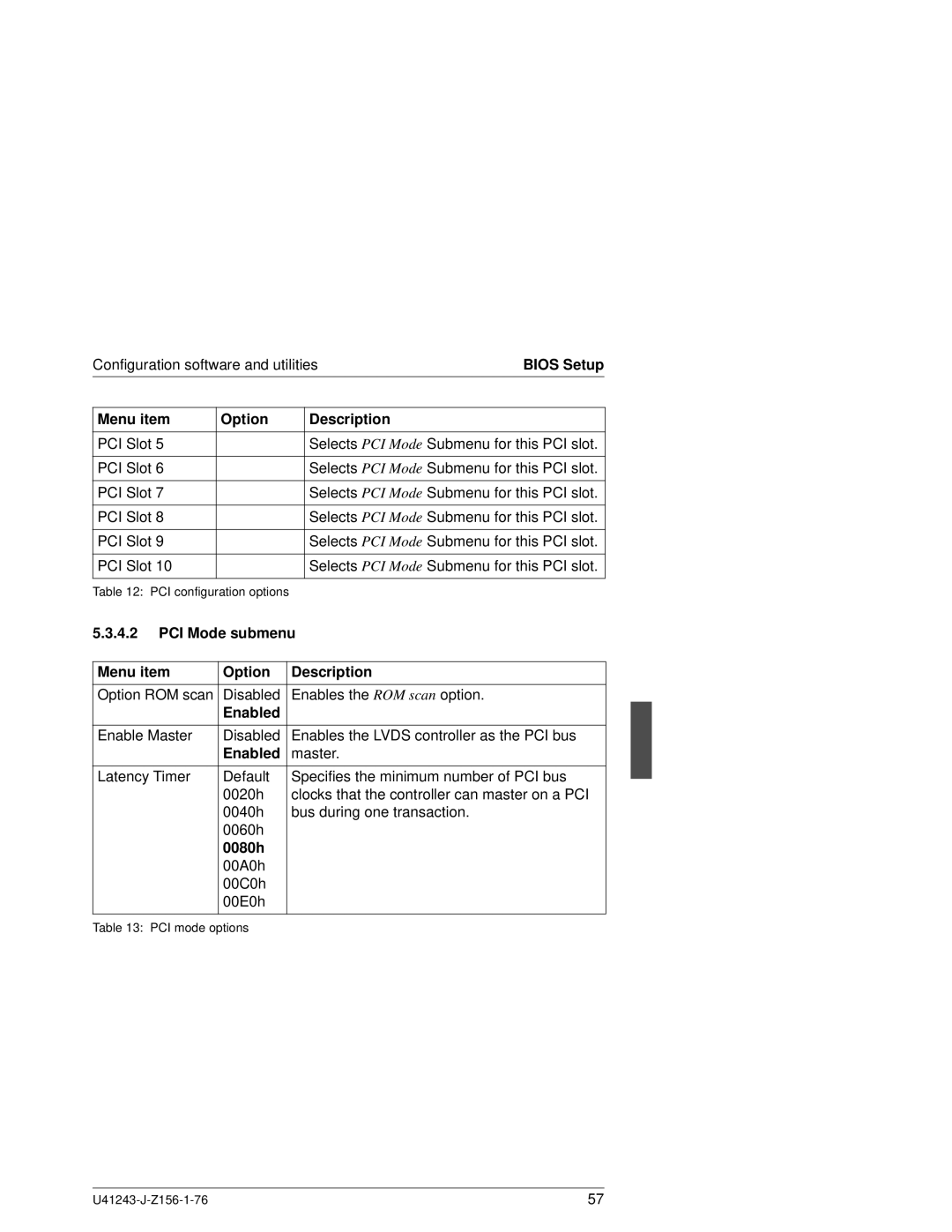Configuration software and utilities | BIOS Setup | ||
|
|
|
|
Menu item | Option | Description |
|
|
|
| |
PCI Slot 5 |
| Selects PCI Mode Submenu for this PCI slot. | |
|
|
| |
PCI Slot 6 |
| Selects PCI Mode Submenu for this PCI slot. | |
|
|
| |
PCI Slot 7 |
| Selects PCI Mode Submenu for this PCI slot. | |
|
|
| |
PCI Slot 8 |
| Selects PCI Mode Submenu for this PCI slot. | |
|
|
| |
PCI Slot 9 |
| Selects PCI Mode Submenu for this PCI slot. | |
|
|
| |
PCI Slot 10 |
| Selects PCI Mode Submenu for this PCI slot. | |
|
|
|
|
Table 12: PCI configuration options
5.3.4.2PCI Mode submenu
Menu item | Option | Description |
|
|
|
Option ROM scan | Disabled | Enables the ROM scan option. |
| Enabled |
|
|
|
|
Enable Master | Disabled | Enables the LVDS controller as the PCI bus |
| Enabled | master. |
|
|
|
Latency Timer | Default | Specifies the minimum number of PCI bus |
| 0020h | clocks that the controller can master on a PCI |
| 0040h | bus during one transaction. |
| 0060h |
|
| 0080h |
|
| 00A0h |
|
| 00C0h |
|
| 00E0h |
|
|
|
|
Table 13: PCI mode options
57 |