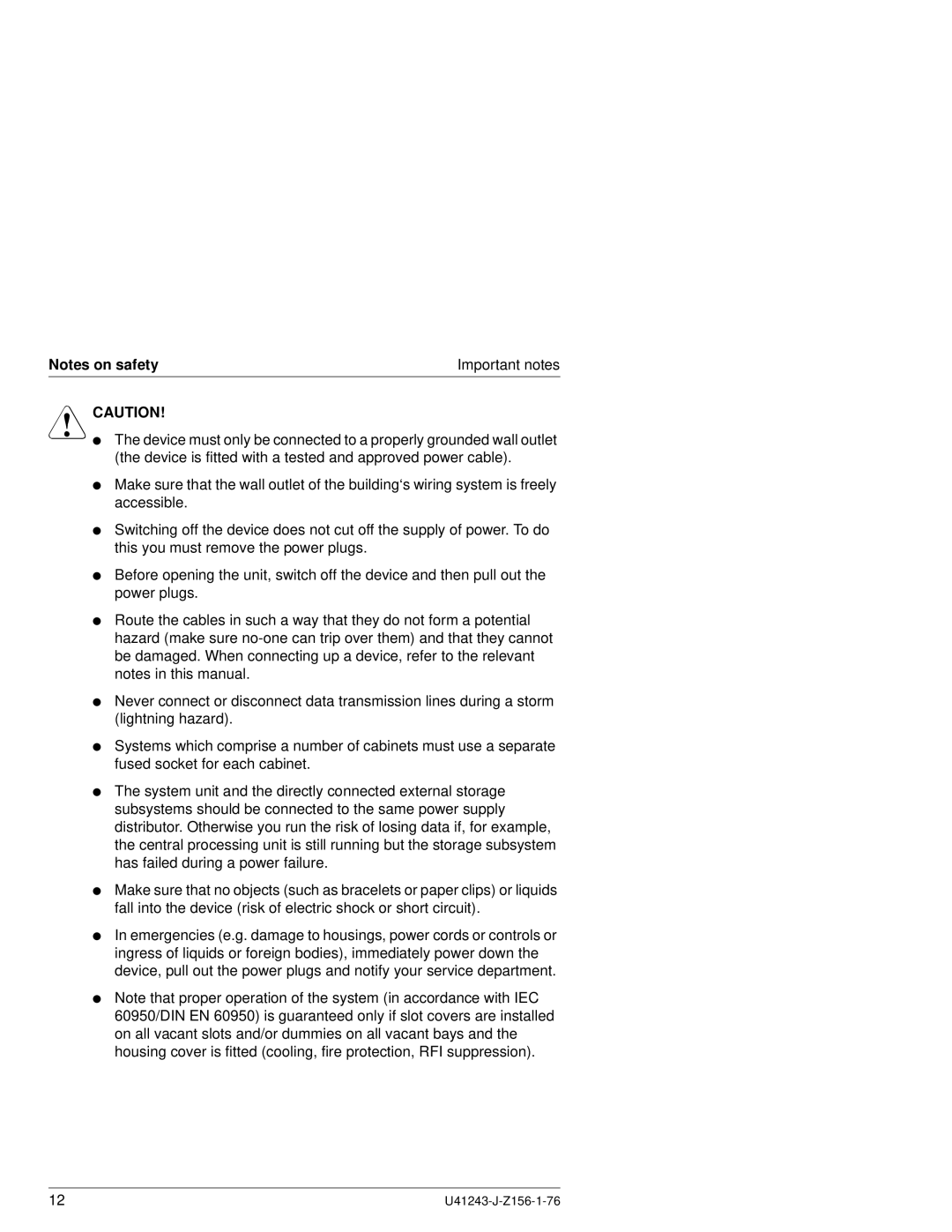Notes on safety | Important notes |
VCAUTION!
●The device must only be connected to a properly grounded wall outlet (the device is fitted with a tested and approved power cable).
●Make sure that the wall outlet of the building‘s wiring system is freely accessible.
●Switching off the device does not cut off the supply of power. To do this you must remove the power plugs.
●Before opening the unit, switch off the device and then pull out the power plugs.
●Route the cables in such a way that they do not form a potential hazard (make sure
●Never connect or disconnect data transmission lines during a storm (lightning hazard).
●Systems which comprise a number of cabinets must use a separate fused socket for each cabinet.
●The system unit and the directly connected external storage subsystems should be connected to the same power supply distributor. Otherwise you run the risk of losing data if, for example, the central processing unit is still running but the storage subsystem has failed during a power failure.
●Make sure that no objects (such as bracelets or paper clips) or liquids fall into the device (risk of electric shock or short circuit).
●In emergencies (e.g. damage to housings, power cords or controls or ingress of liquids or foreign bodies), immediately power down the device, pull out the power plugs and notify your service department.
●Note that proper operation of the system (in accordance with IEC 60950/DIN EN 60950) is guaranteed only if slot covers are installed on all vacant slots and/or dummies on all vacant bays and the housing cover is fitted (cooling, fire protection, RFI suppression).
12 |