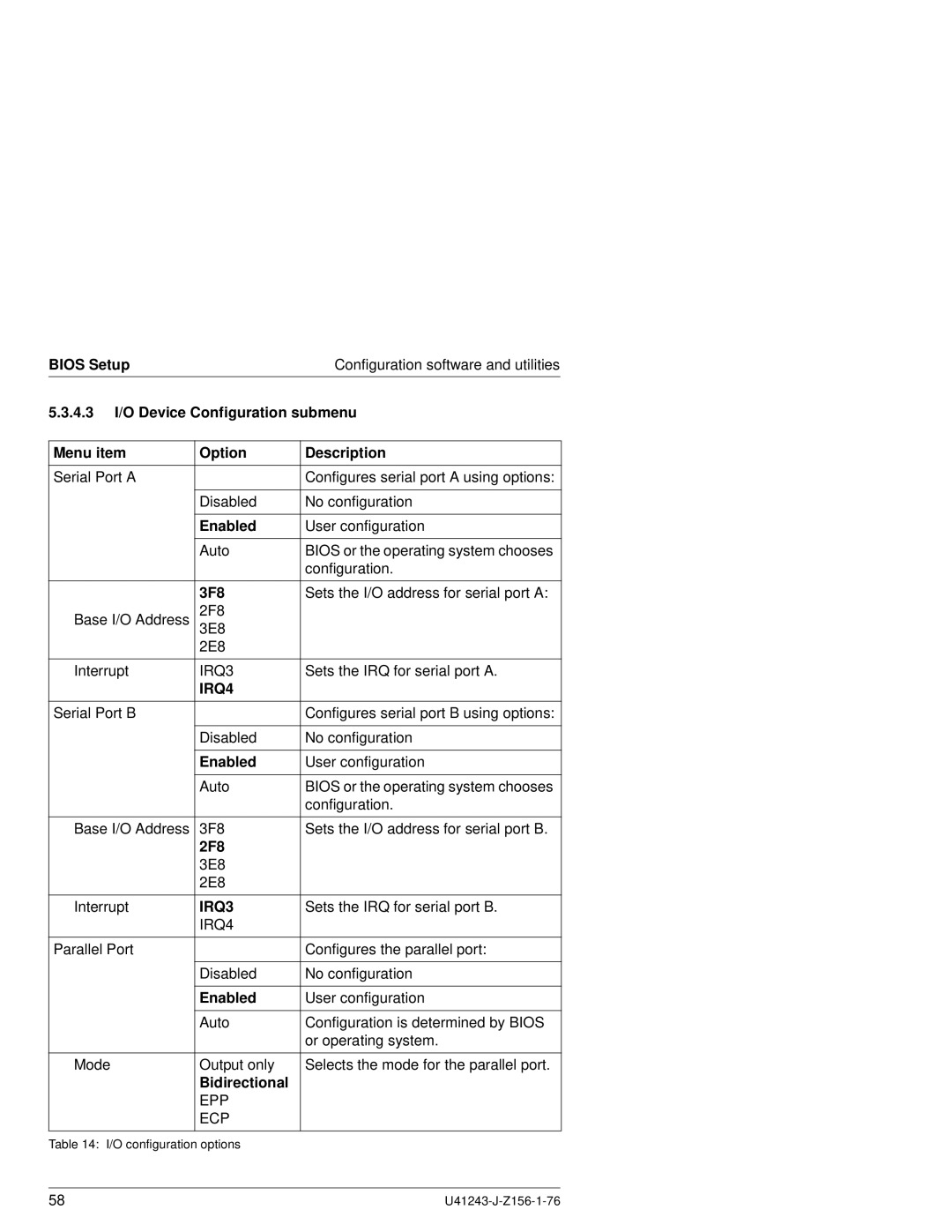BIOS Setup | Configuration software and utilities |
5.3.4.3I/O Device Configuration submenu
Menu item | Option | Description | |
|
|
|
|
Serial Port A |
| Configures serial port A using options: | |
|
|
|
|
|
| Disabled | No configuration |
|
|
|
|
|
| Enabled | User configuration |
|
|
|
|
|
| Auto | BIOS or the operating system chooses |
|
|
| configuration. |
|
|
|
|
|
| 3F8 | Sets the I/O address for serial port A: |
Base I/O Address | 2F8 |
| |
3E8 |
| ||
|
| 2E8 |
|
|
|
| |
Interrupt | IRQ3 | Sets the IRQ for serial port A. | |
|
| IRQ4 |
|
|
|
| |
Serial Port B |
| Configures serial port B using options: | |
|
|
|
|
|
| Disabled | No configuration |
|
|
|
|
|
| Enabled | User configuration |
|
|
|
|
|
| Auto | BIOS or the operating system chooses |
|
|
| configuration. |
|
|
| |
Base I/O Address | 3F8 | Sets the I/O address for serial port B. | |
|
| 2F8 |
|
|
| 3E8 |
|
|
| 2E8 |
|
|
|
| |
Interrupt | IRQ3 | Sets the IRQ for serial port B. | |
|
| IRQ4 |
|
|
|
| |
Parallel Port |
| Configures the parallel port: | |
|
|
|
|
|
| Disabled | No configuration |
|
|
|
|
|
| Enabled | User configuration |
|
|
|
|
|
| Auto | Configuration is determined by BIOS |
|
|
| or operating system. |
|
|
| |
Mode | Output only | Selects the mode for the parallel port. | |
|
| Bidirectional |
|
|
| EPP |
|
|
| ECP |
|
|
|
|
|
Table 14: I/O configuration options
58 |