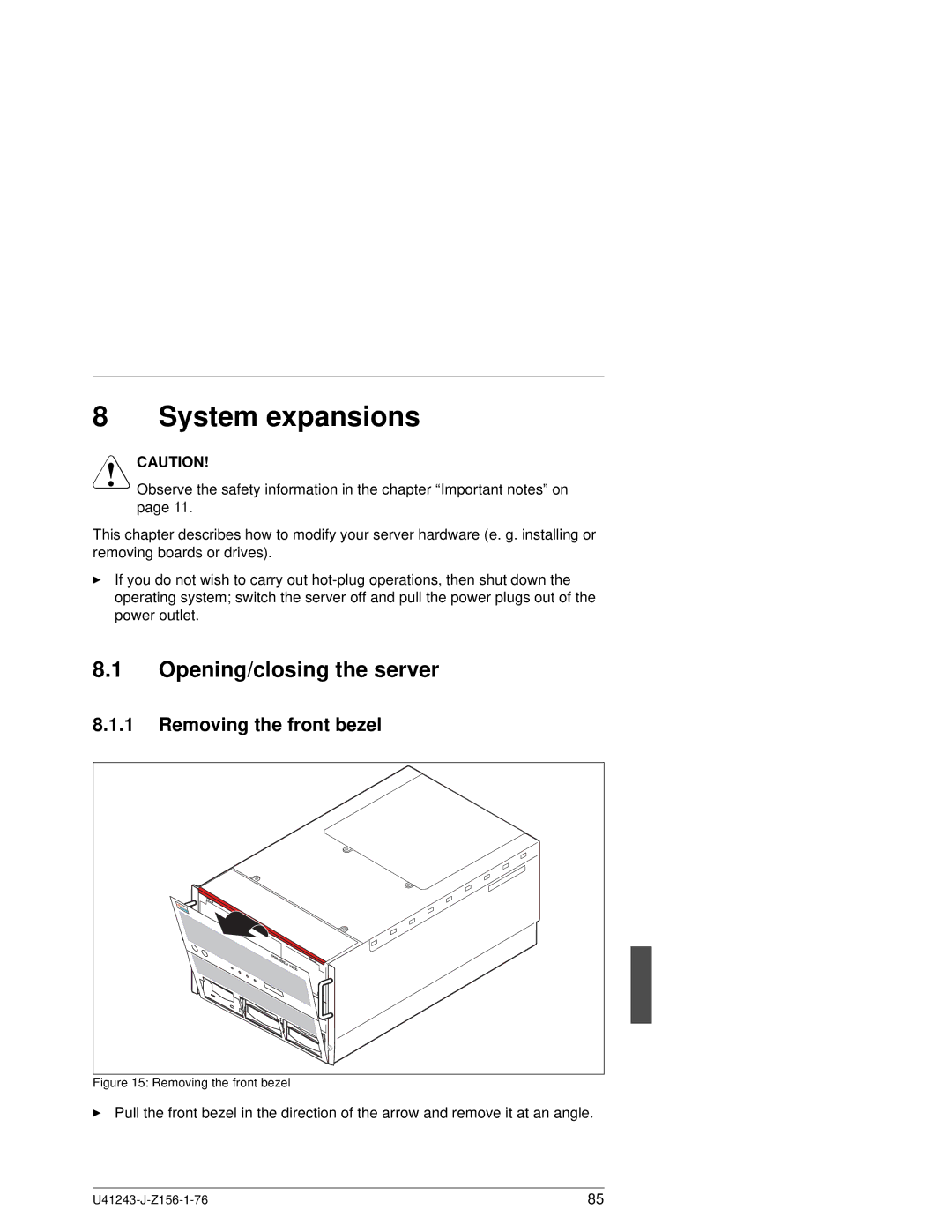8 System expansions
VCAUTION!
Observe the safety information in the chapter “Important notes” on page 11.
This chapter describes how to modify your server hardware (e. g. installing or removing boards or drives).
ÊIf you do not wish to carry out
8.1Opening/closing the server
8.1.1Removing the front bezel
Figure 15: Removing the front bezel
ÊPull the front bezel in the direction of the arrow and remove it at an angle.
85 |