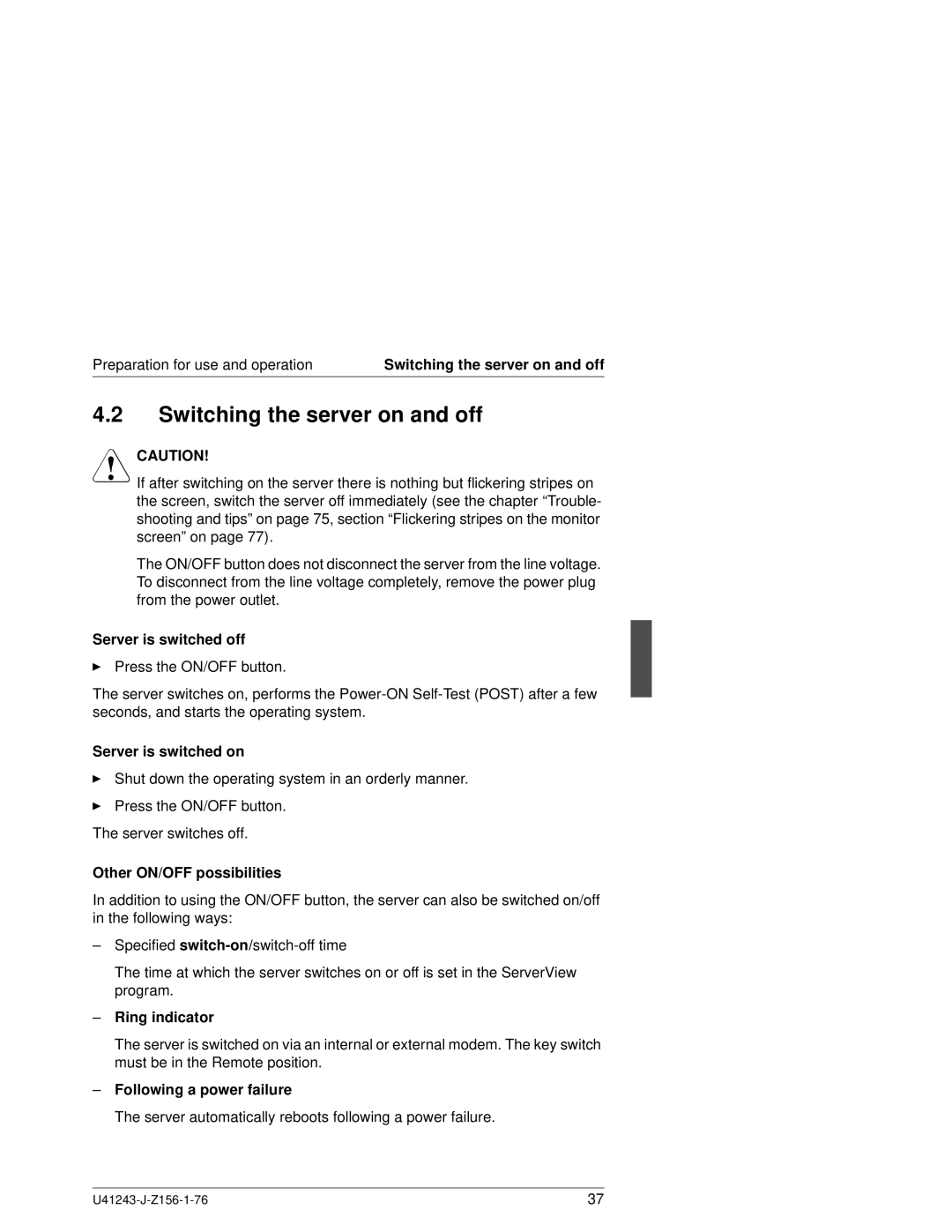Preparation for use and operation | Switching the server on and off |
4.2Switching the server on and off
VCAUTION!
If after switching on the server there is nothing but flickering stripes on the screen, switch the server off immediately (see the chapter “Trouble- shooting and tips” on page 75, section “Flickering stripes on the monitor screen” on page 77).
The ON/OFF button does not disconnect the server from the line voltage. To disconnect from the line voltage completely, remove the power plug from the power outlet.
Server is switched off
ÊPress the ON/OFF button.
The server switches on, performs the
Server is switched on
ÊShut down the operating system in an orderly manner.
ÊPress the ON/OFF button.
The server switches off.
Other ON/OFF possibilities
In addition to using the ON/OFF button, the server can also be switched on/off in the following ways:
–Specified
The time at which the server switches on or off is set in the ServerView program.
–Ring indicator
The server is switched on via an internal or external modem. The key switch must be in the Remote position.
–Following a power failure
The server automatically reboots following a power failure.
37 |