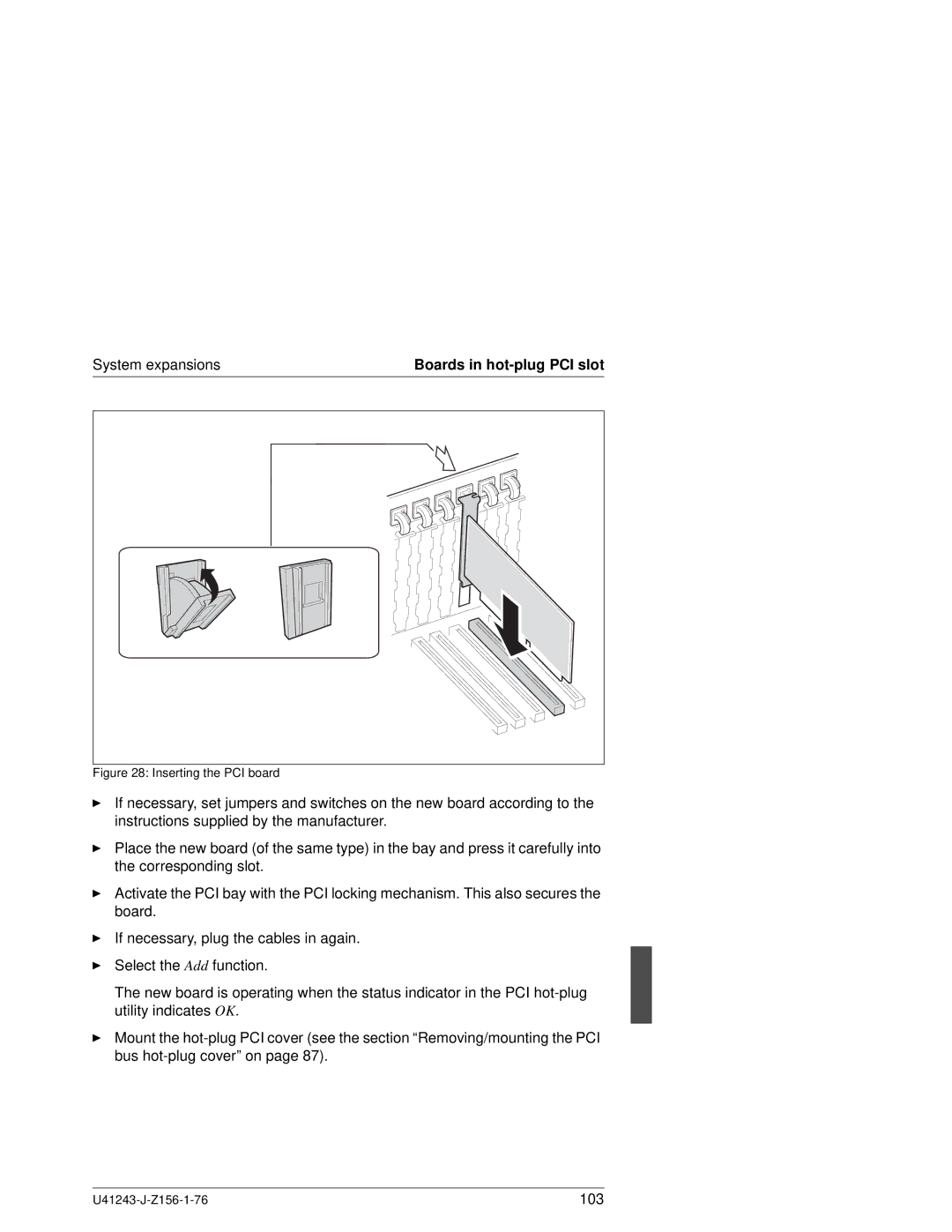System expansions | Boards in | |||||
|
|
|
|
|
|
|
|
|
|
|
|
|
|
|
|
|
|
|
|
|
|
|
|
|
|
|
|
|
|
|
|
|
|
|
|
|
|
|
|
|
|
|
|
|
|
|
|
|
Figure 28: Inserting the PCI board
ÊIf necessary, set jumpers and switches on the new board according to the instructions supplied by the manufacturer.
ÊPlace the new board (of the same type) in the bay and press it carefully into the corresponding slot.
ÊActivate the PCI bay with the PCI locking mechanism. This also secures the board.
ÊIf necessary, plug the cables in again.
ÊSelect the Add function.
The new board is operating when the status indicator in the PCI
ÊMount the
103 |