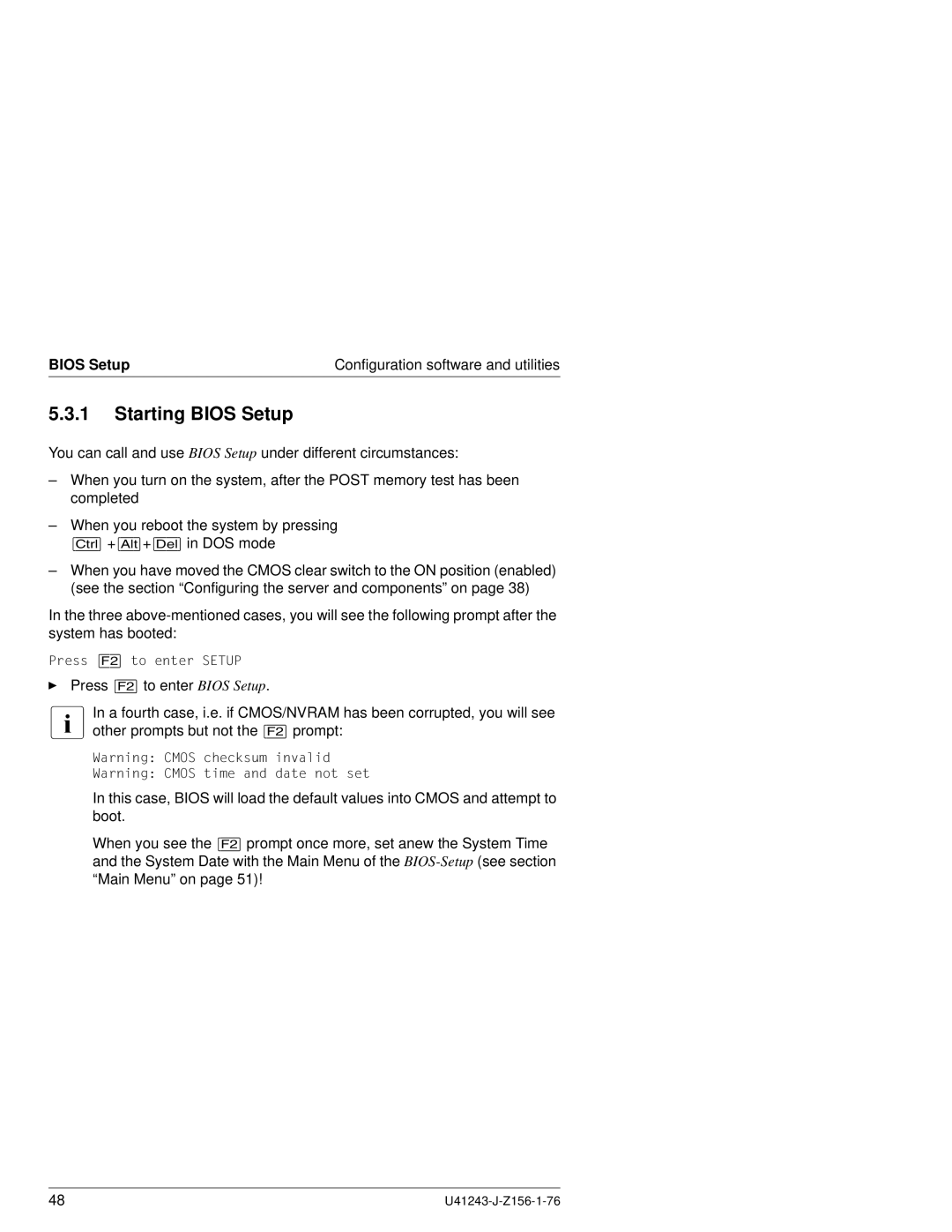BIOS Setup | Configuration software and utilities |
5.3.1Starting BIOS Setup
You can call and use BIOS Setup under different circumstances:
–When you turn on the system, after the POST memory test has been completed
–When you reboot the system by pressing
++ in DOS mode
–When you have moved the CMOS clear switch to the ON position (enabled) (see the section “Configuring the server and components” on page 38)
In the three
ncstn
ÊPress [ to enter BIOS Setup.
IIn a fourth case, i.e. if CMOS/NVRAM has been corrupted, you will see
other prompts but not the | prompt: |
vakmr
vakmr
In this case, BIOS will load the default values into CMOS and attempt to boot.
When you see the [ prompt once more, set anew the System Time and the System Date with the Main Menu of the
48 |