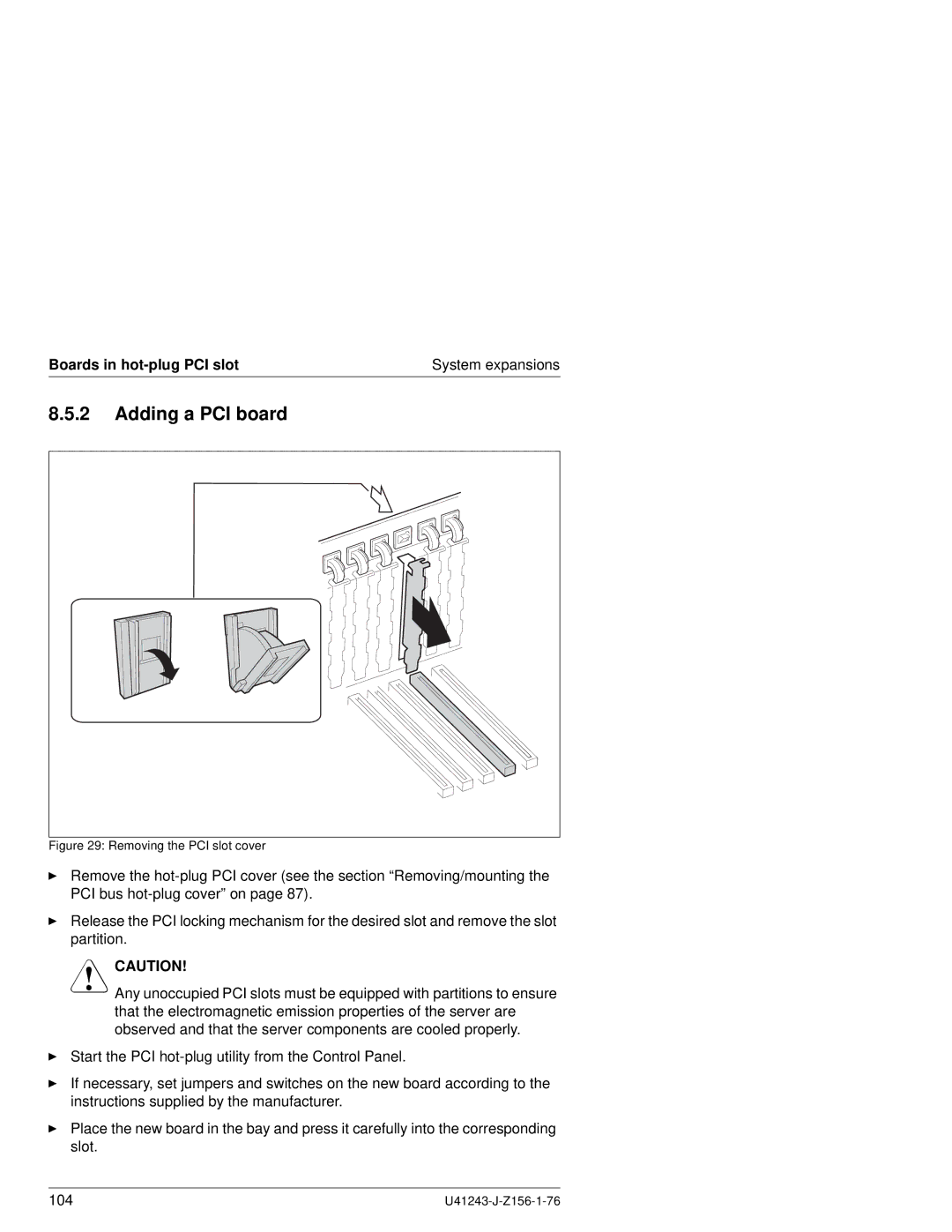Boards in | System expansions |
8.5.2Adding a PCI board
Figure 29: Removing the PCI slot cover
ÊRemove the
ÊRelease the PCI locking mechanism for the desired slot and remove the slot partition.
VCAUTION!
Any unoccupied PCI slots must be equipped with partitions to ensure that the electromagnetic emission properties of the server are observed and that the server components are cooled properly.
ÊStart the PCI
ÊIf necessary, set jumpers and switches on the new board according to the instructions supplied by the manufacturer.
ÊPlace the new board in the bay and press it carefully into the corresponding slot.
104 |