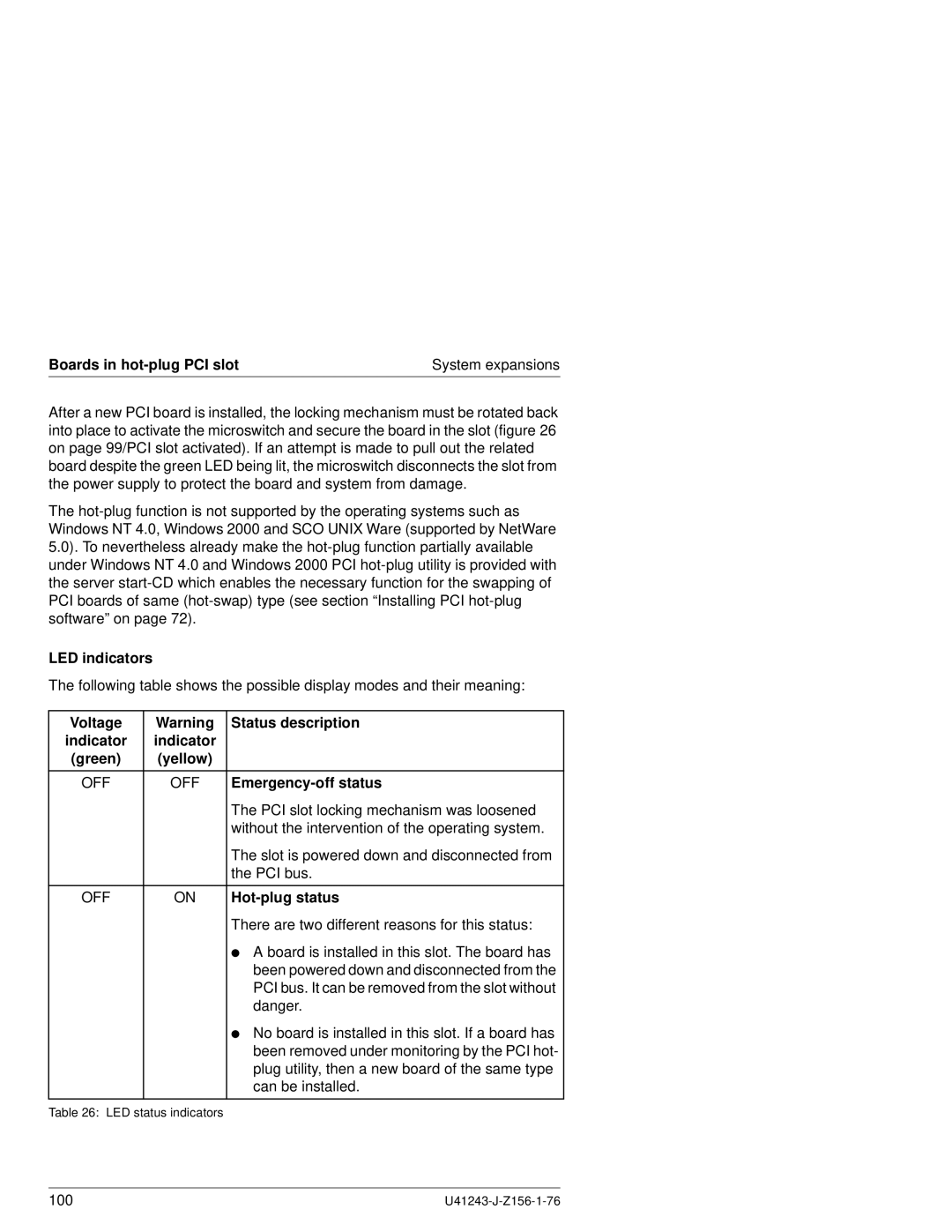Boards in | System expansions |
After a new PCI board is installed, the locking mechanism must be rotated back into place to activate the microswitch and secure the board in the slot (figure 26 on page 99/PCI slot activated). If an attempt is made to pull out the related board despite the green LED being lit, the microswitch disconnects the slot from the power supply to protect the board and system from damage.
The
LED indicators
The following table shows the possible display modes and their meaning:
Voltage | Warning | Status description |
indicator | indicator |
|
(green) | (yellow) |
|
|
|
|
OFF | OFF |
|
|
| The PCI slot locking mechanism was loosened |
|
| without the intervention of the operating system. |
|
| The slot is powered down and disconnected from |
|
| the PCI bus. |
|
|
|
OFF | ON |
|
|
| There are two different reasons for this status: |
|
| ● A board is installed in this slot. The board has |
|
| been powered down and disconnected from the |
|
| PCI bus. It can be removed from the slot without |
|
| danger. |
|
| ● No board is installed in this slot. If a board has |
|
| been removed under monitoring by the PCI hot- |
|
| plug utility, then a new board of the same type |
|
| can be installed. |
|
|
|
Table 26: LED status indicators |
| |
100 |