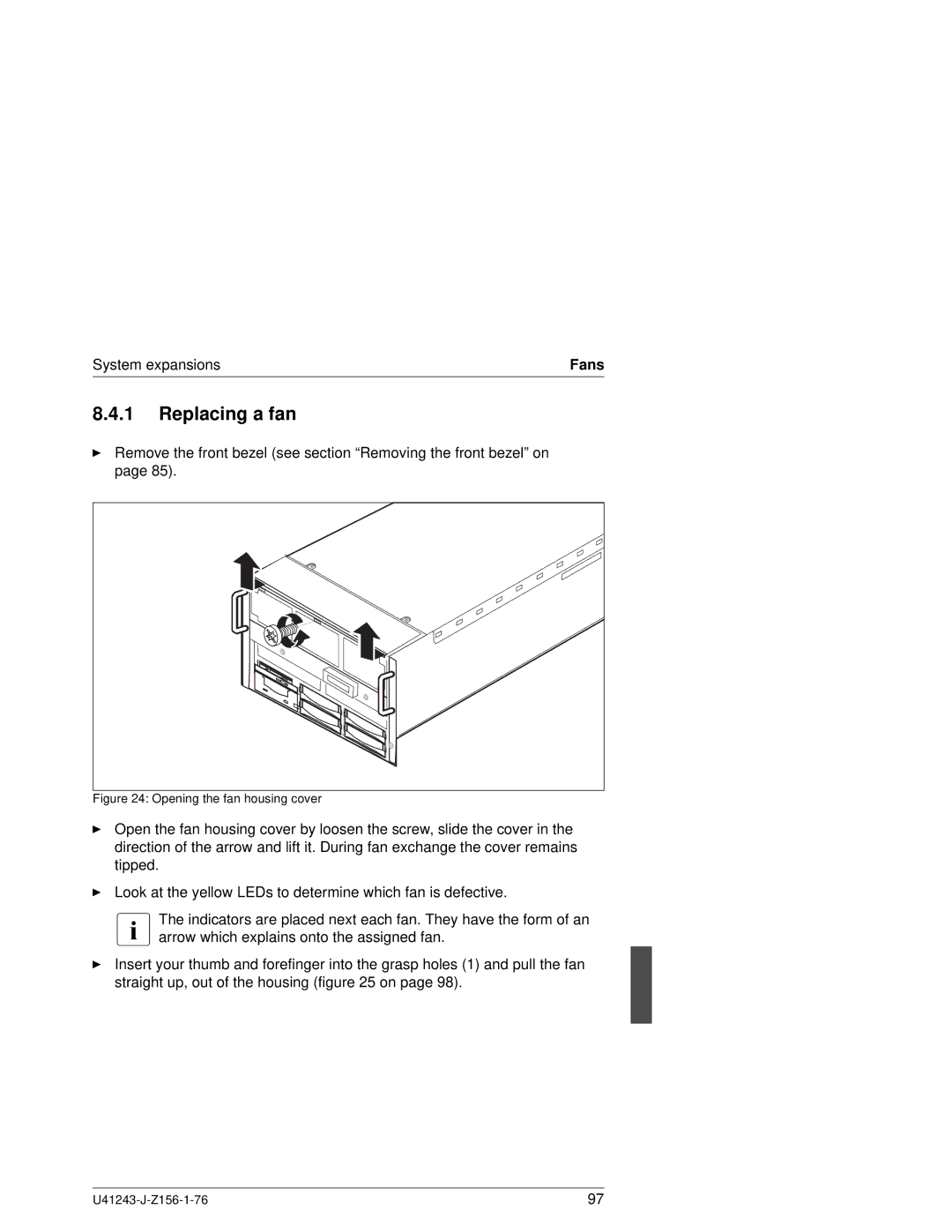System expansions | Fans |
8.4.1Replacing a fan
ÊRemove the front bezel (see section “Removing the front bezel” on page 85).
Figure 24: Opening the fan housing cover
ÊOpen the fan housing cover by loosen the screw, slide the cover in the direction of the arrow and lift it. During fan exchange the cover remains tipped.
ÊLook at the yellow LEDs to determine which fan is defective.
I The indicators are placed next each fan. They have the form of an arrow which explains onto the assigned fan.
ÊInsert your thumb and forefinger into the grasp holes (1) and pull the fan straight up, out of the housing (figure 25 on page 98).
97 |