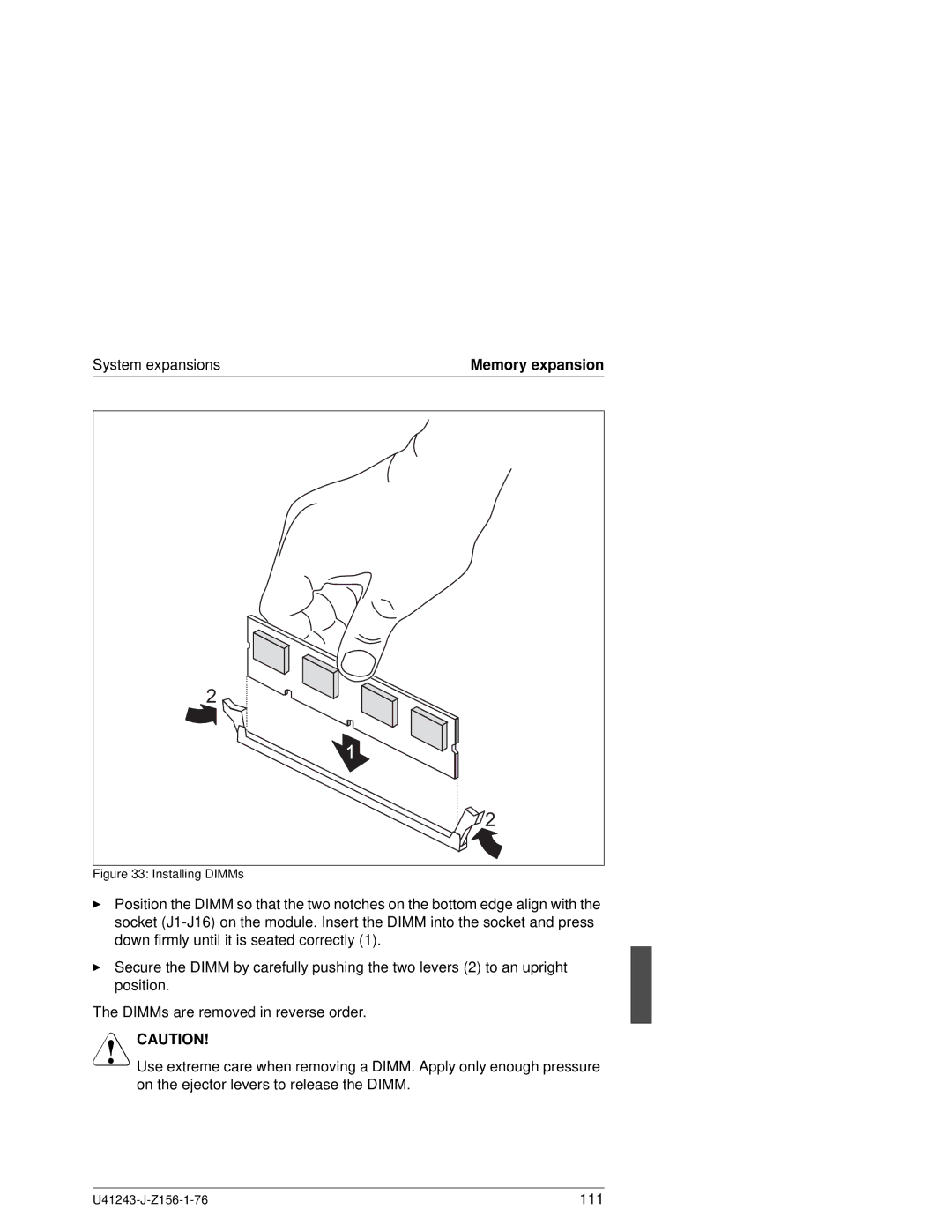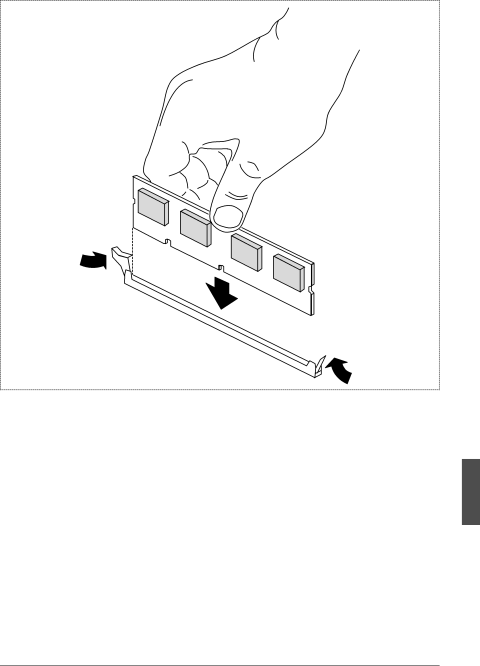
System expansions | Memory expansion |
2
1
![]() 2
2
Figure 33: Installing DIMMs
ÊPosition the DIMM so that the two notches on the bottom edge align with the socket
ÊSecure the DIMM by carefully pushing the two levers (2) to an upright position.
The DIMMs are removed in reverse order.
VCAUTION!
Use extreme care when removing a DIMM. Apply only enough pressure on the ejector levers to release the DIMM.
111 |