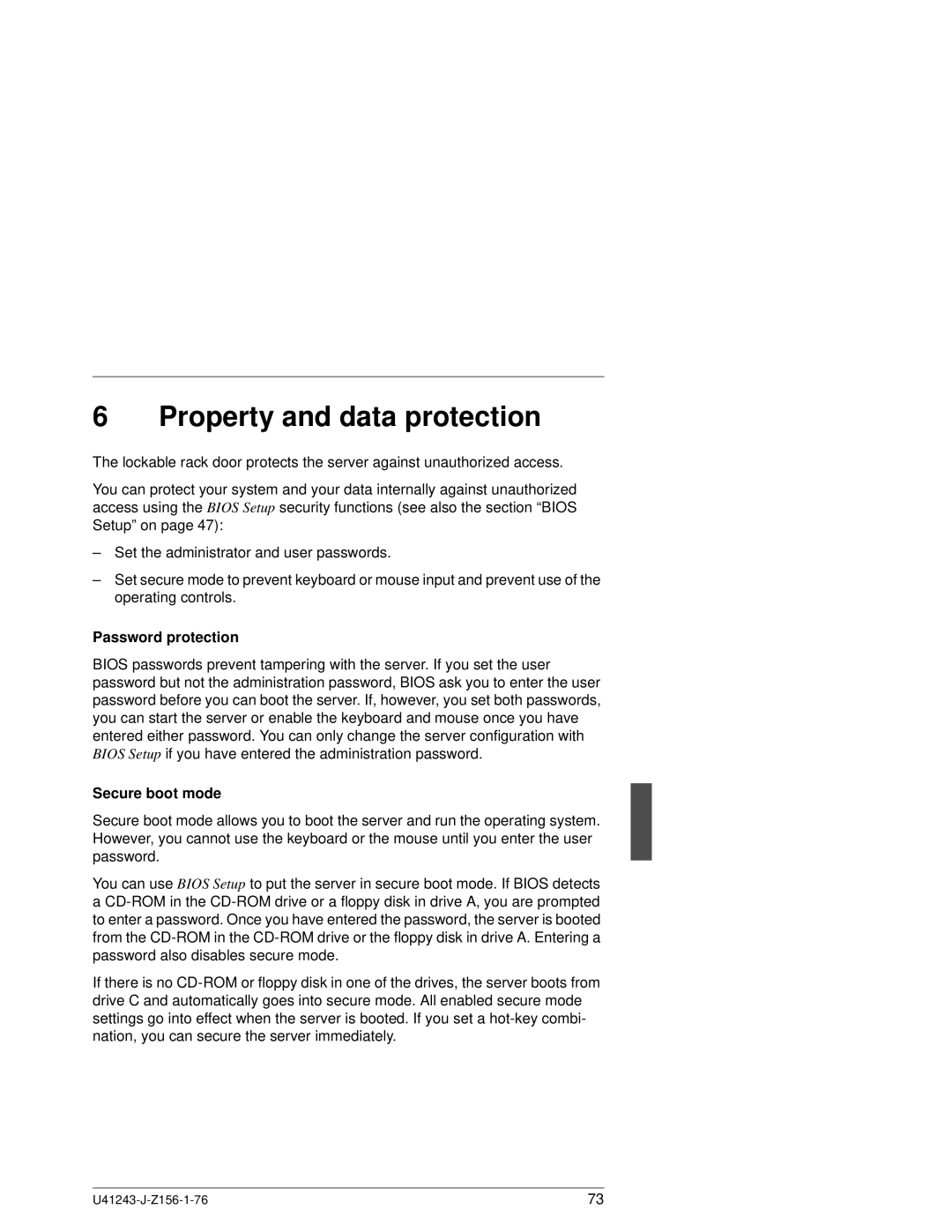6 Property and data protection
The lockable rack door protects the server against unauthorized access.
You can protect your system and your data internally against unauthorized access using the BIOS Setup security functions (see also the section “BIOS Setup” on page 47):
–Set the administrator and user passwords.
–Set secure mode to prevent keyboard or mouse input and prevent use of the operating controls.
Password protection
BIOS passwords prevent tampering with the server. If you set the user password but not the administration password, BIOS ask you to enter the user password before you can boot the server. If, however, you set both passwords, you can start the server or enable the keyboard and mouse once you have entered either password. You can only change the server configuration with BIOS Setup if you have entered the administration password.
Secure boot mode
Secure boot mode allows you to boot the server and run the operating system. However, you cannot use the keyboard or the mouse until you enter the user password.
You can use BIOS Setup to put the server in secure boot mode. If BIOS detects a
If there is no
73 |