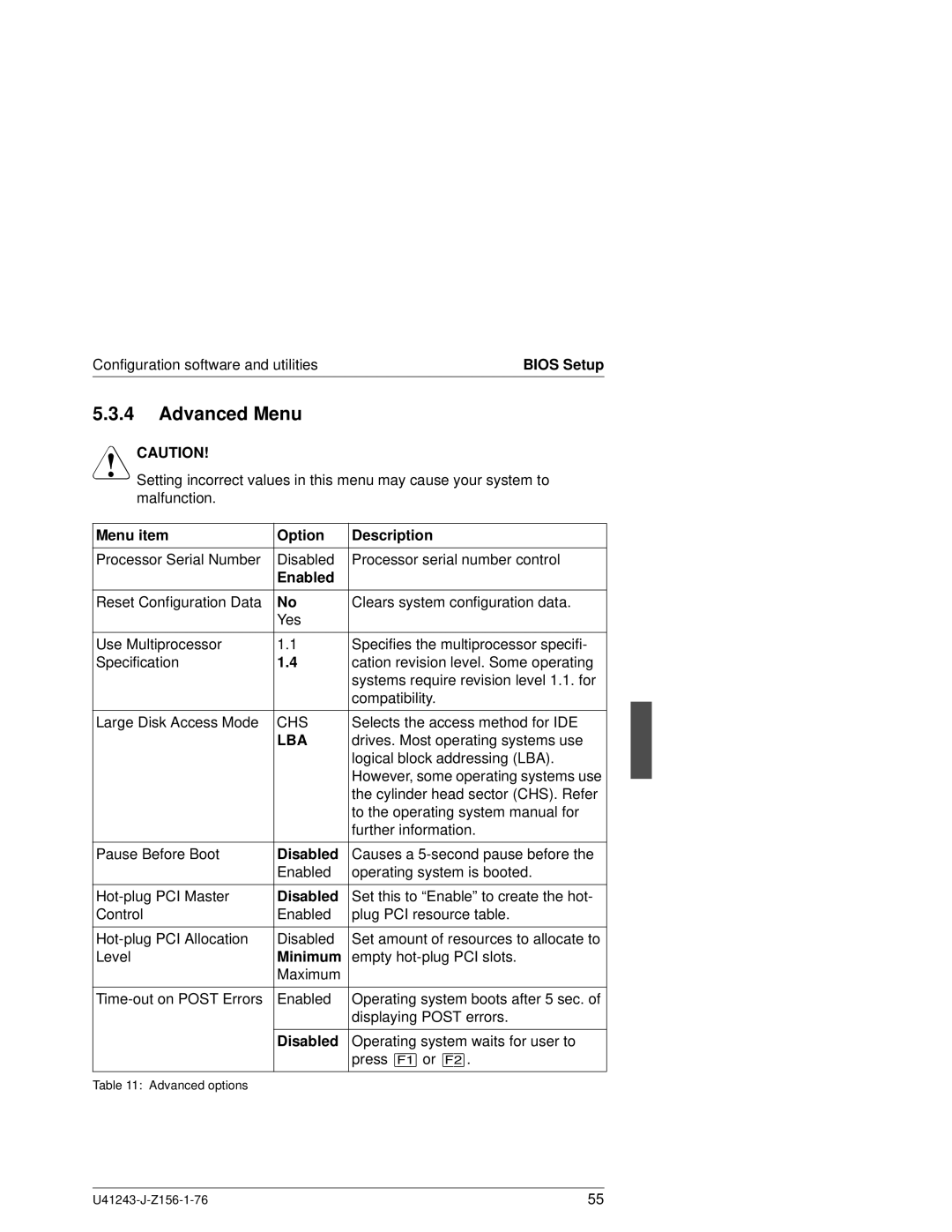Configuration software and utilities | BIOS Setup |
5.3.4Advanced Menu
VCAUTION!
Setting incorrect values in this menu may cause your system to malfunction.
Menu item | Option | Description |
| ||
|
|
|
| ||
Processor Serial Number | Disabled | Processor serial number control | |||
|
| Enabled |
|
|
|
|
|
|
| ||
Reset Configuration Data | No | Clears system configuration data. | |||
|
| Yes |
|
|
|
|
|
|
| ||
Use Multiprocessor | 1.1 | Specifies the multiprocessor specifi- | |||
Specification | 1.4 | cation revision level. Some operating | |||
|
|
| systems require revision level 1.1. for | ||
|
|
| compatibility. |
| |
|
|
|
| ||
Large Disk Access Mode | CHS | Selects the access method for IDE | |||
|
| LBA | drives. Most operating systems use | ||
|
|
| logical block addressing (LBA). | ||
|
|
| However, some operating systems use | ||
|
|
| the cylinder head sector (CHS). Refer | ||
|
|
| to the operating system manual for | ||
|
|
| further information. | ||
|
|
|
| ||
Pause Before Boot | Disabled | Causes a | |||
|
| Enabled | operating system is booted. | ||
|
|
|
| ||
Disabled | Set this to “Enable” to create the hot- | ||||
Control | Enabled | plug PCI resource table. | |||
|
|
|
| ||
Disabled | Set amount of resources to allocate to | ||||
Level | Minimum | empty | |||
|
| Maximum |
|
|
|
|
|
|
| ||
Enabled | Operating system boots after 5 sec. of | ||||
|
|
| displaying POST errors. | ||
|
|
|
| ||
|
| Disabled | Operating system waits for user to | ||
|
|
| press | or | . |
|
|
|
|
|
|
Table 11: Advanced options
55 |