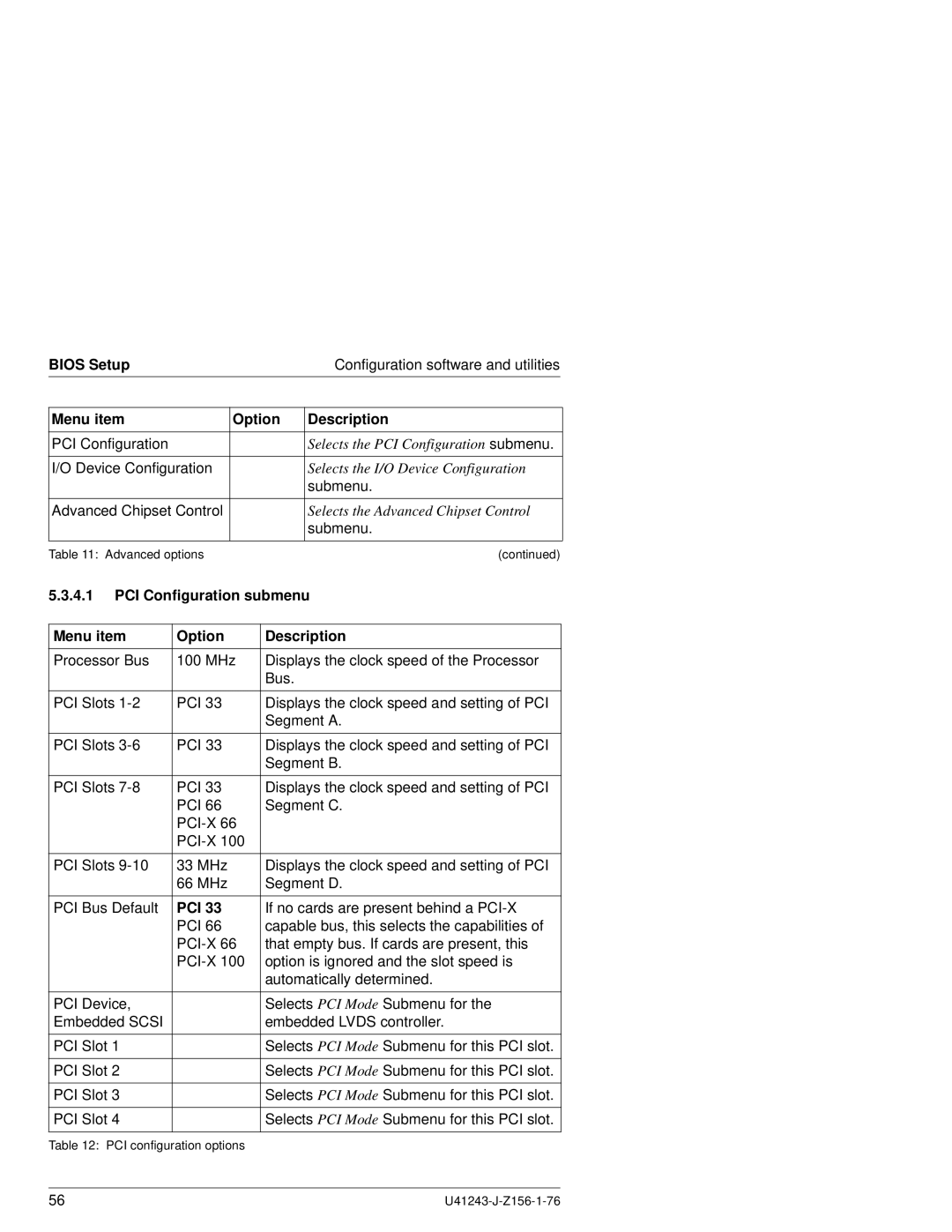BIOS Setup |
| Configuration software and utilities |
|
|
|
| |
Menu item | Option | Description | |
|
|
| |
PCI Configuration |
| Selects the PCI Configuration submenu. | |
|
|
| |
I/O Device Configuration |
| Selects the I/O Device Configuration | |
|
| submenu. | |
|
|
| |
Advanced Chipset Control |
| Selects the Advanced Chipset Control | |
|
| submenu. | |
|
|
| |
Table 11: Advanced options |
| (continued) | |
5.3.4.1PCI Configuration submenu
Menu item | Option | Description |
|
|
|
Processor Bus | 100 MHz | Displays the clock speed of the Processor |
|
| Bus. |
|
|
|
PCI Slots | PCI 33 | Displays the clock speed and setting of PCI |
|
| Segment A. |
|
|
|
PCI Slots | PCI 33 | Displays the clock speed and setting of PCI |
|
| Segment B. |
|
|
|
PCI Slots | PCI 33 | Displays the clock speed and setting of PCI |
| PCI 66 | Segment C. |
|
| |
|
| |
|
|
|
PCI Slots | 33 MHz | Displays the clock speed and setting of PCI |
| 66 MHz | Segment D. |
|
|
|
PCI Bus Default | PCI 33 | If no cards are present behind a |
| PCI 66 | capable bus, this selects the capabilities of |
| that empty bus. If cards are present, this | |
| option is ignored and the slot speed is | |
|
| automatically determined. |
|
|
|
PCI Device, |
| Selects PCI Mode Submenu for the |
Embedded SCSI |
| embedded LVDS controller. |
|
|
|
PCI Slot 1 |
| Selects PCI Mode Submenu for this PCI slot. |
|
|
|
PCI Slot 2 |
| Selects PCI Mode Submenu for this PCI slot. |
|
|
|
PCI Slot 3 |
| Selects PCI Mode Submenu for this PCI slot. |
|
|
|
PCI Slot 4 |
| Selects PCI Mode Submenu for this PCI slot. |
|
|
|
Table 12: PCI configuration options
56 |