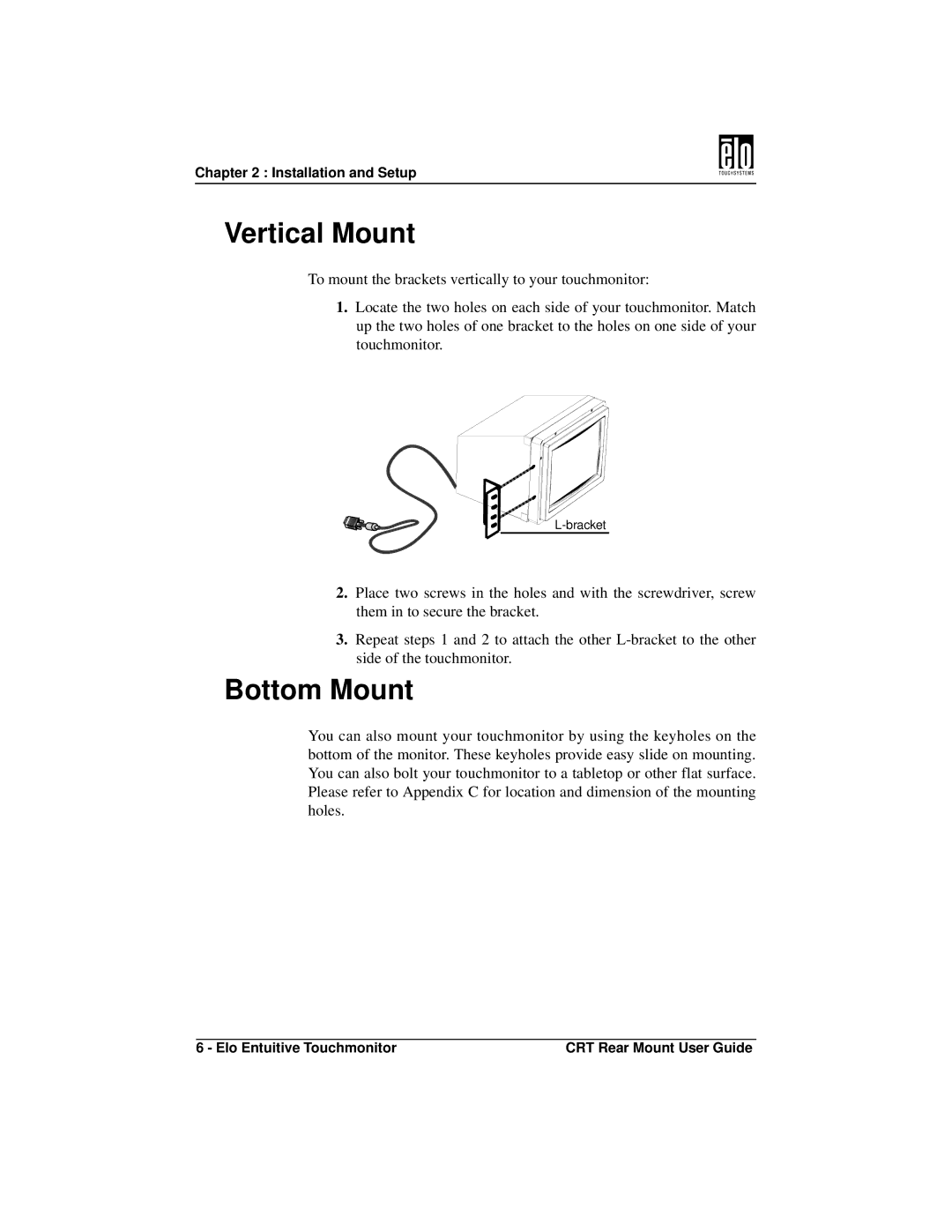ET1545C, ET1745C specifications
Elo TouchSystems has established itself as a leader in touch technology with its innovative range of touchscreens, including the ET1545C and ET1745C models. These interactive displays cater to various industries, making them ideal for retail, hospitality, gaming, and education. Both models deliver exceptional performance, user-friendly interfaces, and a sleek design.The ET1545C features a 15-inch screen, while the ET1745C boasts a larger 17-inch display. Both screens utilize Elo's advanced touch technology, offering users exceptional responsiveness and accuracy. The displays are available with either a projected capacitive or an analog resistive touch option. The projected capacitive technology supports multi-touch capabilities, allowing for intuitive gestures such as pinch-to-zoom and swipe, which enhance the user experience.
One of the standout characteristics of the ET1545C and ET1745C is their impressive brightness levels, which enhance visibility in high ambient light conditions. This makes the touchscreens suitable for diverse settings, whether positioned in bright retail spaces or bustling restaurants. Additionally, both models feature a durable glass surface that resists scratches and smudges, ensuring longevity and maintaining a professional appearance.
Performance-wise, the ET1545C and ET1745C are equipped with a USB interface that simplifies connectivity with various devices, including PCs and embedded systems. This plug-and-play capability allows for easy setup and integration, making them versatile solutions for businesses seeking efficient touch interfaces.
Furthermore, Elo TouchSystems has ingeniously designed these monitors with adjustable ergonomics, including the ability to tilt and rotate, providing users with comfort while interacting with the screen. The devices also include VESA mounting compatibility, enabling flexibility in installation options.
Software compatibility is a vital aspect for modern display solutions, and both models are designed to work seamlessly with various operating systems, including Windows, Linux, and Android. This comprehensive support ensures businesses can implement them in numerous applications without worrying about compatibility issues.
In summary, the Elo TouchSystems ET1545C and ET1745C touchscreens stand out due to their impressive features, robust technologies, and elegant designs. Whether for point-of-sale systems, interactive kiosks, or customer service applications, these models provide a reliable and engaging solution that enhances the user experience while offering businesses a competitive edge in their respective markets.