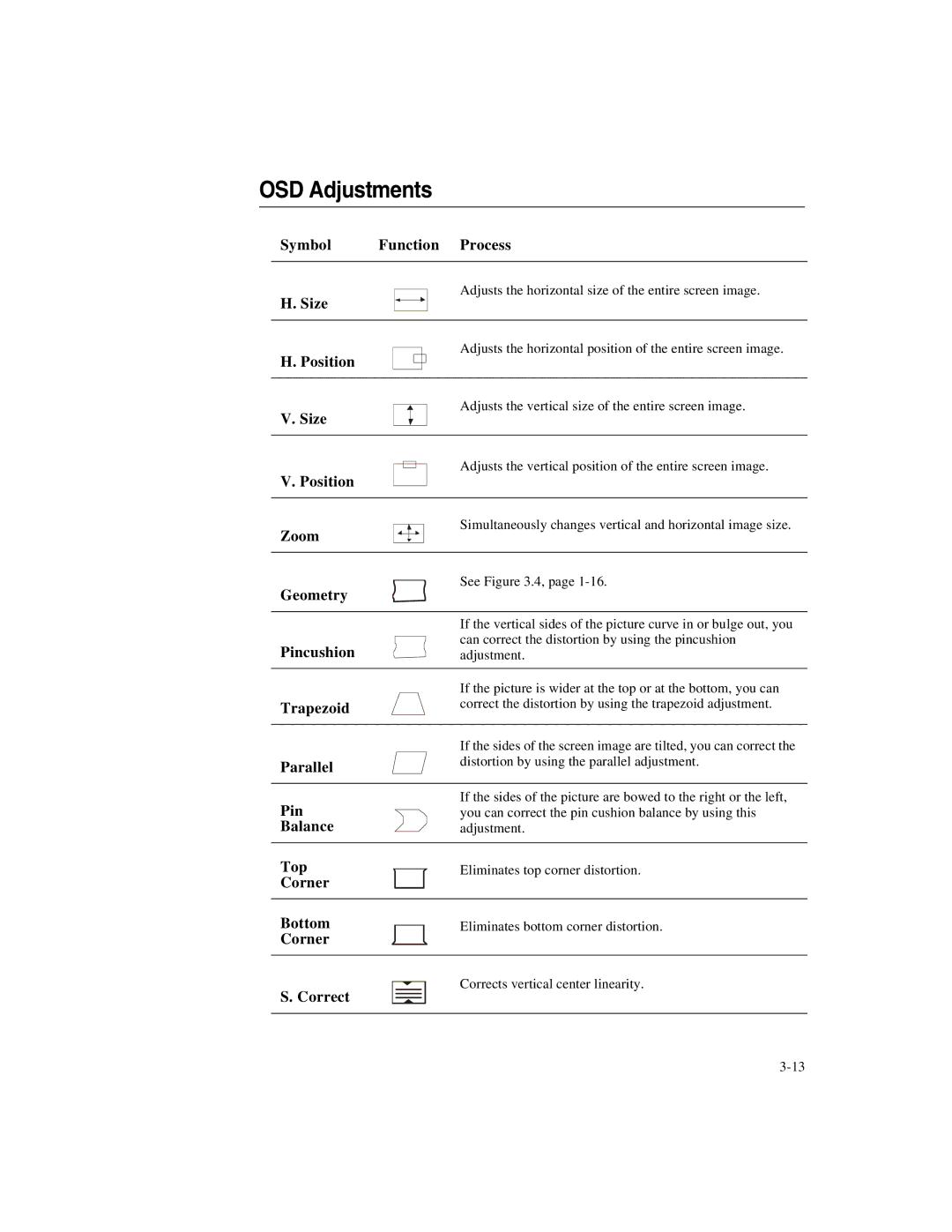ET1X45C-4UWE-1, ET1X45C-4SWE-1 specifications
Elo TouchSystems has introduced the ET1X45C-4UWE-1 and ET1X45C-4SWE-1, two cutting-edge touch screen monitors designed for a variety of applications, including retail, hospitality, and interactive kiosks. These models embody Elo’s commitment to delivering high-quality touch technology, offering enhanced user experience and robust reliability.One of the standout features of the ET1X45C series is its advanced touch technology. Both models utilize Elo’s proprietary IntelliTouch technology, ensuring a highly responsive touch experience. This technology allows for the detection of multiple touch points, making it ideal for interactive applications where quick and accurate responses are essential. With a projected capacitive touch interface, users can enjoy a smooth and intuitive interaction with the screen.
Both models in the ET1X45C series come equipped with a Full HD resolution of 1920x1080 pixels, providing crystal-clear image quality. This high resolution ensures that images, videos, and graphics are displayed with vivid clarity, which is crucial for engaging consumers and delivering immersive experiences. Additionally, the displays offer wide viewing angles, ensuring that content is visible from various perspectives, a valuable feature for installations in high-traffic areas.
In terms of build quality, the ET1X45C models feature a durable design that can withstand the rigors of everyday use. The screens are built with scratch-resistant glass, making them suitable for environments where they may be exposed to physical contact. Furthermore, they are rated for spill resistance, allowing them to endure accidental splashes or spills, which is particularly advantageous in food service or retail applications.
The ET1X45C-4UWE-1 model is designed with a USB interface, making it easy to connect to various devices, while the ET1X45C-4SWE-1 comes with an additional serial port for legacy device compatibility. This versatility allows businesses to integrate these touch screens into existing systems with ease, facilitating a seamless transition.
Power efficiency is another key characteristic of the ET1X45C series. These monitors consume low power, which not only reduces energy costs but also contributes to a smaller carbon footprint, aligning with the growing emphasis on sustainability.
In summary, the Elo TouchSystems ET1X45C-4UWE-1 and ET1X45C-4SWE-1 touch screen monitors stand out with their advanced touch technologies, high-resolution displays, durability, and versatility. These features make them ideal for a wide range of applications, enhancing user engagement and operational efficiency.