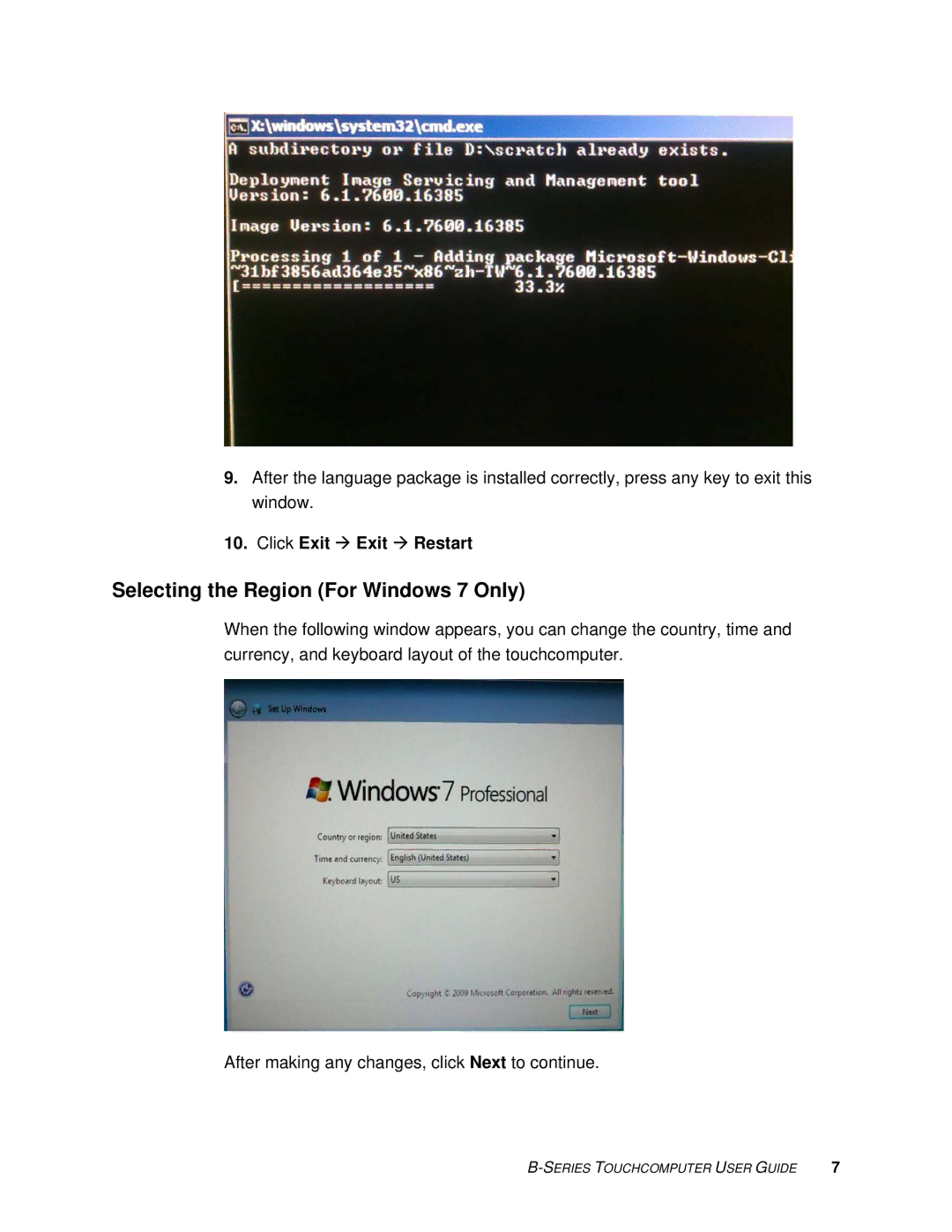9.After the language package is installed correctly, press any key to exit this window.
10.Click Exit Æ Exit Æ Restart
Selecting the Region (For Windows 7 Only)
When the following window appears, you can change the country, time and currency, and keyboard layout of the touchcomputer.
After making any changes, click Next to continue.
| 7 |