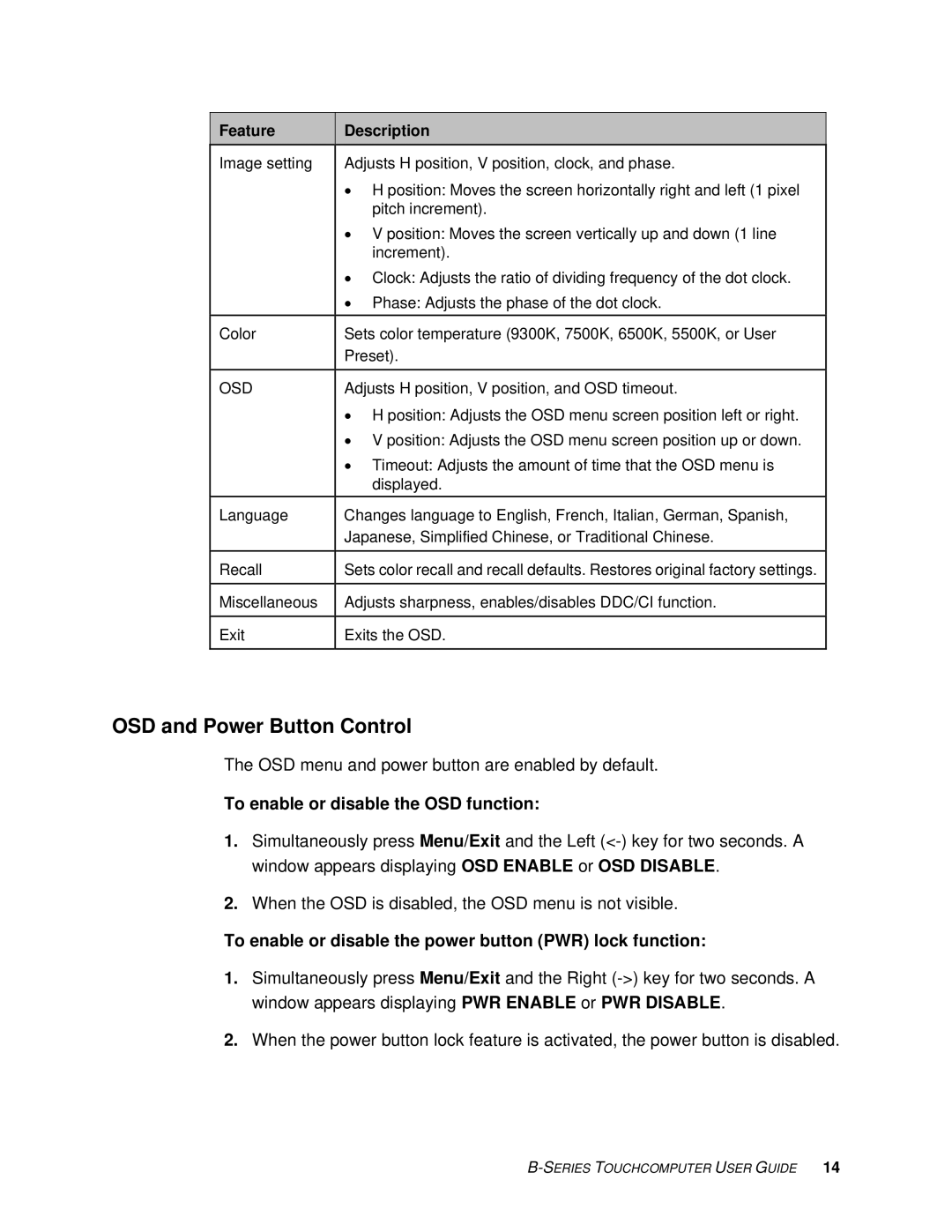Feature | Description |
Image setting | Adjusts H position, V position, clock, and phase. |
| • H position: Moves the screen horizontally right and left (1 pixel |
| pitch increment). |
| • V position: Moves the screen vertically up and down (1 line |
| increment). |
| • Clock: Adjusts the ratio of dividing frequency of the dot clock. |
| • Phase: Adjusts the phase of the dot clock. |
Color | Sets color temperature (9300K, 7500K, 6500K, 5500K, or User |
| Preset). |
|
|
OSD | Adjusts H position, V position, and OSD timeout. |
| • H position: Adjusts the OSD menu screen position left or right. |
| • V position: Adjusts the OSD menu screen position up or down. |
| • Timeout: Adjusts the amount of time that the OSD menu is |
| displayed. |
Language | Changes language to English, French, Italian, German, Spanish, |
| Japanese, Simplified Chinese, or Traditional Chinese. |
|
|
Recall | Sets color recall and recall defaults. Restores original factory settings. |
|
|
Miscellaneous | Adjusts sharpness, enables/disables DDC/CI function. |
|
|
Exit | Exits the OSD. |
|
|
OSD and Power Button Control
The OSD menu and power button are enabled by default.
To enable or disable the OSD function:
1.Simultaneously press Menu/Exit and the Left
2.When the OSD is disabled, the OSD menu is not visible.
To enable or disable the power button (PWR) lock function:
1.Simultaneously press Menu/Exit and the Right
2.When the power button lock feature is activated, the power button is disabled.