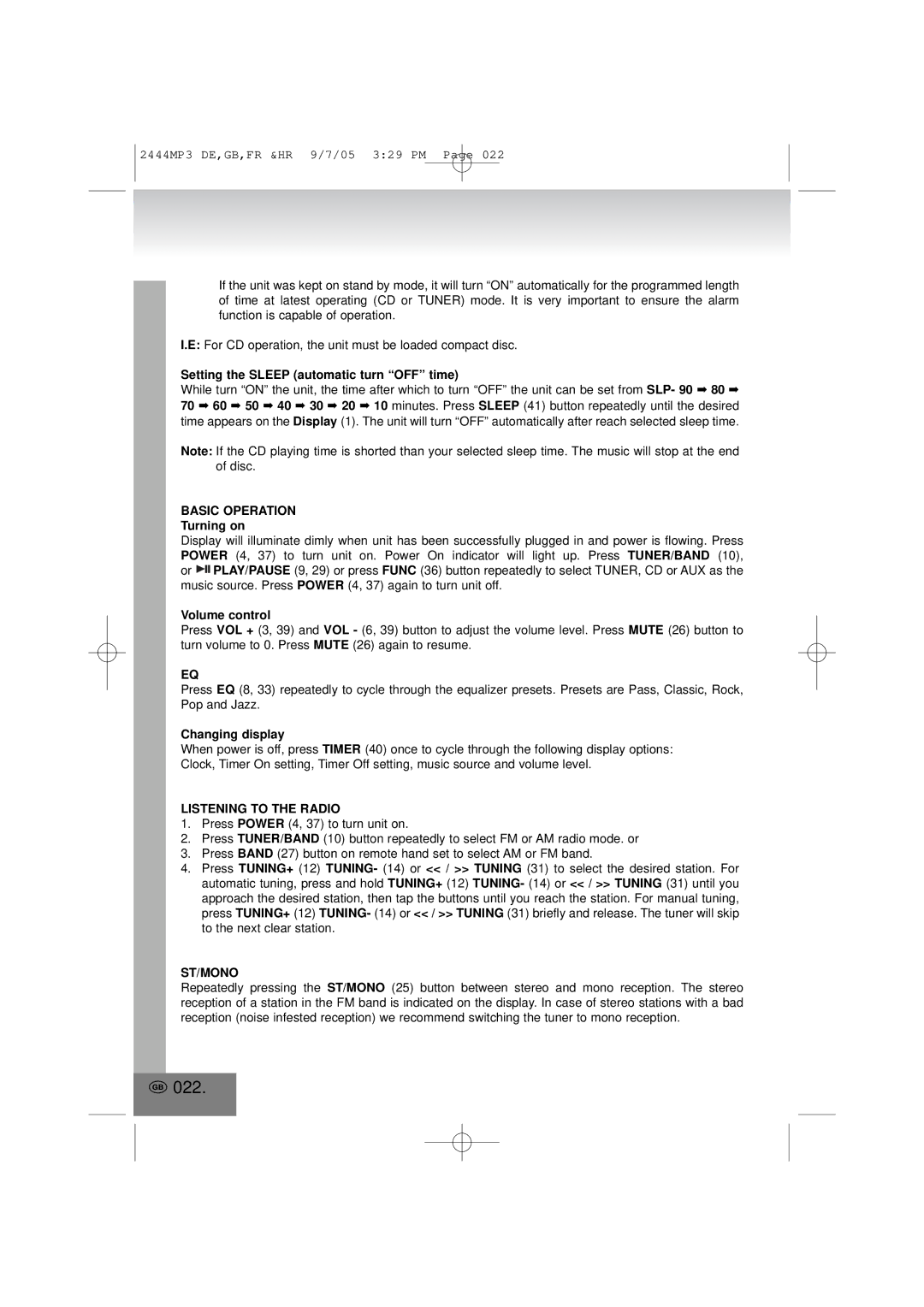2444MP3 DE,GB,FR &HR 9/7/05 3:29 PM Page 022
If the unit was kept on stand by mode, it will turn “ON” automatically for the programmed length of time at latest operating (CD or TUNER) mode. It is very important to ensure the alarm function is capable of operation.
I.E: For CD operation, the unit must be loaded compact disc.
Setting the SLEEP (automatic turn “OFF” time)
While turn “ON” the unit, the time after which to turn “OFF” the unit can be set fromSLP- 90 ➡ 80 ➡ 70 ➡ 60 ➡ 50 ➡ 40 ➡ 30 ➡ 20 ➡ 10 minutes. Press SLEEP (41) button repeatedly until the desired time appears on the Display (1). The unit will turn “OFF” automatically after reach selected sleep time.
Note: If the CD playing time is shorted than your selected sleep time. The music will stop at the end of disc.
BASIC OPERATION
Turning on
Display will illuminate dimly when unit has been successfully plugged in and power is flowing. Press POWER (4, 37) to turn unit on. Power On indicator will light up. Press TUNER/BAND (10), or ![]()
![]()
![]() PLAY/PAUSE (9, 29) or press FUNC (36) button repeatedly to select TUNER, CD or AUX as the music source. Press POWER (4, 37) again to turn unit off.
PLAY/PAUSE (9, 29) or press FUNC (36) button repeatedly to select TUNER, CD or AUX as the music source. Press POWER (4, 37) again to turn unit off.
Volume control
Press VOL + (3, 39) and VOL - (6, 39) button to adjust the volume level. Press MUTE (26) button to turn volume to 0. Press MUTE (26) again to resume.
EQ
Press EQ (8, 33) repeatedly to cycle through the equalizer presets. Presets are Pass, Classic, Rock, Pop and Jazz.
Changing display
When power is off, press TIMER (40) once to cycle through the following display options: Clock, Timer On setting, Timer Off setting, music source and volume level.
LISTENING TO THE RADIO
1.Press POWER (4, 37) to turn unit on.
2.Press TUNER/BAND (10) button repeatedly to select FM or AM radio mode. or
3.Press BAND (27) button on remote hand set to select AM or FM band.
4.Press TUNING+ (12) TUNING- (14) or << / >> TUNING (31) to select the desired station. For automatic tuning, press and hold TUNING+ (12) TUNING- (14) or << / >> TUNING (31) until you approach the desired station, then tap the buttons until you reach the station. For manual tuning, press TUNING+ (12) TUNING- (14) or << / >> TUNING (31) briefly and release. The tuner will skip to the next clear station.
ST/MONO
Repeatedly pressing the ST/MONO (25) button between stereo and mono reception. The stereo reception of a station in the FM band is indicated on the display. In case of stereo stations with a bad reception (noise infested reception) we recommend switching the tuner to mono reception.