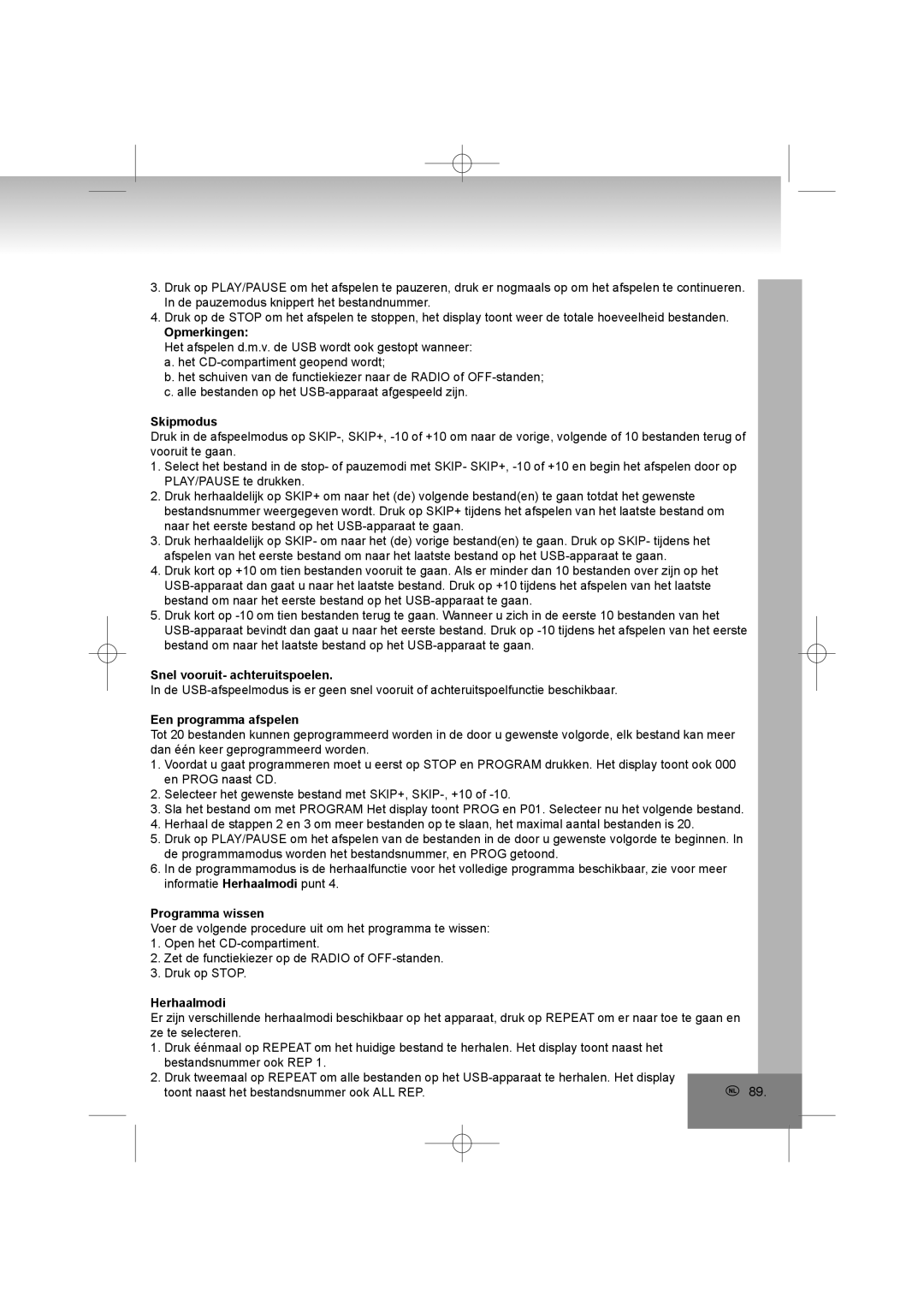6698RB specifications
The Elta 6698RB is a sophisticated and versatile product designed to meet the needs of various users, particularly in the realms of personal safety, security, and advanced monitoring systems. This device stands out for its robust features and innovative technologies that cater to both professional and personal use.One of the main characteristics of the Elta 6698RB is its high-definition video capability. Equipped with a cutting-edge camera system, it captures vivid imagery at optimal resolutions, ensuring clear visuals during both day and night. The low-light capability is enhanced with infrared technology, allowing for seamless monitoring even in complete darkness.
Another significant feature of the Elta 6698RB is its wireless connectivity. This allows for real-time data streaming to smartphones, tablets, or computers, enabling users to keep an eye on their premises from anywhere in the world. The device supports various platforms, ensuring compatibility across multiple operating systems, making it a versatile addition to any security setup.
The Elta 6698RB also emphasizes ease of use. With a user-friendly interface and intuitive controls, even those with limited technical expertise can quickly learn how to operate it. The setup process is straightforward, often requiring little more than connecting to Wi-Fi and downloading the accompanying app.
Moreover, this device is designed with durability in mind. It features a weather-resistant casing that can withstand various environmental conditions, making it suitable for indoor and outdoor applications. This resilience ensures that users can rely on the Elta 6698RB for consistent performance regardless of where it is deployed.
Additionally, advanced motion detection technology is a key aspect of the Elta 6698RB. It is capable of distinguishing between different types of movement, reducing false alarms and enhancing monitoring efficiency. This feature is particularly beneficial for individuals looking to maintain secure environments without constant disruptions.
Finally, the Elta 6698RB includes options for cloud storage, allowing users to save important footage securely for future access. With subscription-based plans available, users can choose the storage option that best fits their needs.
In summary, the Elta 6698RB is an exceptional product that encapsulates advanced technology, user-friendly features, and robust performance, making it a top choice for those seeking effective monitoring and security solutions. Its high-definition camera, wireless capabilities, and durable design position it as a reliable guardian for any space.