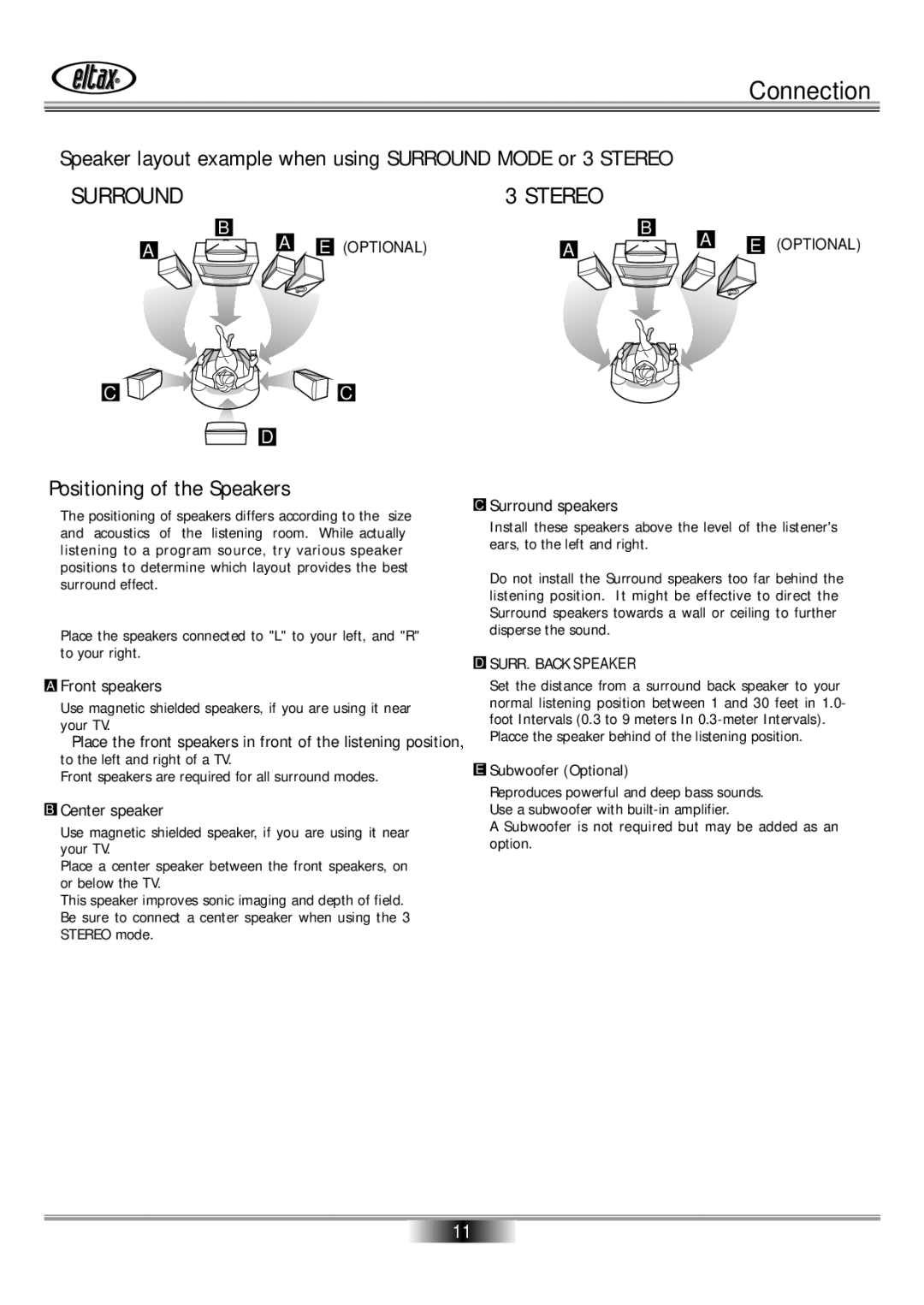AVR-800 specifications
The Eltax AVR-800 is a versatile and robust audio-video receiver designed to enhance home theater systems. Its sleek design and comprehensive feature set make it an attractive option for any audio enthusiast or casual listener alike.One of the standout features of the Eltax AVR-800 is its support for multiple audio formats. It provides exceptional sound quality thanks to its ability to handle Dolby Digital, DTS, and PCM audio formats. This versatility allows users to enjoy an immersive surround sound experience, whether watching movies, playing video games, or listening to music. The receiver's powerful amplification ensures that every audio detail is delivered with clarity and depth, making it an excellent choice for both dynamic action scenes and subtle musical performances.
In terms of connectivity, the Eltax AVR-800 is equipped with numerous input and output options to accommodate various devices. With multiple HDMI inputs, users can easily connect their Blu-ray players, gaming consoles, and streaming devices. The receiver also includes traditional audio inputs, such as RCA and optical connections, allowing for the integration of older devices. The AVR-800 supports 4K video passthrough, ensuring that users can enjoy high-definition content without compromising on video quality.
The Eltax AVR-800 is designed with user convenience in mind. Its intuitive interface and remote control provide easy navigation through menus and options, allowing users to adjust settings quickly. The built-in digital signal processing (DSP) features several pre-set sound modes, which can be tailored to enhance different types of audio content. This adaptability ensures that users can enjoy an optimized listening experience regardless of the source material.
Another notable characteristic of the AVR-800 is its multi-room capability, which allows audio to be enjoyed in different areas of the home. This feature enables users to streamline their audio setup, expanding the reach of their sound system and creating a more cohesive audio experience throughout the space.
In summary, the Eltax AVR-800 is a powerful and feature-rich audio-video receiver suitable for a wide range of users. Its support for various audio formats, extensive connectivity options, user-friendly interface, and multi-room capabilities make it an ideal choice for anyone looking to elevate their home entertainment experience. Whether you are a seasoned audiophile or a casual viewer, the Eltax AVR-800 offers the performance and versatility to meet your audio needs.