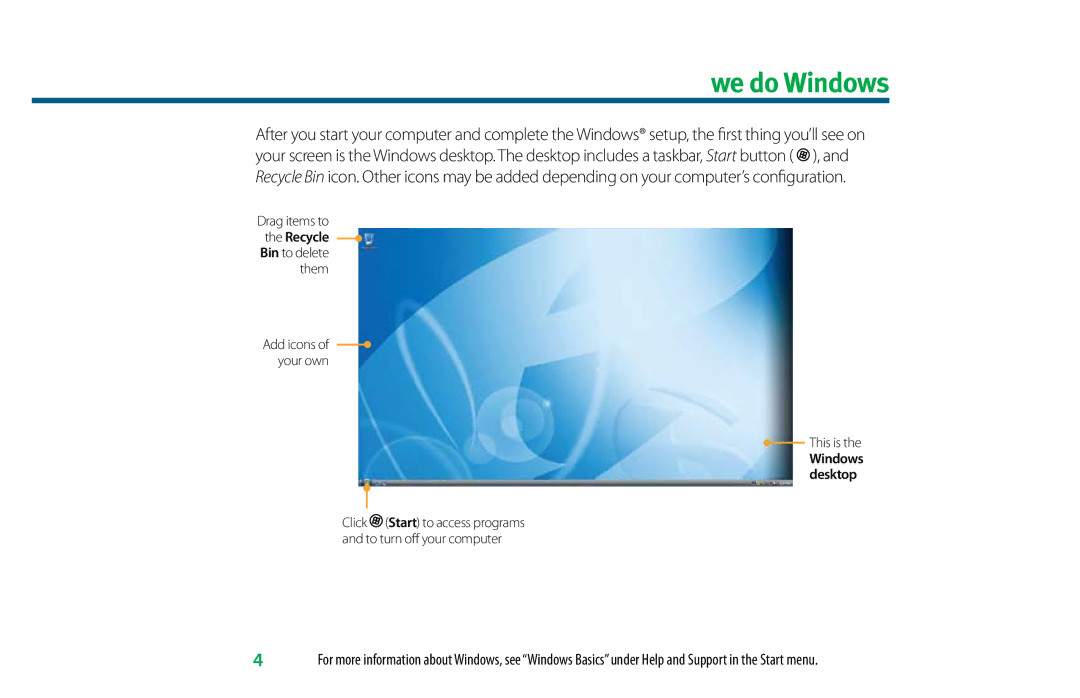we do Windows
After you start your computer and complete the Windows® setup, the first thing you’ll see on your screen is the Windows desktop. The desktop includes a taskbar, Start button ( ![]() ), and Recycle Bin icon. Other icons may be added depending on your computer’s configuration.
), and Recycle Bin icon. Other icons may be added depending on your computer’s configuration.
Drag items to the Recycle Bin to delete them
Add icons of your own
 This is the
This is the
Windows desktop
Click ![]() (Start) to access programs and to turn off your computer
(Start) to access programs and to turn off your computer
4For more information about Windows, see “Windows Basics” under Help and Support in the Start menu.