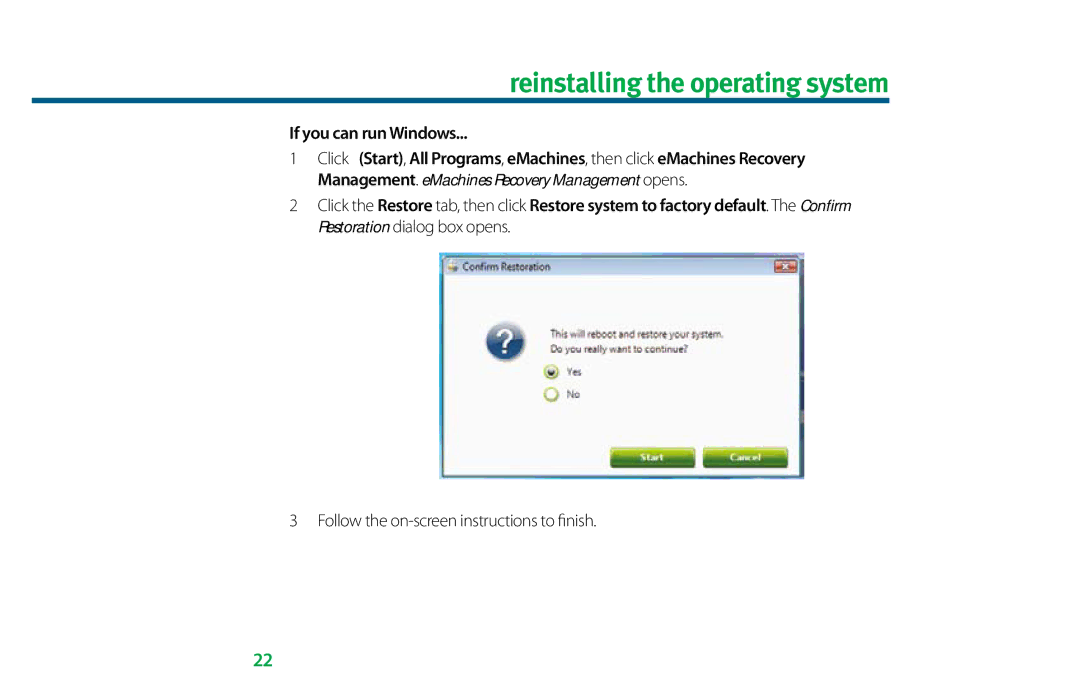reinstalling the operating system
If you can run Windows...
1Click (Start), All Programs, eMachines, then click eMachines Recovery Management. eMachines Recovery Management opens.
2Click the Restore tab, then click Restore system to factory default. The Confirm Restoration dialog box opens.
3 Follow the
22