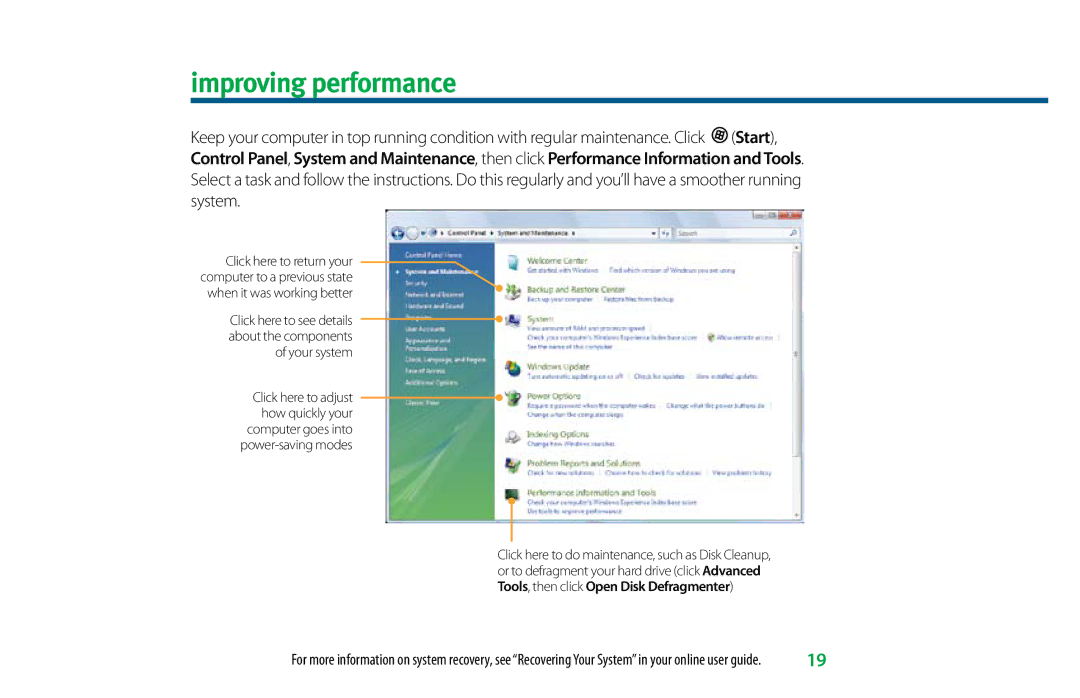improving performance
Keep your computer in top running condition with regular maintenance. Click ![]() (Start), Control Panel, System and Maintenance, then click Performance Information and Tools. Select a task and follow the instructions. Do this regularly and you’ll have a smoother running system.
(Start), Control Panel, System and Maintenance, then click Performance Information and Tools. Select a task and follow the instructions. Do this regularly and you’ll have a smoother running system.
Click here to return your computer to a previous state when it was working better
Click here to see details about the components of your system
Click here to adjust how quickly your computer goes into
Click here to do maintenance, such as Disk Cleanup, or to defragment your hard drive (click Advanced Tools, then click Open Disk Defragmenter)
For more information on system recovery, see “Recovering Your System” in your online user guide. | 19 |