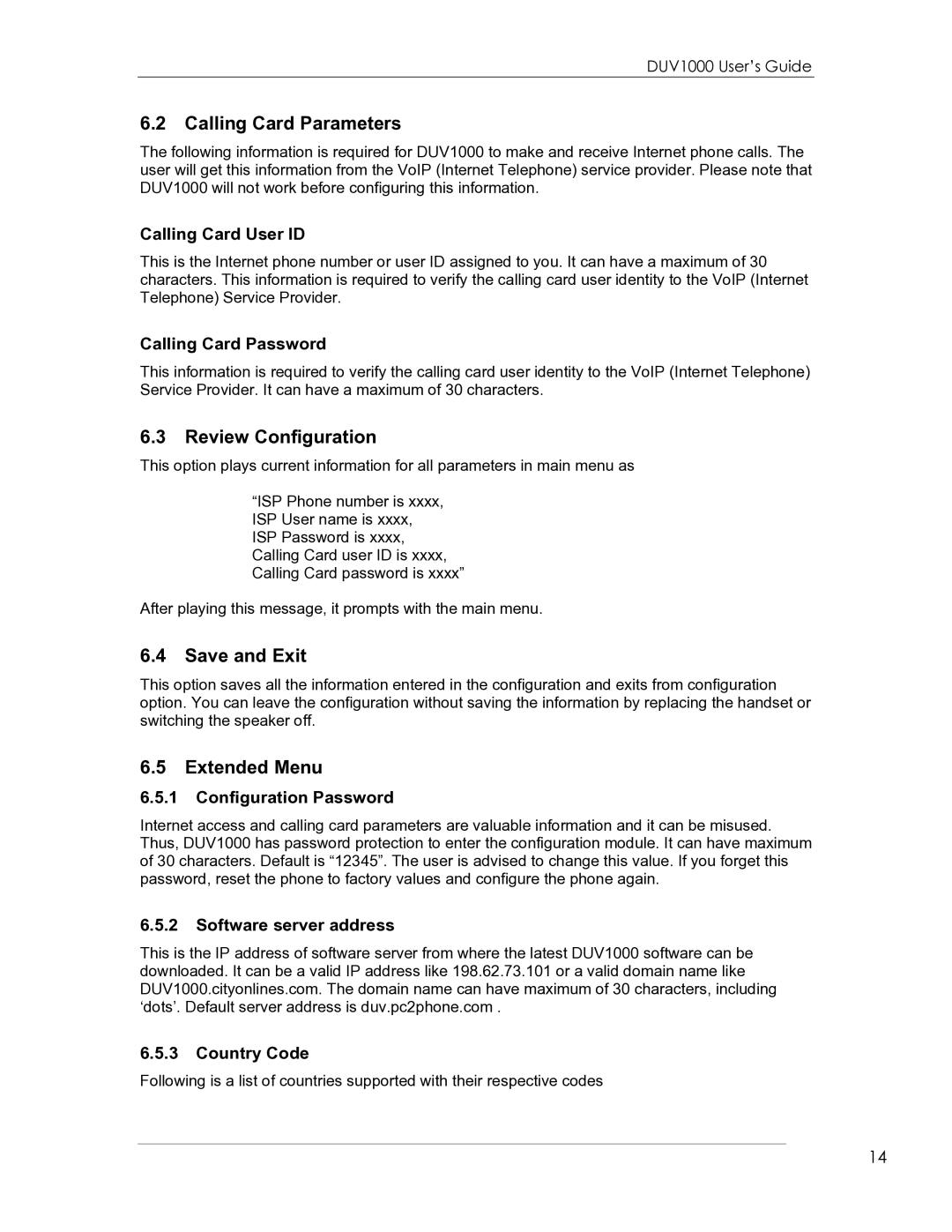DUV1000 User’s Guide
6.2Calling Card Parameters
The following information is required for DUV1000 to make and receive Internet phone calls. The user will get this information from the VoIP (Internet Telephone) service provider. Please note that DUV1000 will not work before configuring this information.
Calling Card User ID
This is the Internet phone number or user ID assigned to you. It can have a maximum of 30 characters. This information is required to verify the calling card user identity to the VoIP (Internet Telephone) Service Provider.
Calling Card Password
This information is required to verify the calling card user identity to the VoIP (Internet Telephone) Service Provider. It can have a maximum of 30 characters.
6.3Review Configuration
This option plays current information for all parameters in main menu as
“ISP Phone number is xxxx, ISP User name is xxxx, ISP Password is xxxx, Calling Card user ID is xxxx, Calling Card password is xxxx”
After playing this message, it prompts with the main menu.
6.4Save and Exit
This option saves all the information entered in the configuration and exits from configuration option. You can leave the configuration without saving the information by replacing the handset or switching the speaker off.
6.5Extended Menu
6.5.1Configuration Password
Internet access and calling card parameters are valuable information and it can be misused. Thus, DUV1000 has password protection to enter the configuration module. It can have maximum of 30 characters. Default is “12345”. The user is advised to change this value. If you forget this password, reset the phone to factory values and configure the phone again.
6.5.2Software server address
This is the IP address of software server from where the latest DUV1000 software can be downloaded. It can be a valid IP address like 198.62.73.101 or a valid domain name like DUV1000.cityonlines.com. The domain name can have maximum of 30 characters, including ‘dots’. Default server address is duv.pc2phone.com .
6.5.3Country Code
Following is a list of countries supported with their respective codes
14