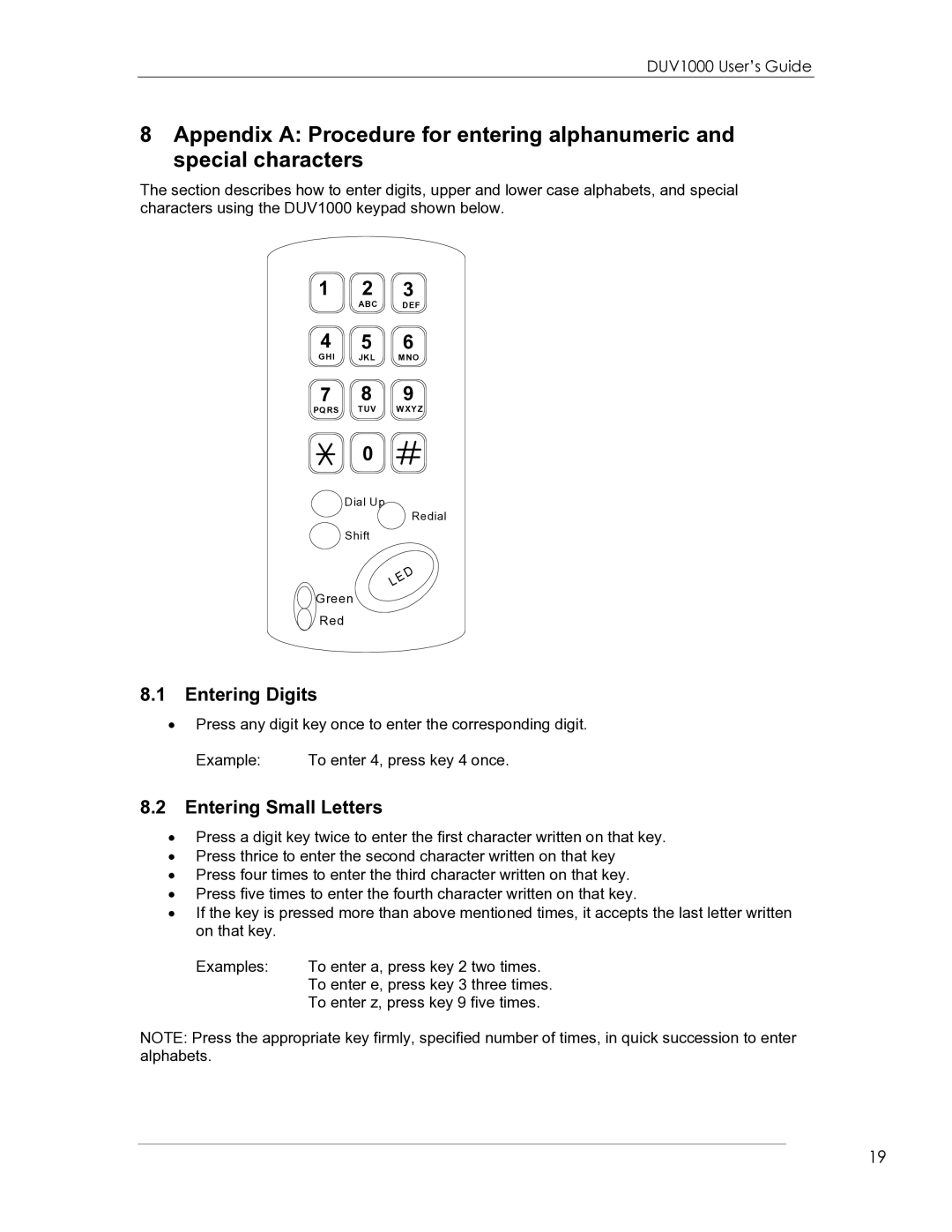DUV1000 User’s Guide
8Appendix A: Procedure for entering alphanumeric and special characters
The section describes how to enter digits, upper and lower case alphabets, and special characters using the DUV1000 keypad shown below.
1 2 3
ABC DEF
4 5 6
GHI JKL MNO
7 8 9
PQRS TUV WXYZ
0
Dial Up
Redial
Shift
| D |
E | |
L |
|
Green
Red
8.1Entering Digits
•Press any digit key once to enter the corresponding digit.
Example: | To enter 4, press key 4 once. |
8.2Entering Small Letters
•Press a digit key twice to enter the first character written on that key.
•Press thrice to enter the second character written on that key
•Press four times to enter the third character written on that key.
•Press five times to enter the fourth character written on that key.
•If the key is pressed more than above mentioned times, it accepts the last letter written on that key.
Examples: | To enter a, press key 2 two times. |
| To enter e, press key 3 three times. |
| To enter z, press key 9 five times. |
NOTE: Press the appropriate key firmly, specified number of times, in quick succession to enter alphabets.
19