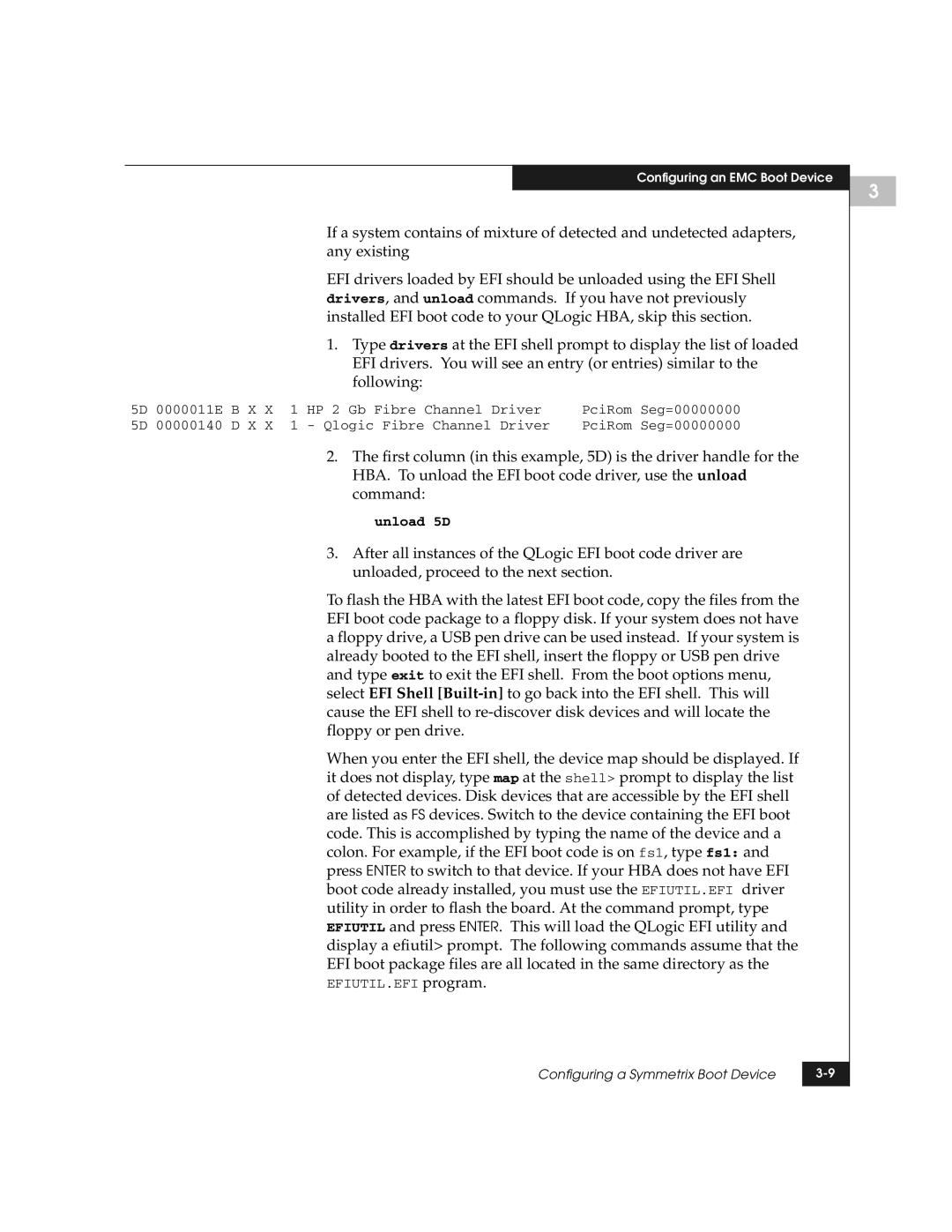QLogic specifications
EMC QLogic is a leading provider of advanced networking solutions, primarily known for its high-performance storage area network (SAN) technologies. It specializes in Fibre Channel and Ethernet networking products, offering robust solutions that are essential for modern data center environments.One of the key features of EMC QLogic is its exceptional performance in high-speed data transfer. QLogic's Fibre Channel products, such as switches and host bus adapters (HBAs), support speeds of up to 32 Gbps, ensuring ultra-fast communication between storage devices and servers. This high throughput is crucial for applications demanding high IOPS (Input/Output Operations Per Second), particularly in virtualized environments and databases.
Another prominent aspect of EMC QLogic's technology is its support for advanced features like Data Center Bridging (DCB). DCB enables the convergence of storage and traditional Ethernet traffic on a single network, streamlining data center management and reducing costs. By allowing both storage and data networking to coexist on the same infrastructure, EMC QLogic enhances efficiency and simplifies network architecture.
Scalability is another characteristic that sets EMC QLogic apart. The architecture is designed to support a wide range of deployment sizes, from small businesses to large enterprise data centers. This scalability ensures that organizations can grow their IT infrastructure without needing to overhaul their existing deployment.
EMC QLogic also places a strong emphasis on reliability and security. Their products are built with redundancy and failover mechanisms, which minimize downtime and ensure continuous operation even in the event of hardware failure. Additionally, security features such as encryption and access controls are integrated to protect sensitive data as it travels across the network.
Management and monitoring capabilities are also integral to EMC QLogic's offerings. The company provides advanced software tools for managing network resources, allowing administrators to monitor performance, diagnose issues, and optimize configurations efficiently. This helps organizations maintain peak performance and reduces operational complexity.
In summary, EMC QLogic combines high-speed performance, advanced features, and robust reliability in its networking solutions. With a focus on scalability and security, it provides organizations with the tools necessary to build and manage efficient, modern data centers that can adapt to evolving technological demands. Its commitment to innovation positions EMC QLogic as a trusted partner in the storage networking landscape.