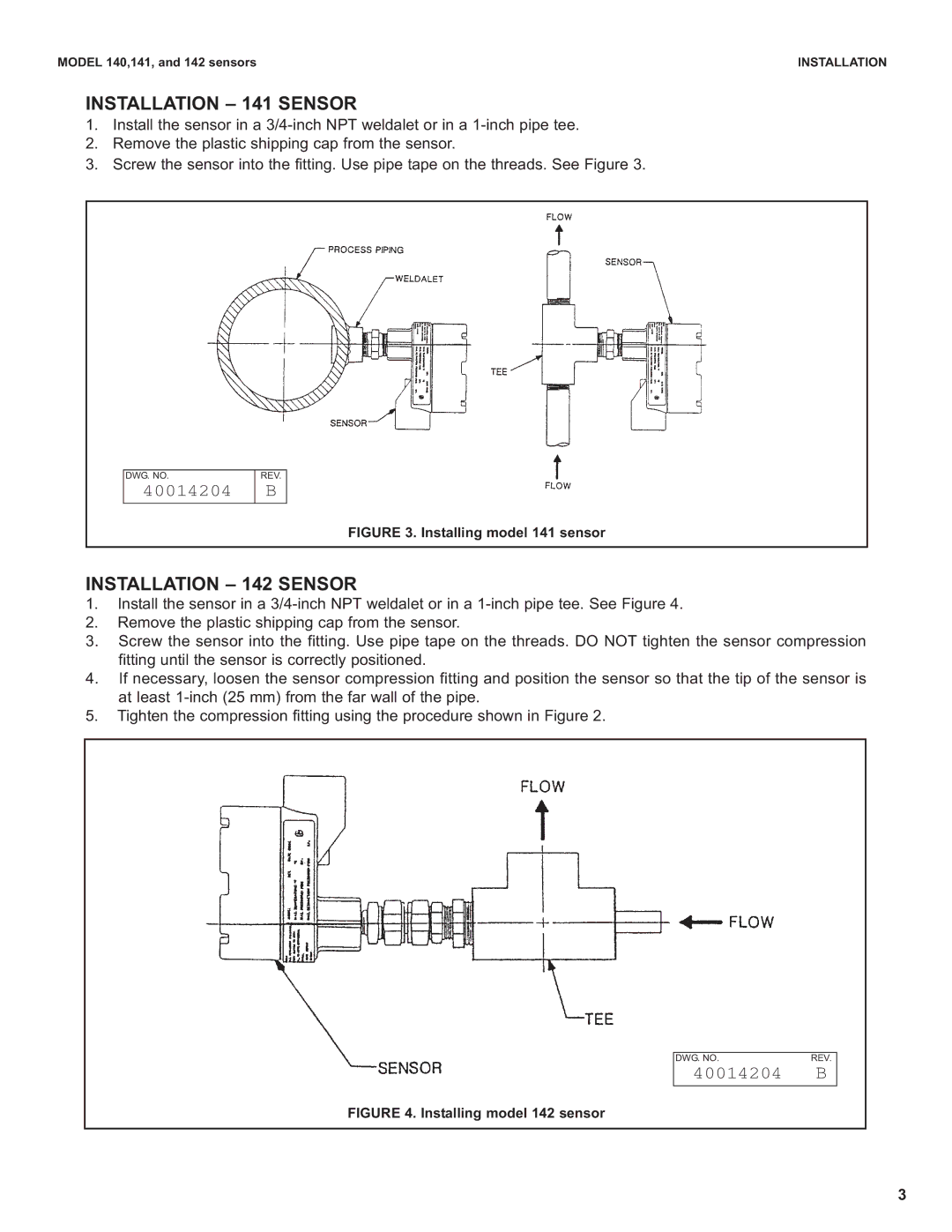MODEL 140,141, and 142 sensors | INSTALLATION |
INSTALLATION – 141 SENSOR
1.Install the sensor in a
2.Remove the plastic shipping cap from the sensor.
3.Screw the sensor into the fitting. Use pipe tape on the threads. See Figure 3.
DWG. NO.
40014204
REV.
B
FIGURE 3. Installing model 141 sensor
INSTALLATION – 142 SENSOR
1.Install the sensor in a
2.Remove the plastic shipping cap from the sensor.
3.Screw the sensor into the fitting. Use pipe tape on the threads. DO NOT tighten the sensor compression fitting until the sensor is correctly positioned.
4.If necessary, loosen the sensor compression fitting and position the sensor so that the tip of the sensor is at least
5.Tighten the compression fitting using the procedure shown in Figure 2.
|
|
|
|
| DWG. NO. | REV. |
|
| 40014204 | B |
|
|
|
|
|
|
|
|
|
FIGURE 4. Installing model 142 sensor
3