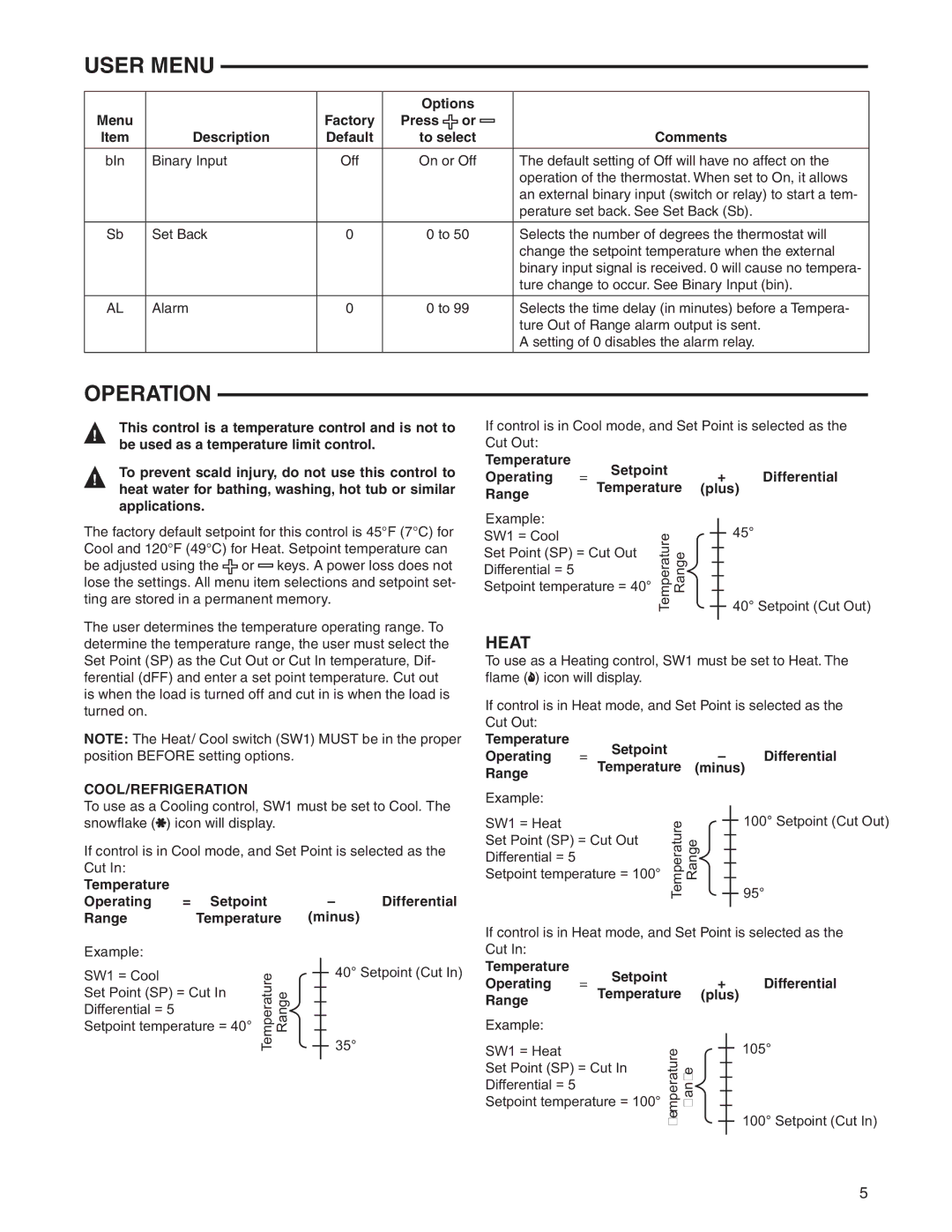16E09-101 specifications
The Emerson 16E09-101 is a cutting-edge electronic controller designed specifically for heating, ventilation, and air conditioning (HVAC) systems. This controller stands out due to its advanced features, technologies, and characteristics that facilitate enhanced control and efficiency in managing climate conditions in both residential and commercial environments.One of the main features of the 16E09-101 is its ability to support multiple HVAC components, including heat pumps, air conditioners, and ventilation systems. This versatility makes it suitable for a variety of applications. The controller is equipped with a user-friendly interface, which simplifies the setup process and allows users to monitor and adjust settings easily. The graphical display presents real-time data, including temperature, humidity, and system status, enabling quick diagnosis and troubleshooting of issues.
The Emerson 16E09-101 incorporates sophisticated control algorithms that optimize system performance while minimizing energy consumption. By utilizing advanced predictive logic, the controller can make adjustments to the operation of HVAC units based on real-time data inputs. This not only increases energy efficiency but also prolongs the lifespan of the equipment, offering cost savings over time.
Another key characteristic of the 16E09-101 is its built-in communication capabilities, which facilitate integration with building management systems (BMS). This feature enables centralized control and monitoring, allowing facility managers to oversee multiple units from a single interface. Additionally, its compatibility with various communication protocols ensures that it can easily connect to existing systems, further enhancing its utility.
The controller also supports a range of sensors, including temperature, humidity, and CO2 sensors, allowing for comprehensive monitoring of indoor air quality. This is particularly important in modern buildings where energy conservation must be balanced with occupant comfort.
In summary, the Emerson 16E09-101 is a highly capable and versatile electronic controller ideal for managing HVAC systems efficiently. With its advanced features, proactive control technologies, and robust communication capabilities, it offers significant benefits in terms of energy efficiency, system longevity, and user convenience. Whether for residential or commercial applications, the 16E09-101 exemplifies Emerson's commitment to innovation and quality in HVAC control solutions.