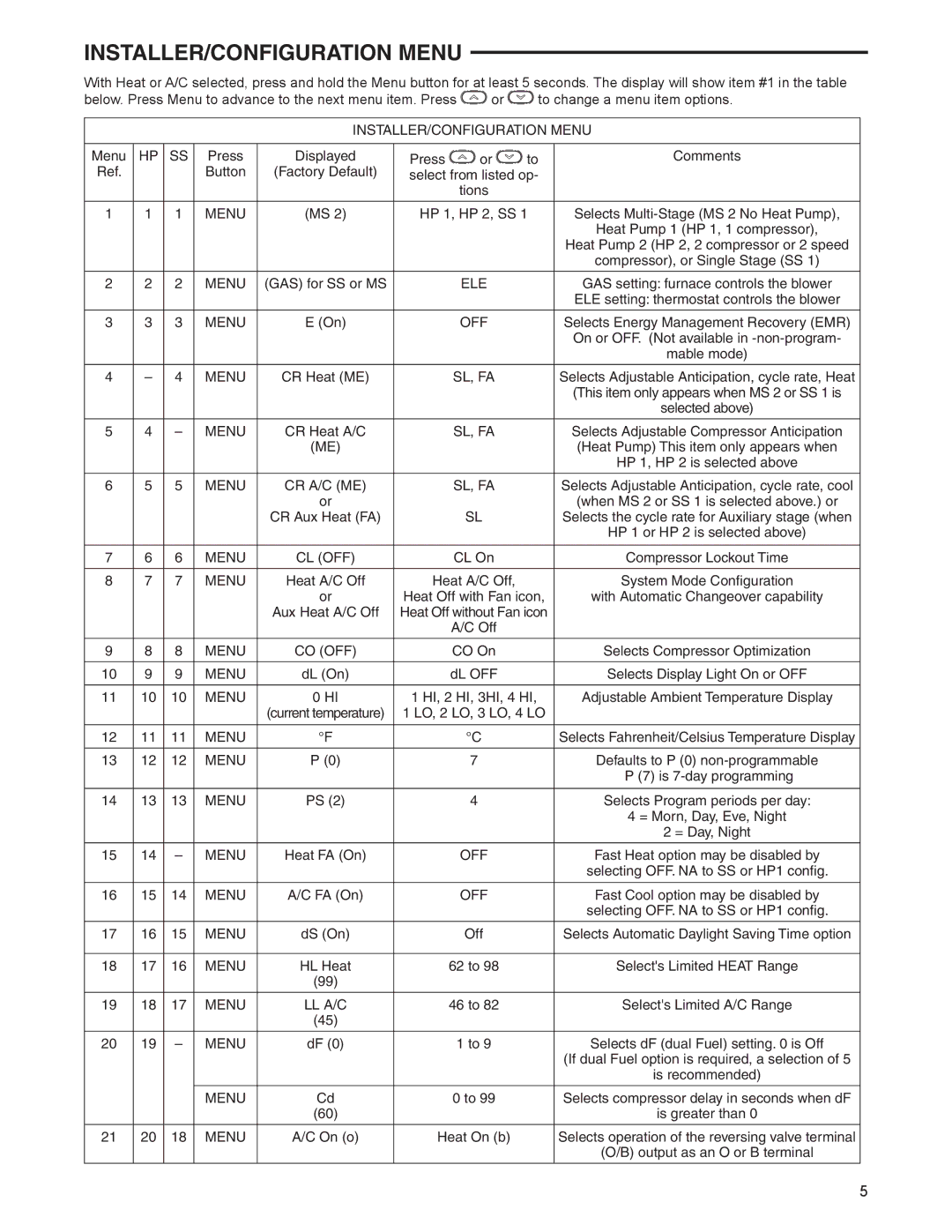1F95EZ-0671 specifications
The Emerson 1F95EZ-0671 is a state-of-the-art thermostat designed for maximum efficiency and user adaptability. This device stands out in the market due to its innovative features that cater to both residential and light commercial applications.One of the primary features of the Emerson 1F95EZ-0671 is its advanced touchscreen interface. The large, clear display provides users with an intuitive experience for easy programming and monitoring. The backlit screen ensures visibility even in low-light conditions, making it user-friendly at any hour.
A standout technology featured in the 1F95EZ-0671 is its Wi-Fi connectivity. This allows users to remotely control their heating, ventilation, and air conditioning (HVAC) systems through a smartphone app. The compatibility with both iOS and Android devices helps users maintain optimal temperatures from virtually anywhere. This modern convenience not only enhances comfort but also promotes energy savings through effective temperature management.
The thermostat incorporates smart learning technology, which enables it to adapt to user behavior and preferences. By analyzing daily patterns, the Emerson thermostat can optimize heating and cooling schedules, thus maximizing energy efficiency and comfort. This feature minimizes energy waste, leading to lower utility bills over time.
Another significant characteristic of the Emerson 1F95EZ-0671 is its multi-stage heating and cooling capabilities. Catering to diverse HVAC setups, it can control multi-stage systems, ensuring that home environments remain comfortable regardless of external conditions. This broad compatibility makes it an ideal choice for a range of systems installed in various homes and buildings.
Energy efficiency is enhanced further through features like the adaptive recovery technology. This ensures that the system intelligently adjusts to achieve the desired temperature by the scheduled time, which results in decreased energy consumption.
Installation is made simple through the device's compatibility with a wide range of heating and cooling systems, while the easy-to-follow setup guide ensures that both professional and DIY technicians can install it effortlessly.
Overall, the Emerson 1F95EZ-0671 combines modern technology with user-friendly design elements, making it a popular choice for those seeking an advanced yet easy-to-use thermostat. With its emphasis on energy efficiency, smart features, and versatile compatibility, it represents a significant advancement in home climate control technology.