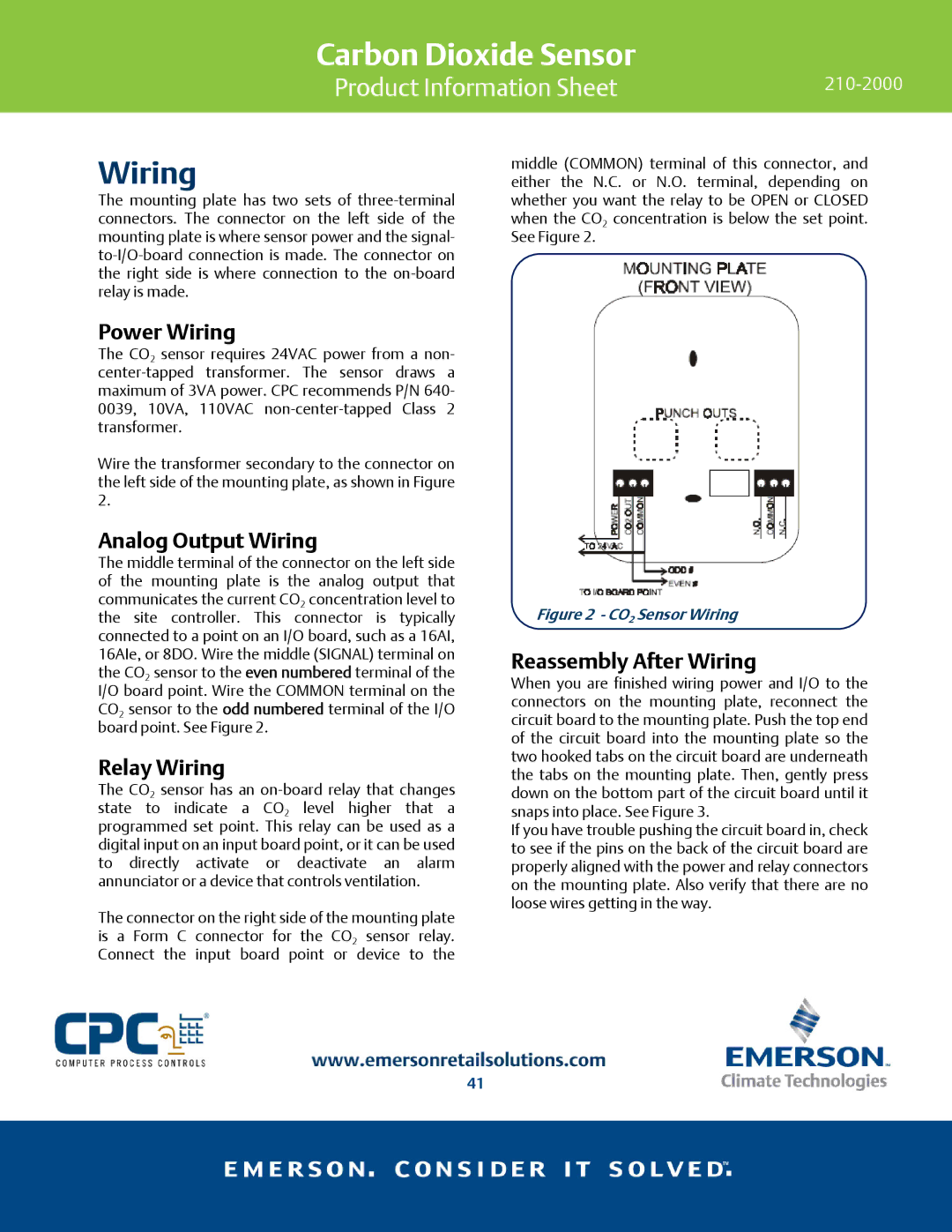210-2000 specifications
The Emerson 210-2000 is a pioneering device in the realm of modern industrial automation. Designed specifically for process automation, this controller brings a wealth of features and advanced technologies that help streamline operations and enhance productivity across various sectors.At the core of the 210-2000 is its powerful processing unit, which allows for rapid data handling and execution of control algorithms. This ensures quick responses to process changes, thereby maintaining optimal operations. The controller is based on a robust platform that supports extensive scalability, meaning it can be easily integrated into both small and large systems, adapting to the unique needs of any facility.
One of the standout features of the Emerson 210-2000 is its exceptional connectivity options. It supports multiple communication protocols, including Ethernet/IP, Modbus, and Profibus, allowing seamless integration with existing networks and third-party devices. This versatility ensures that users can leverage their current infrastructure while future-proofing their systems against evolving technological demands.
The 210-2000 is also equipped with advanced diagnostic capabilities, which facilitate predictive maintenance and reduce downtime. Through its built-in monitoring tools, operators can access real-time data on system performance, quickly identifying potential issues before they escalate. This proactive approach not only enhances reliability but also contributes to significant cost savings over time.
In terms of user interaction, the Emerson 210-2000 features a user-friendly interface that simplifies configuration and monitoring. The intuitive design allows operators to easily navigate through settings and access critical information without extensive training. Coupled with extensive support documentation and online resources, the transition to using this controller is smooth for both new and seasoned users.
Security is another critical aspect of the Emerson 210-2000. As cyber threats grow in prevalence, the controller comes equipped with robust security measures that protect sensitive data and ensure compliance with industry standards. Features such as secure access controls and encrypted communication help safeguard against unauthorized access, making it a reliable choice for various applications.
In summary, the Emerson 210-2000 stands out in the field of industrial automation for its powerful performance, versatile connectivity, and user-focused design. Its advanced diagnostic capabilities and security features make it a reliable choice for industries seeking to optimize their processes while maintaining high standards of safety and efficiency.