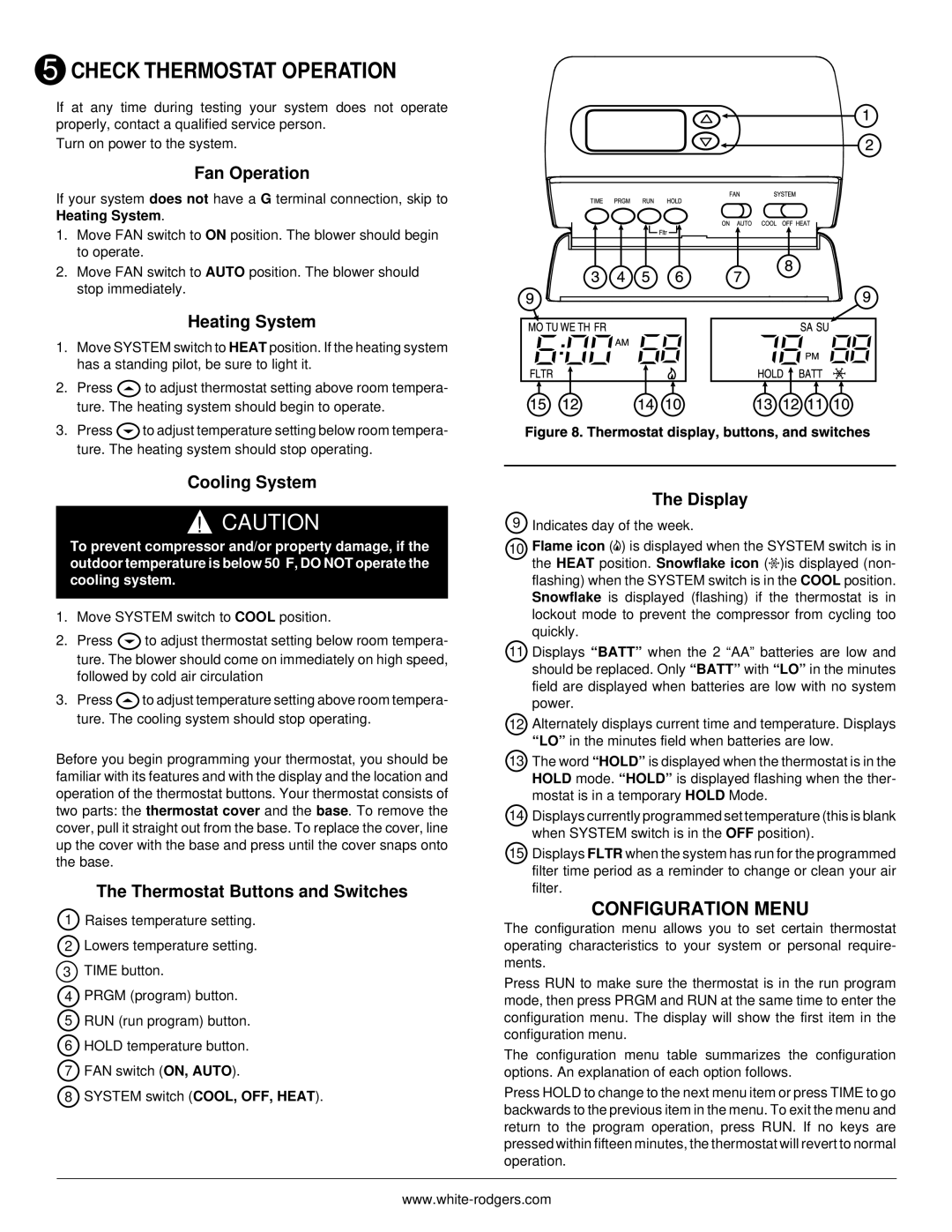5 CHECK THERMOSTAT OPERATION
If at any time during testing your system does not operate properly, contact a qualified service person.
Turn on power to the system.
Fan Operation
If your system does not have a G terminal connection, skip to Heating System.
1.Move FAN switch to ON position. The blower should begin to operate.
2.Move FAN switch to AUTO position. The blower should stop immediately.
Heating System
1.Move SYSTEM switch to HEAT position. If the heating system has a standing pilot, be sure to light it.
2.Press ![]() to adjust thermostat setting above room tempera- ture. The heating system should begin to operate.
to adjust thermostat setting above room tempera- ture. The heating system should begin to operate.
3.Press ![]() to adjust temperature setting below room tempera- ture. The heating system should stop operating.
to adjust temperature setting below room tempera- ture. The heating system should stop operating.
Cooling System
!CAUTION
To prevent compressor and/or property damage, if the outdoor temperature is below 50° F, DO NOT operate the cooling system.
1.Move SYSTEM switch to COOL position.
2.Press ![]() to adjust thermostat setting below room tempera- ture. The blower should come on immediately on high speed, followed by cold air circulation
to adjust thermostat setting below room tempera- ture. The blower should come on immediately on high speed, followed by cold air circulation
3.Press ![]() to adjust temperature setting above room tempera- ture. The cooling system should stop operating.
to adjust temperature setting above room tempera- ture. The cooling system should stop operating.
Before you begin programming your thermostat, you should be familiar with its features and with the display and the location and operation of the thermostat buttons. Your thermostat consists of two parts: the thermostat cover and the base. To remove the cover, pull it straight out from the base. To replace the cover, line up the cover with the base and press until the cover snaps onto the base.
The Thermostat Buttons and Switches
1Raises temperature setting.
2Lowers temperature setting.
3 TIME button.
4PRGM (program) button.
5RUN (run program) button.
6HOLD temperature button.
7FAN switch (ON, AUTO).
8SYSTEM switch (COOL, OFF, HEAT).
The Display
9 Indicates day of the week.
10Flame icon (![]() ) is displayed when the SYSTEM switch is in the HEAT position. Snowflake icon (
) is displayed when the SYSTEM switch is in the HEAT position. Snowflake icon (![]() )is displayed (non- flashing) when the SYSTEM switch is in the COOL position. Snowflake is displayed (flashing) if the thermostat is in lockout mode to prevent the compressor from cycling too quickly.
)is displayed (non- flashing) when the SYSTEM switch is in the COOL position. Snowflake is displayed (flashing) if the thermostat is in lockout mode to prevent the compressor from cycling too quickly.
11Displays “BATT” when the 2 “AA” batteries are low and should be replaced. Only “BATT” with “LO” in the minutes field are displayed when batteries are low with no system power.
12Alternately displays current time and temperature. Displays “LO” in the minutes field when batteries are low.
13The word “HOLD” is displayed when the thermostat is in the HOLD mode. “HOLD” is displayed flashing when the ther- mostat is in a temporary HOLD Mode.
14Displays currently programmed set temperature (this is blank when SYSTEM switch is in the OFF position).
15Displays FLTR when the system has run for the programmed filter time period as a reminder to change or clean your air filter.
CONFIGURATION MENU
The configuration menu allows you to set certain thermostat operating characteristics to your system or personal require- ments.
Press RUN to make sure the thermostat is in the run program mode, then press PRGM and RUN at the same time to enter the configuration menu. The display will show the first item in the configuration menu.
The configuration menu table summarizes the configuration options. An explanation of each option follows.
Press HOLD to change to the next menu item or press TIME to go backwards to the previous item in the menu. To exit the menu and return to the program operation, press RUN. If no keys are pressed within fifteen minutes, the thermostat will revert to normal operation.