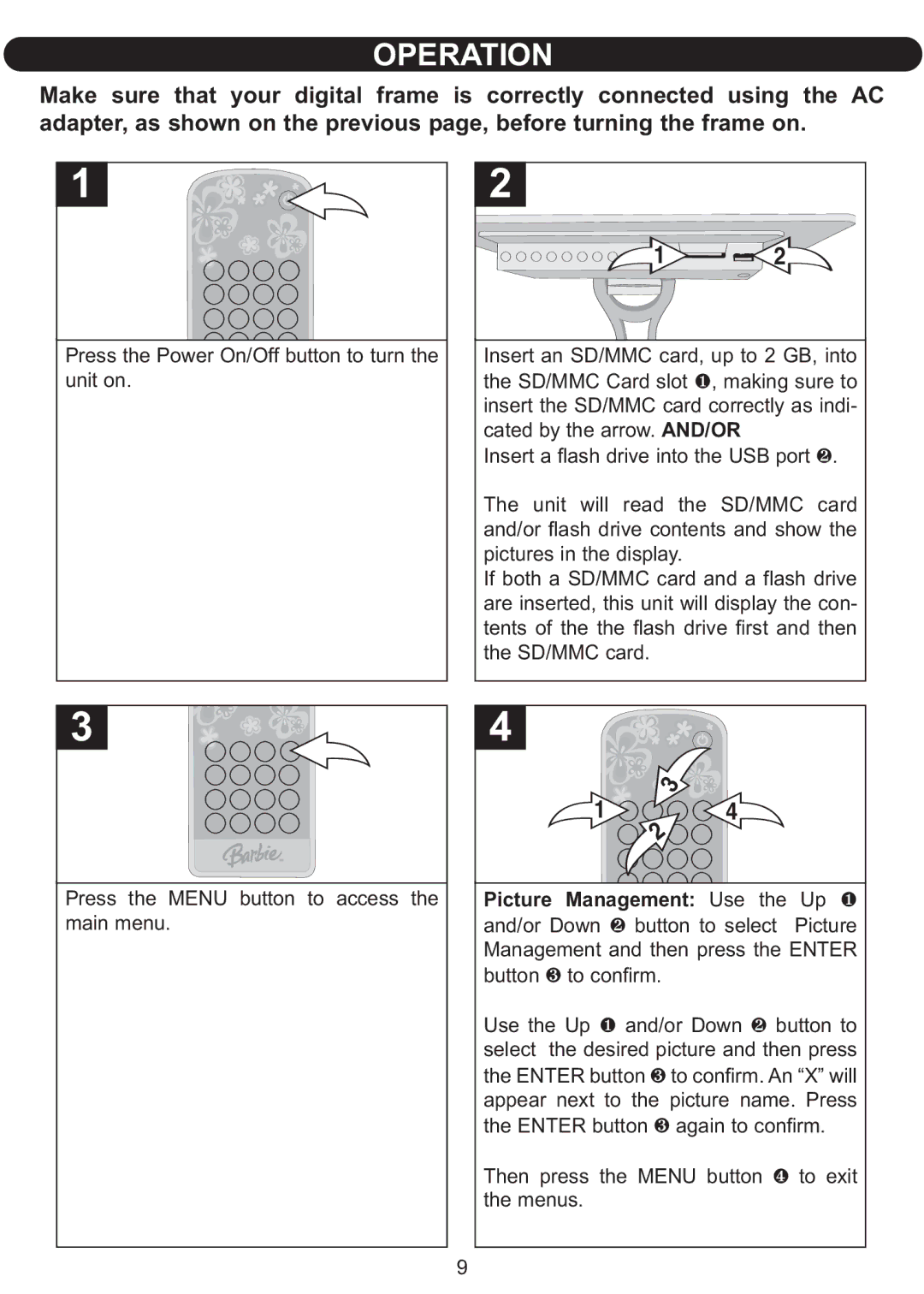Make sure that your digital frame is correctly connected using the AC adapter, as shown on the previous page, before turning the frame on.
Press the Power On/Off button to turn the unit on.
1 ![]()
![]() 2
2
Insert an SD/MMC card, up to 2 GB, into the SD/MMC Card slot , making sure to insert the SD/MMC card1correctly as indi- cated by the arrow. AND/OR
Insert a flash drive into the USB port 2. The unit will read the SD/MMC card and/or flash drive contents and show the pictures in the display.
If both a SD/MMC card and a flash drive are inserted, this unit will display the con- tents of the the flash drive first and then the SD/MMC card.
TM
Press the MENU button to access the main menu.
9
1 | 3 |
4 | |
| 2 |
Picture Management: Use the Up 1 | |
and/or Down | 2 button to select Picture |
Management and then press the ENTER button 3 to confirm.
Use the Up and/or Down button to select the desired1 picture and2then press the ENTER button to confirm. An “X” will appear next to the3picture name. Press the ENTER button 3 again to confirm.
Then press the MENU button to exit
the menus.4