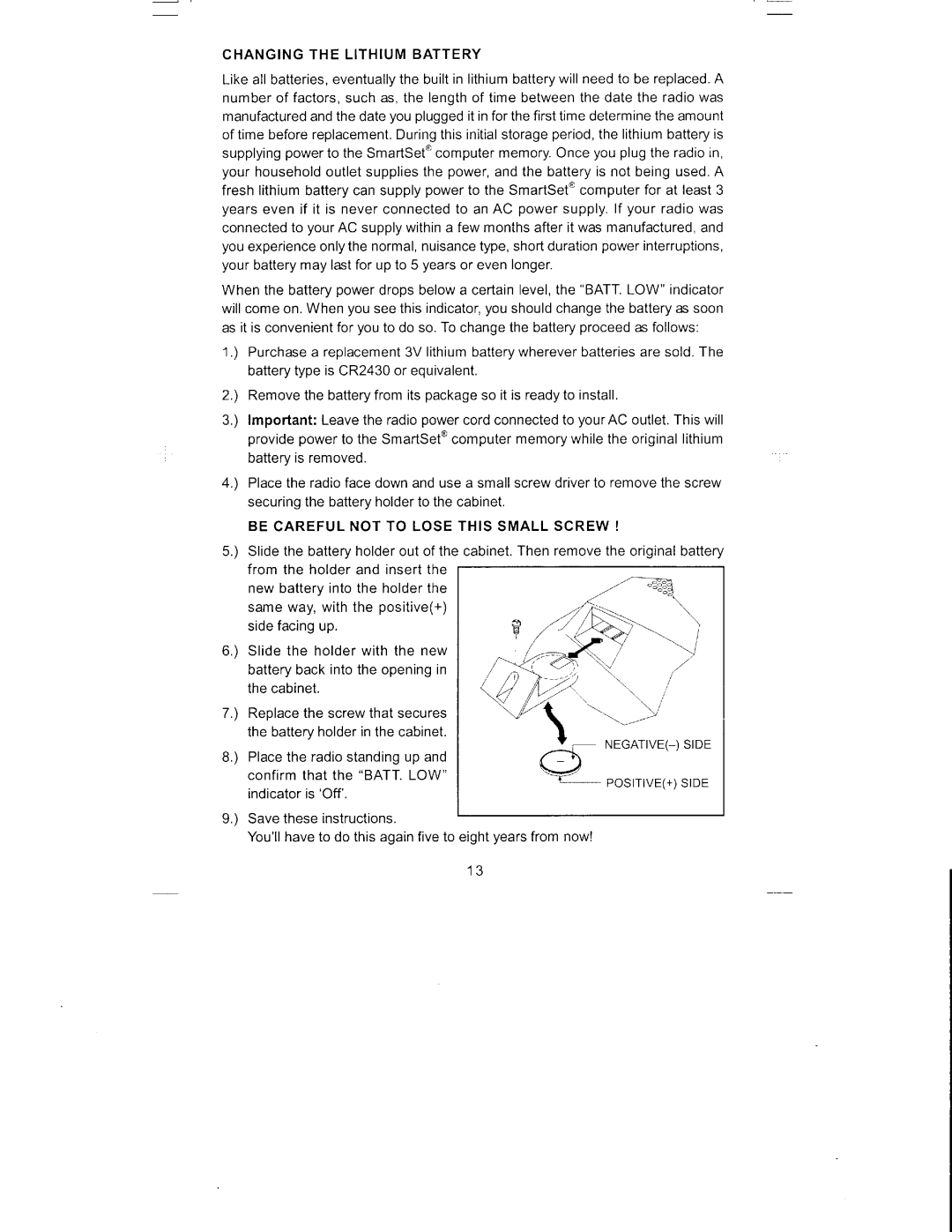C H A N G I N GT H E L I T H I U MB A T T E R Y
Likeall batteries,eventuallythe builtin lithiumbatterywillneedto be replacedA. numberof factors,such as,the lengthof time betweenthe datethe radiowas manufacturedandthedateyoupluggedit in forthefirsttimedeterminethe amount of timebeforereplacementDuring.thisinitialstorageperiod,the lithiumbatteryis supplyingpowerto the SmartSet@computermemoryOnce.youplugthe radioin, your householdoutletsuppliesthe power,andthe batteryis not beingused .A fresh lithiumbatterycan supplypowerto the SmartSet@computerfor at least3 yearseven if it is neverconnectedto an AC powersupply .lf your radiowas connectedto yourAC supplywithina few monthsafterit was manufactured,and youexperienceonlythenormal,nuisancetype,shortdurationpowerinterruptions, yourbatterymay lastfor up to 5 yearsor evenlonger.
When the batterypowerdropsbelowa certainlevel,the "BATT,LOW" indicator willcomeon.When youseethisindicator,youshouldchangethe batteryas soon as it is convenientfor youto do so.To changethe batteryproceedas follows:
1 . ) Purchase replacement3V lithiumbatterywhereverbatteriesare sold .The batterytypeis CR2430or equivalent.
2.) Removethe batteryfrom its packageso it is readyto install.
3,) lmportant:Leavethe radiopowercordconnectedto yourAC outlet.Thiswill providepowerto the SmartSet@computermemorywhilethe originallithium batteryis removed.
4.) Placethe radiofacedownand use a smallscrewdriverto removethe screw securingthe batteryholderto the cabinet.
B E C A R E F U LN O T T O L O S ET H I SS M A L L S C R E W!
5 . ) Slidethe batteryholderout of the cabinetThen.removethe originalbattery from the holderand insertthe
new batteryintothe holderthe sameway,with the positive(+; sidefacingup .
6 . ) S l i d et h e h o l d e rw i t h t h e n e w batterybackintothe openingin thecabinet .
7.) Replacethe screwthat secures the batteryholderin the cabinet.
8 . ) Placethe radiostandingup and
confirmthat the "BATT .LOW" indicatoris 'Off'.
9 . ) Savetheseinstructions,
You'llhaveto do thisagainfiveto eightyearsfrom now!
1 3