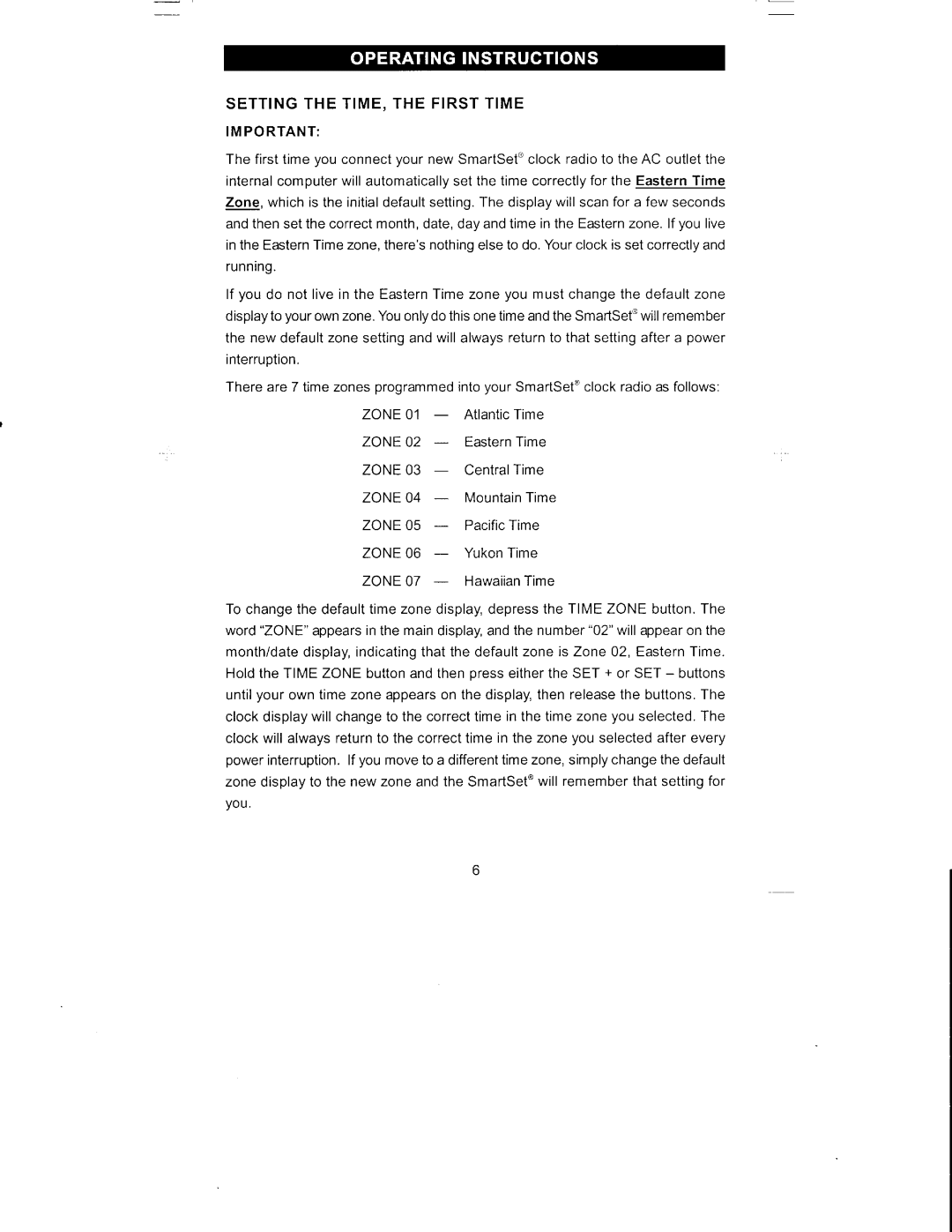S E T T I N G T H E T I M E . T H E F I R S T T I M E
I M P O R T A N T :
The firsttimeyou connectyournew SmartSet@clockradioto the AC outletthe internalcomputerwillautomaticallyset the timecorrectlyfor the EasternTime Zone,whichis the initialdefaultsettingThe. displaywillscanfor a few seconds andthensetthecorrectmonth,date,dayandtimein the Easternzone . lfyoulive in the EasternTimezone,there'snothingelseto do.Yourclockis setcorrectlyand running .
lf you do not livein the EasternTimezoneyou mustchangethe defaultzone displayto yourownzone.YouonlydothisonetimeandtheSmartSet'willremember the new defaultzone settingand willalwaysreturnto that settingaftera power interruption .
There are7 timezonesprogrammedintoyourSmartSet'clockradioas follows:
ZONE01 AtlanticTime
ZONE 02 EasternTime
ZONE03 CentralTime
ZONE04 MountainTime
ZONE05 PacificTime
ZONE06 YukonTime
ZONE07 HawaiianTime
To changethe defaulttime zonedisplay,depressthe TIMEZONE button .The word"ZONE"appearsin the maindisplay,andthe number"02"willappearon the month/datedisplay,indicatingthatthe defaultzone is Zone 02, EasternTime . Holdthe TIMEZONE buttonandthenpresseitherthe SET + or SET- buttons untilyourown time zoneappearson the display,then releasethe buttonsThe. clockdisplaywillchangeto the correcttime in the timezoneyou selectedThe. clockwill alwaysreturnto the correcttime in the zoneyou selectedafter every powerinterruptionlf. you moveto a differenttimezone,simplychangethe default zonedisplayto the new zoneandthe SmartSet'willrememberthat settingfor
you .