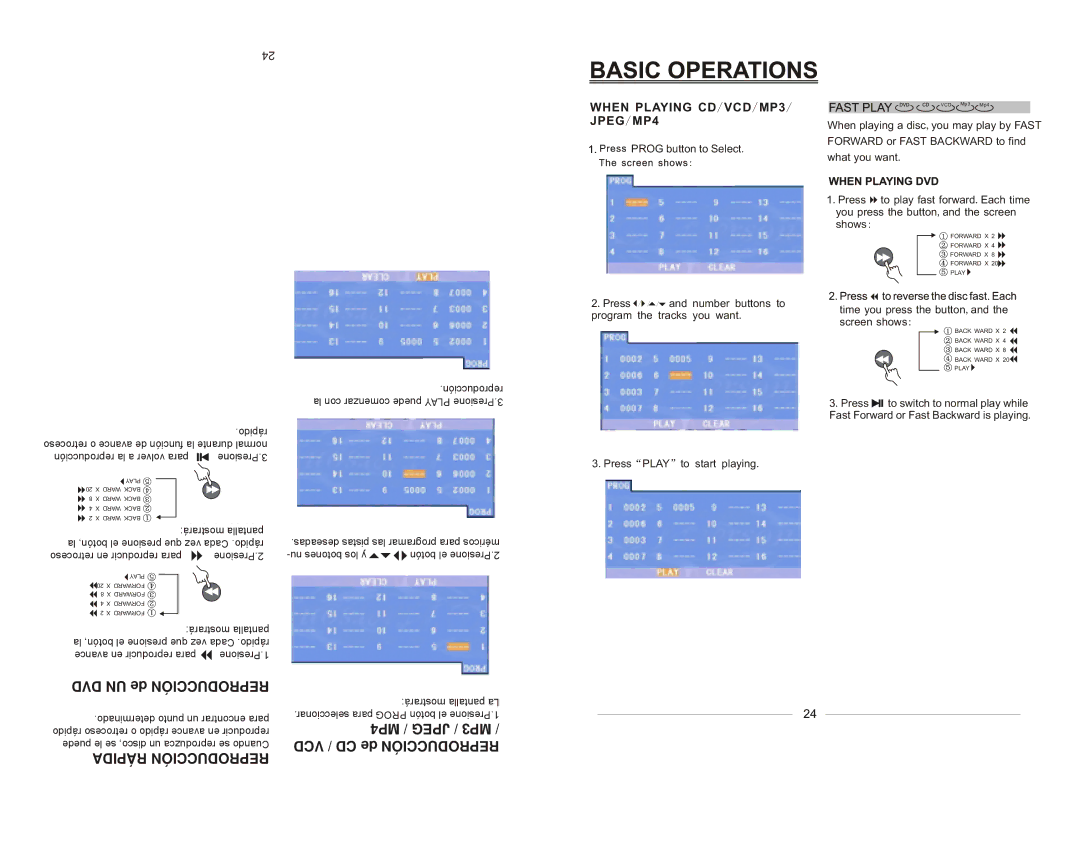24
WHEN PLAYING CD/ VCD/ MP3/
JPEG/ MP4
![]() PROG button to Select.
PROG button to Select.
2.Press ![]() /
/![]() /
/ ![]() / and number buttons to program the tracks you want.
/ and number buttons to program the tracks you want.
VCD Mp3 Mp4
When playing a disc,you may play by FAST FORWARD or FAST BACKWARD to find what you want.
1.Press ![]()
![]() to play fast forward.Each time you press the button,and the screen shows:
to play fast forward.Each time you press the button,and the screen shows:
FORWARD X 2 ![]()
FORWARD X 4 ![]()
FORWARD X 8 ![]()
FORWARD X 20![]()
PLAY ![]()
time you press the button,and the screen shows:
BACK WARD X 2
BACK WARD X 4
BACK WARD X 8
BACK WARD X 20![]()
PLAY ![]()
. |
|
|
|
|
| .rápido |
| playing is Backward Fast or Forward Fast | |||||
retroceso o avance de función la de normal. | ||||||
| while play normal to switch |
|
| to | Press 3 | |
reproducción la a volver para |
|
|
| Presione.3 | ||
|
| |||||
|
| PLAY |
| |||
| 20 | X WARD BACK |
| |||
| 8 | X WARD BACK |
| |||
| 4 | X WARD BACK |
| |||
| 2 | X WARD BACK |
| |||
|
|
| :shows screen | ||
|
| , | mostrará: pantalla | ||
| the and button the press you time | ||||
| la botón, el presione que vez Cada .rápido | ||||
retroceso en reproducir para | Presione.2 | ||||
|
| PLAY |
|
|
|
20 | X FORWARD |
|
|
| |
8 | X FORWARD |
|
|
| |
4 | X FORWARD |
|
|
| |
2 | X FORWARD |
|
|
| |
|
|
|
|
| :shows |
|
|
| mostrará: pantalla | ||
| screen the and,button the press you | ||||
| la botón, el presione que vez Cada .rápido | ||||
| time Each.forward fast play to | Press.1 | |||
| avance en reproducir para |
| Presione.1 | ||
|
|
|
|
|
|
.playing start to | PLAY Press. |
| .reproducción |
la con comenzar puede PLAY Presione.3 | |
| .want you tracks the rogram | ||
| .deseadas pistas las programar/para/ / | méricos | |
| to buttons number and | Press. | |
botón el Presione.2 | |||
3.Press PLAY to start playing.
3.Press ![]()
![]()
![]() to switch to normal play while Fast Forward or Fast Backward is playing.
to switch to normal play while Fast Forward or Fast Backward is playing.
DVD UN de REPRODUCCIÓN
.determinado punto un encontrar para rápido retroceso o rápido avance en reproducir puede le se disco, un reproduzca se Cuando RÁPIDA REPRODUCCIÓN
mostrará: pantalla La .seleccionar para PROG botón el Presione.1 MP4 / JPEG / MP3 / VCD / CD de REPRODUCCIÓN