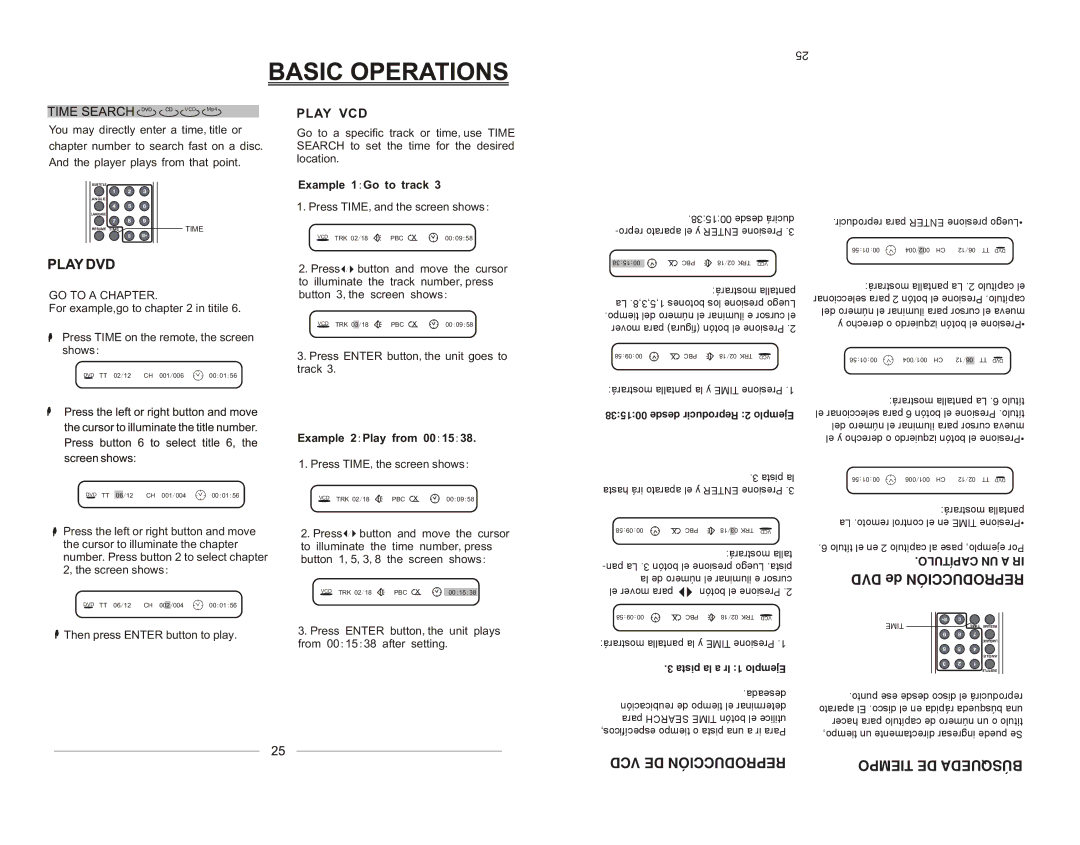VCD Mp4
You may directly enter a time,title or chapter number to search fast on a disc. And the player plays from that point.
![]()
![]() TIME
TIME
GO TO A CHAPTER.
For example,go to chapter 2 in titile 6.
Press TIME on the remote,the screen shows:
DVD TT 02/12 | CH 001/006 | 00:01:56 |
PLAY VCD
Go to a specific track or time,use TIME SEARCH to set the time for the desired location.
Example 1:Go to track 3
1.Press TIME,and the screen shows:
VCD TRK 02/18 | PBC | 00:09:58 |
2.Press![]() /
/![]() button and move the cursor to illuminate the track number,press button 3,the screen shows:
button and move the cursor to illuminate the track number,press button 3,the screen shows:
VCD TRK 03/18 | PBC | 00:09:58 |
3.Press ENTER button,the unit goes to track 3.
25
|
|
| .00:15:38 desde ducirá | .reproducir para ENTER presione •Luego | |||||||||||
|
| ||||||||||||||
|
|
|
|
|
|
|
|
| |||||||
|
|
|
|
|
|
|
|
| 56:01:00 | 004/ | 200 | CH | 12/06 TT DVD | ||
|
|
|
|
|
|
|
|
|
| ||||||
|
|
|
|
|
|
|
|
|
|
|
| ||||
|
| 38:15:00 | PBC | 18/02 TRK VCD |
|
|
|
|
|
|
| ||||
|
|
|
|
| : |
| , | ||||||||
|
|
|
|
|
|
|
|
|
|
| |||||
|
|
|
| mostrará: pantalla |
|
| |||||||||
: |
|
|
| mostrará: pantallashowsLascreen.2 capítulothe el | |||||||||||
|
|
| , | , | 5 | , | 1 button |
|
|
|
| . | |||
| shows screen the 8 3 |
|
|
|
|
|
| ||||||||
|
| La .1,5,3,8 botones los presione Luego | seleccionarchapter selectpara 2tobotón2 buttonel PresionePress .umbercapítulo | ||||||||||||
pres,number time the illuminate to | del númerochapterel iluminarthe illuminatepara cursorto cursorel muevae | ||||||||||||||
.tiempo del número el iluminar e cursor el | |||||||||||||||
c | the move and button | / | Press.2 | myvederechoand buttono izquierdorightbotónor leftelthe•Presioneress | |||||||||||
|
| mover para (figura) botón el Presione .2 |
|
|
|
|
|
|
| ||||||
|
| 58:09:00 | PBC | 18/02 TRK VCD |
|
|
|
|
|
|
| ||||
|
| 56:01:00 | 004/001 | CH | 12/ | 06 | TT DVD | ||||||||
|
|
|
|
|
|
|
|
| |||||||
DVD TT | 06 | /12 | CH 001/004 | 00:01:56 |
Press the left or right button and move the cursor to illuminate the chapter number.Press button 2 to select chapter
2,the screen shows:
DVD TT 06/12 | CH 00 | 2 | /004 | 00:01:56 |
![]() Then press ENTER button to play.
Then press ENTER button to play.
Example 2:Play from 00:15:38.
1.Press TIME,the screen shows:
VCD TRK 02/18 | PBC | 00:09:58 |
2.Press![]() /
/![]() button and move the cursor to illuminate the time number,press button 1,5,3,8 the screen shows:
button and move the cursor to illuminate the time number,press button 1,5,3,8 the screen shows:
VCD TRK 02/18 | PBC | 00:15:38 |
3.Press ENTER button,the unit plays from 00:15:38 after setting.
: | pantalla la y ,TIME Presione. .1 | |||||||
mostrará:shws screen the TIME Press 1 | ||||||||
00:15:38 desde Reproducir 2: Ejemplo | ||||||||
.38:15:00 from Play:2 Example | ||||||||
|
|
|
|
| .3 pista la | |||
|
|
|
|
| .3 track | |||
hasta irá aparato el y ENTER Presione .3 | ||||||||
goe unit the,button ENTER Press.3 | ||||||||
58:09:00 | PBC | 18/ | 03 TRK | VCD |
|
| ||
|
|
| ||||||
|
|
| ||||||
|
| mostrará: talla | ||||||
:shows screen the,3 button | ||||||||
pre,number track the illuminate to | ||||||||
la de número el iluminar e cursor | ||||||||
cu the move and button | / | Press.2 | ||||||
el mover para | botón el Presione .2 | |||||||
58:09:00 | PBC | 18/02 TRK | VCD |
|
| |||
mostrará: pantalla la y TIME Presione .1 |
| |||||||
|
| , |
|
|
|
| . | 1 |
shows screen the and TIME Press |
| |||||||
3track.3 pistatolaGoa Ir:11:ExampleEjemplo
.deseada reubicación de tiempo el determinar para SEARCH TIME botón el utilice específicos, tiempo o pista una a ir Para
| mostrará: pantalla La .6 título | |
el seleccionar para 6 botón el Presione .título | ||
del número el iluminar para cursor mueva | ||
el y derecho o izquierdo botón el •Presione | ||
56:01:00 | 006/001 CH | 12/02 TT DVD |
|
| :hows |
| mostrará: pantalla | |
screen the,remote the on TIME ress | ||
La .remoto control el en TIME •Presione | ||
.6 título.6eltitileen 2incapítulo2 chapteral paseto goejemplo,,examplePor | ||
| . |
|
| .CAPÍTULOCHAPTERUNA ATOIR | |
DVD de REPRODUCCIÓN | ||
| TIME |
|
.punto ese desde disco el reproducirá aparato El .disco el en rápida búsqueda una hacer para capítulo de número un o título tiempo, un directamente ingresar puede Se
VCD DE REPRODUCCIÓN | TIEMPO DE BÚSQUEDA |