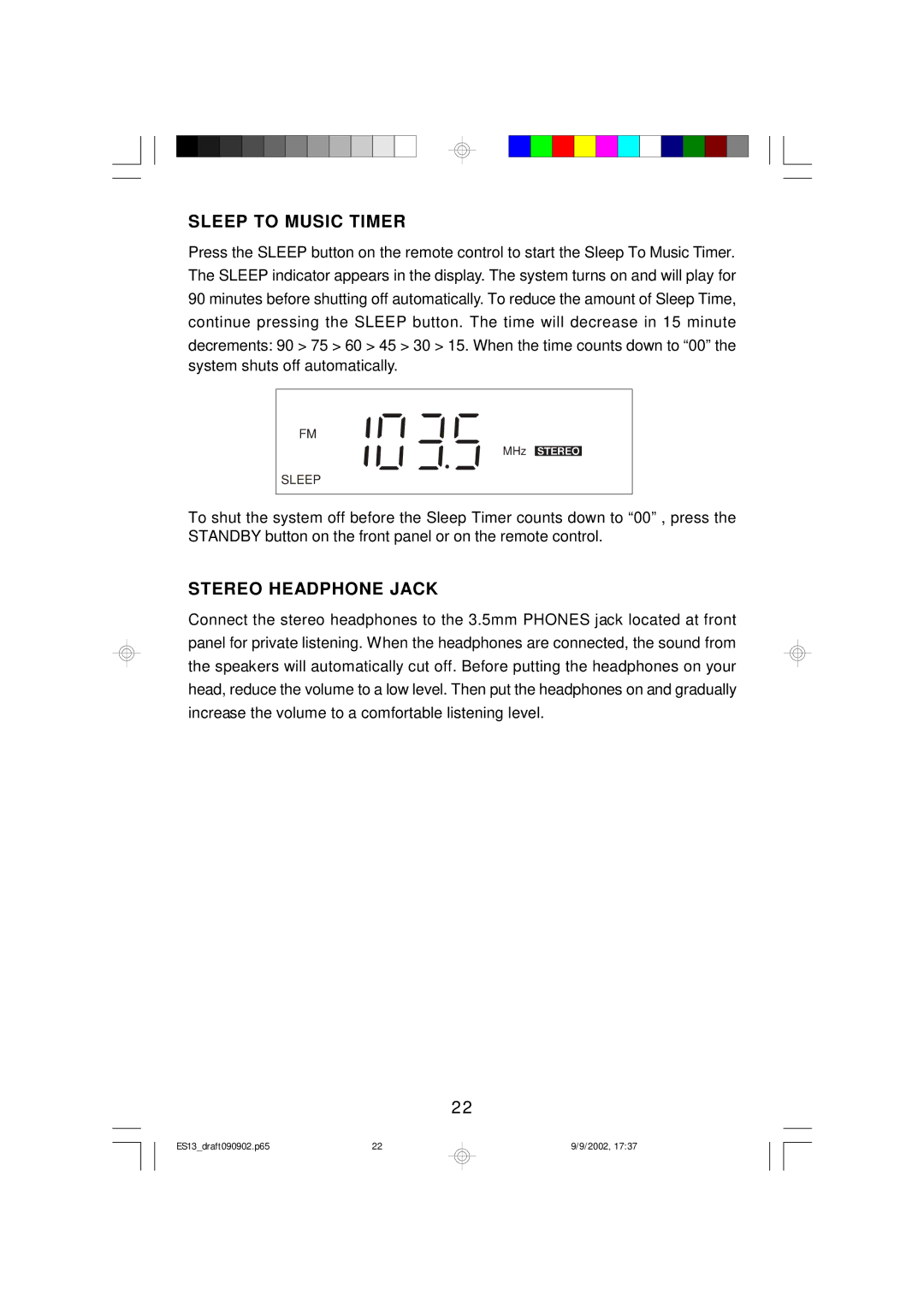ES13 specifications
The Emerson ES13 is a leading-edge product designed to optimize industrial automation and control systems. This innovative device embodies a range of features and technologies that make it a powerful solution for various industrial applications.One of the main features of the Emerson ES13 is its advanced processing capability. Equipped with a high-performance processor, the ES13 ensures fast data processing and response times, allowing for real-time monitoring and control. This is crucial for industries where timely interventions can prevent costly downtime and enhance operational efficiency.
The ES13 is built with a user-friendly interface, featuring an intuitive touchscreen display that simplifies navigation and operation. This ergonomic design allows operators to easily configure settings, monitor system performance, and visualize data trends. The incorporation of customizable dashboards and user-defined parameters further enhances usability, making it accessible for both seasoned professionals and new users alike.
In addition to ease-of-use, the Emerson ES13 showcases robust connectivity options. With support for various communication protocols such as Modbus, Ethernet/IP, and OPC-UA, the ES13 seamlessly integrates with existing systems and third-party devices. This flexibility ensures that industries can maintain compatibility with a variety of tools while leveraging the capabilities offered by the ES13.
Safety is a critical aspect of industrial operations, and the Emerson ES13 incorporates multiple safety features to protect both personnel and equipment. Its built-in safety protocols and redundancy measures minimize the risk of system failures, thereby ensuring more reliable operation in high-stakes environments.
The ES13 also includes advanced analytics and diagnostic features. With built-in data logging capabilities, it collects and analyzes performance metrics over time, enabling predictive maintenance and reducing operational costs. By leveraging historical data, the ES13 helps organizations identify patterns and implement improvements that foster greater efficiency.
Moreover, the Emerson ES13 is designed with scalability in mind. Its modular architecture allows companies to expand their systems easily without significant downtime. This adaptability meets the needs of growing businesses, accommodating increasing demands without requiring a complete system overhaul.
In summary, the Emerson ES13 stands out due to its powerful processing capability, user-friendly interface, robust connectivity, essential safety features, advanced analytics, and scalability. Together, these characteristics make the ES13 a versatile and reliable solution for enhancing industrial automation and controlling processes efficiently.