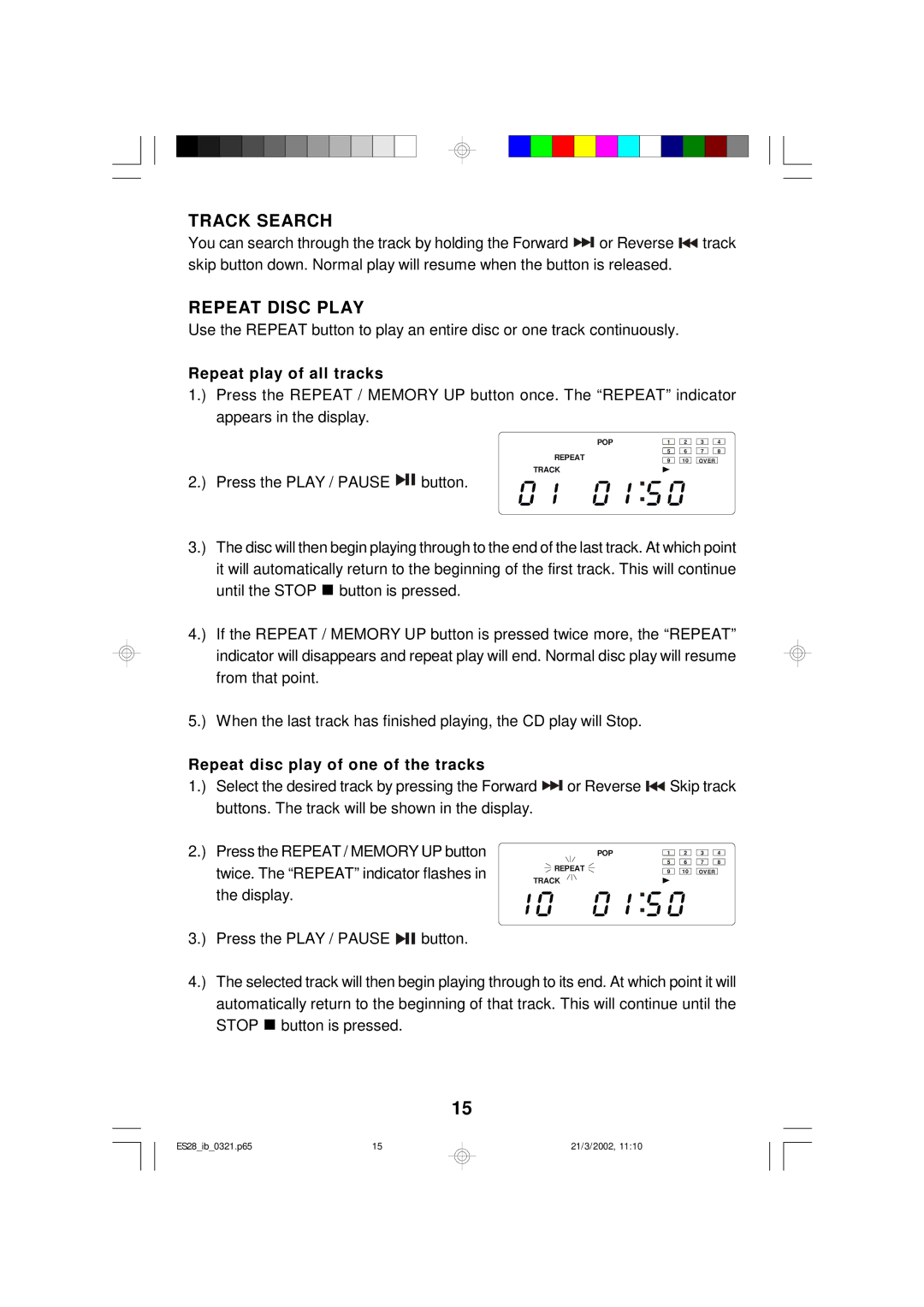ES28 specifications
The Emerson ES28 is a cutting-edge industrial automation controller designed to enhance operational efficiency and ensure optimal performance across various applications. One of its standout features is its high-performance processing capabilities, which allow for rapid data processing and real-time decision-making. This makes the ES28 apt for complex industrial environments that require swift and reliable control.The device incorporates advanced communication technologies, enabling seamless integration into existing systems. With support for a variety of industry-standard protocols, such as Modbus, Ethernet/IP, and OPC UA, the ES28 can easily connect with various devices and systems on the shop floor. This interoperability facilitates better coordination between machinery, sensors, and other components, ultimately leading to improved productivity and reduced downtime.
In addition to its robust communication capabilities, the Emerson ES28 boasts an intuitive user interface that simplifies configuration and monitoring tasks. The touch-screen display provides operators with easy access to system status, performance metrics, and diagnostic information, empowering them to make informed decisions quickly. This user-centric design enhances the overall user experience, reducing the learning curve for new personnel and minimizing operational errors.
The ES28 is also built with durability in mind, featuring rugged construction that withstands harsh industrial environments. Whether subject to extreme temperatures, dust, or vibrations, the controller is designed to maintain performance without compromising reliability. This resilience is critical for industries such as manufacturing, oil and gas, and utilities, where equipment failure can result in significant financial losses.
Moreover, the Emerson ES28 is equipped with advanced security features to safeguard critical data and prevent unauthorized access. With built-in encryption and user authentication protocols, it ensures that sensitive information remains protected in an increasingly connected world.
In conclusion, the Emerson ES28 industrial automation controller is a versatile and powerful solution for modern industrial applications. With its high processing capabilities, robust communication features, user-friendly interface, and durable design, it stands out as an ideal choice for enhancing operational efficiency and ensuring robust control in complex environments.