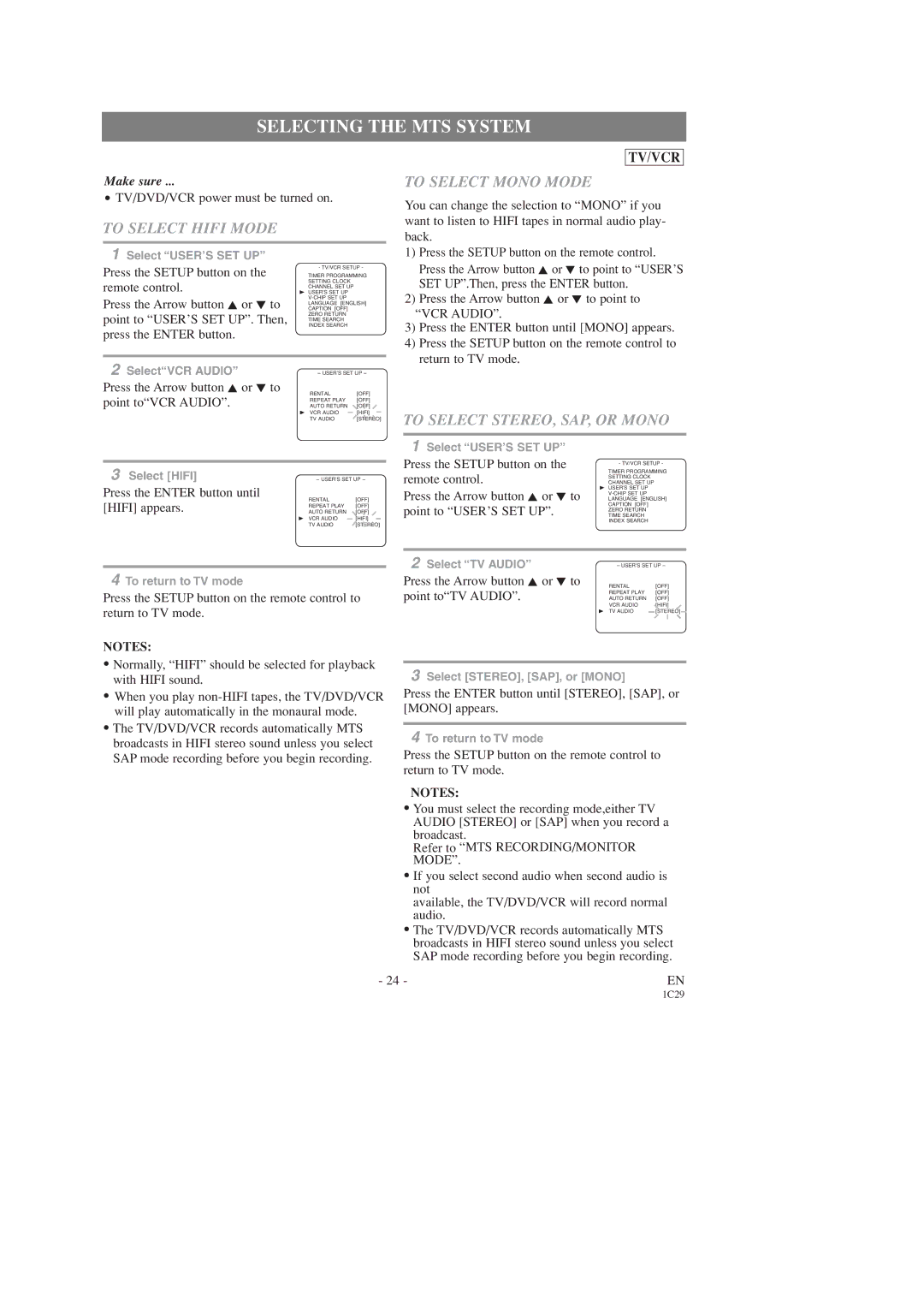SELECTING THE MTS SYSTEM
Make sure ...
•TV/DVD/VCR power must be turned on.
TO SELECT HIFI MODE
1 Select “USER’S SET UP”
Press the SETUP button on the | - TV/VCR SETUP - | ||
TIMER PROGRAMMING | |||
remote control. | SETTING CLOCK |
| |
B USER’S SET UP |
| ||
| CHANNEL SET UP |
| |
Press the Arrow button K or L to |
| ||
CAPTION [OFF] |
| ||
| LANGUAGE [ENGLISH] | ||
point to “USER’S SET UP”. Then, | ZERO RETURN |
| |
TIME SEARCH |
| ||
press the ENTER button. | INDEX SEARCH |
| |
|
| ||
|
| ||
2 Select“VCR AUDIO” | – USER’S SET UP – | ||
Press the Arrow button K or L to | RENTAL | [OFF] | |
point to“VCR AUDIO”. | |||
AUTO RETURN | [OFF] | ||
| REPEAT PLAY | [OFF] | |
| B VCR AUDIO | [HIFI] | |
| TV AUDIO | [STEREO] | |
|
| ||
3 Select [HIFI] | – USER’S SET UP – | ||
Press the ENTER button until | RENTAL | [OFF] | |
[HIFI] appears. | |||
AUTO RETURN | [OFF] | ||
| REPEAT PLAY | [OFF] | |
| B VCR AUDIO | [HIFI] | |
| TV AUDIO | [STEREO] | |
TV/VCR
TO SELECT MONO MODE
You can change the selection to “MONO” if you want to listen to HIFI tapes in normal audio play- back.
1)Press the SETUP button on the remote control. Press the Arrow button K or L to point to “USER’S SET UP”.Then, press the ENTER button.
2)Press the Arrow button K or L to point to
“VCR AUDIO”.
3)Press the ENTER button until [MONO] appears.
4)Press the SETUP button on the remote control to return to TV mode.
TO SELECT STEREO, SAP, OR MONO
1 Select “USER’S SET UP” |
|
Press the SETUP button on the | - TV/VCR SETUP - |
remote control. | TIMER PROGRAMMING |
CHANNEL SET UP | |
| SETTING CLOCK |
Press the Arrow button K or L to | B USER’S SET UP |
LANGUAGE [ENGLISH] | |
| |
point to “USER’S SET UP”. | CAPTION [OFF] |
TIME SEARCH | |
| ZERO RETURN |
| INDEX SEARCH |
4To return to TV mode
Press the SETUP button on the remote control to return to TV mode.
NOTES:
•Normally, “HIFI” should be selected for playback with HIFI sound.
•When you play
•The TV/DVD/VCR records automatically MTS broadcasts in HIFI stereo sound unless you select SAP mode recording before you begin recording.
2 Select “TV AUDIO” | – USER’S SET UP – | |
Press the Arrow button K or L to | RENTAL | [OFF] |
point to“TV AUDIO”. | REPEAT PLAY | [OFF] |
AUTO RETURN | [OFF] | |
| VCR AUDIO | [HIFI] |
| B TV AUDIO | [STEREO] |
3Select [STEREO], [SAP], or [MONO]
Press the ENTER button until [STEREO], [SAP], or [MONO] appears.
4To return to TV mode
Press the SETUP button on the remote control to return to TV mode.
NOTES:
•You must select the recording mode,either TV AUDIO [STEREO] or [SAP] when you record a broadcast.
Refer to “MTS RECORDING/MONITOR MODE”.
•If you select second audio when second audio is not
available, the TV/DVD/VCR will record normal audio.
•The TV/DVD/VCR records automatically MTS broadcasts in HIFI stereo sound unless you select SAP mode recording before you begin recording.
- 24 - | EN |
1C29