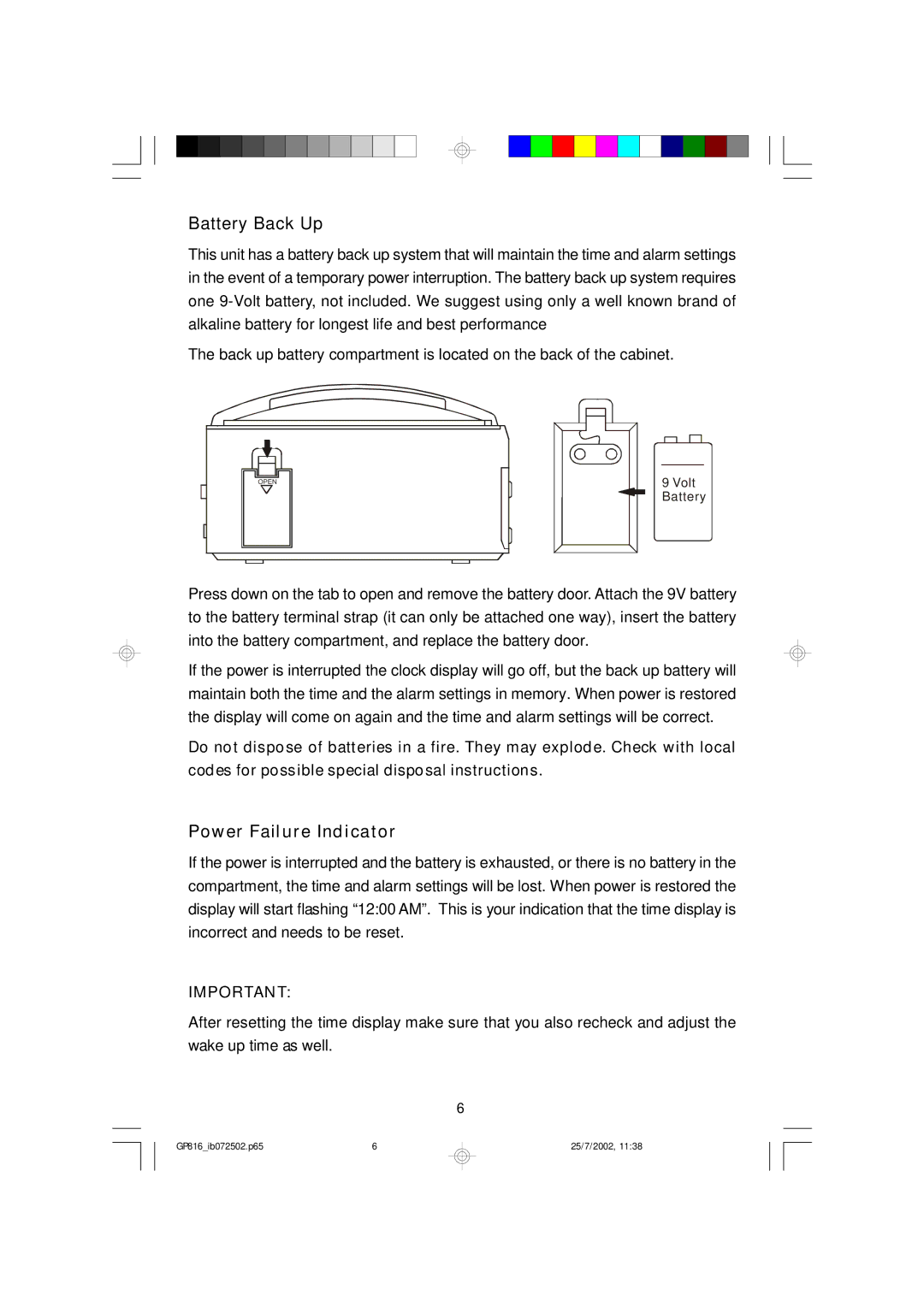Battery Back Up
This unit has a battery back up system that will maintain the time and alarm settings in the event of a temporary power interruption. The battery back up system requires one
The back up battery compartment is located on the back of the cabinet.
OPEN
9Volt
Battery
Press down on the tab to open and remove the battery door. Attach the 9V battery to the battery terminal strap (it can only be attached one way), insert the battery into the battery compartment, and replace the battery door.
If the power is interrupted the clock display will go off, but the back up battery will maintain both the time and the alarm settings in memory. When power is restored the display will come on again and the time and alarm settings will be correct.
Do not dispose of batteries in a fire. They may explode. Check with local codes for possible special disposal instructions.
Power Failure Indicator
If the power is interrupted and the battery is exhausted, or there is no battery in the compartment, the time and alarm settings will be lost. When power is restored the display will start flashing “12:00 AM”. This is your indication that the time display is incorrect and needs to be reset.
IMPORTANT:
After resetting the time display make sure that you also recheck and adjust the wake up time as well.
6
GP816_ib072502.p65 | 6 |
25/7/2002, 11:38