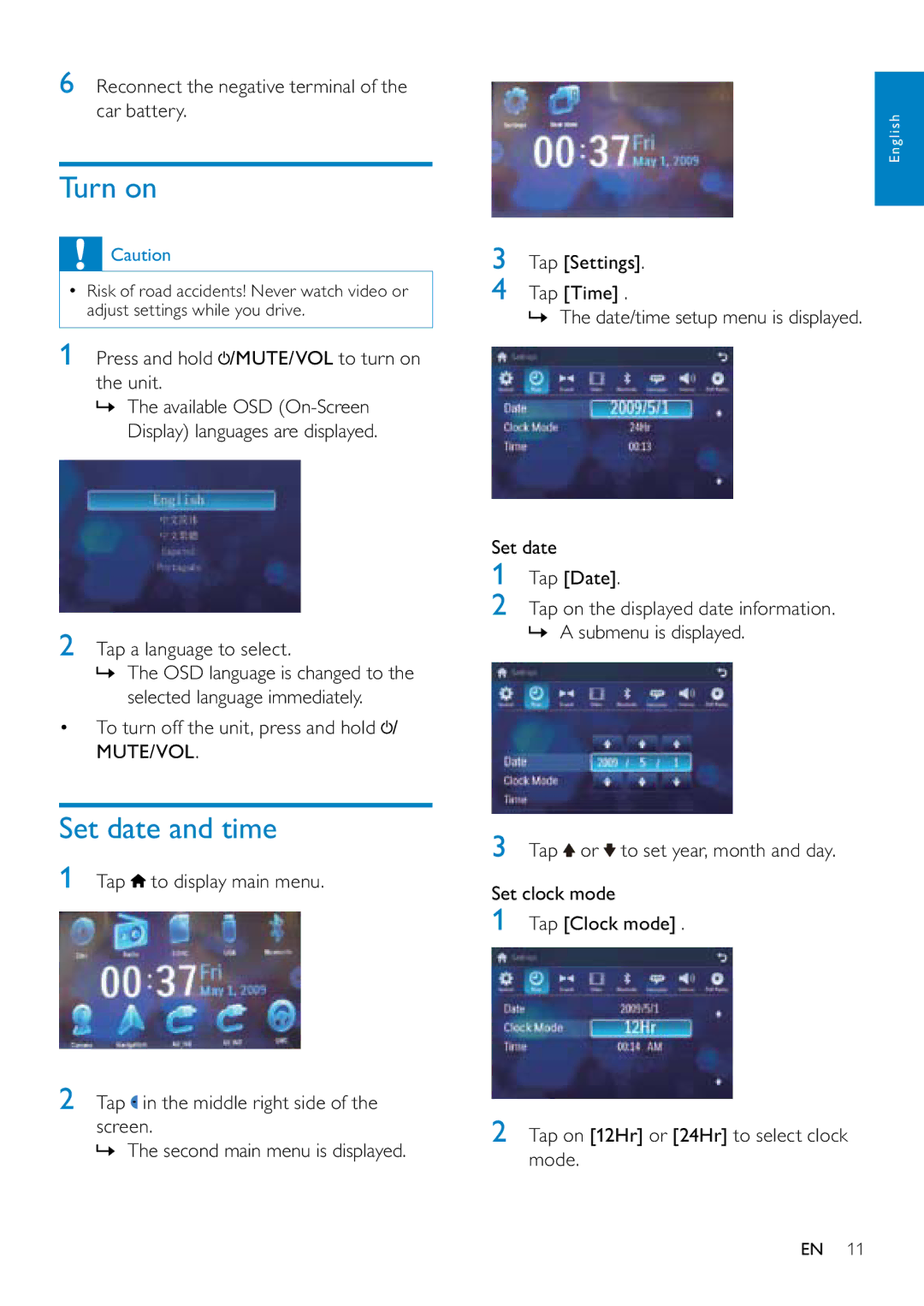6Reconnect the negative terminal of the car battery.
Turn on
![]() Caution
Caution
•Risk of road accidents! Never watch video or adjust settings while you drive.
1 Press and hold  /MUTE/VOL to turn on the unit.
/MUTE/VOL to turn on the unit.
»The available OSD
English
3Tap [Settings].
4Tap [Time] .
» The date/time setup menu is displayed.
2Tap a language to select.
»The OSD language is changed to the selected language immediately.
•To turn off the unit, press and hold  / MUTE/VOL.
/ MUTE/VOL.
Set date and time
1Tap ![]() to display main menu.
to display main menu.
2Tap ![]() in the middle right side of the
in the middle right side of the
screen.
» The second main menu is displayed.
Set date
1Tap [Date].
2Tap on the displayed date information. » A submenu is displayed.
3Tap ![]() or
or ![]() to set year, month and day.
to set year, month and day.
Set clock mode
1Tap [Clock mode] .
2Tap on [12Hr] or [24Hr] to select clock mode.
EN 11