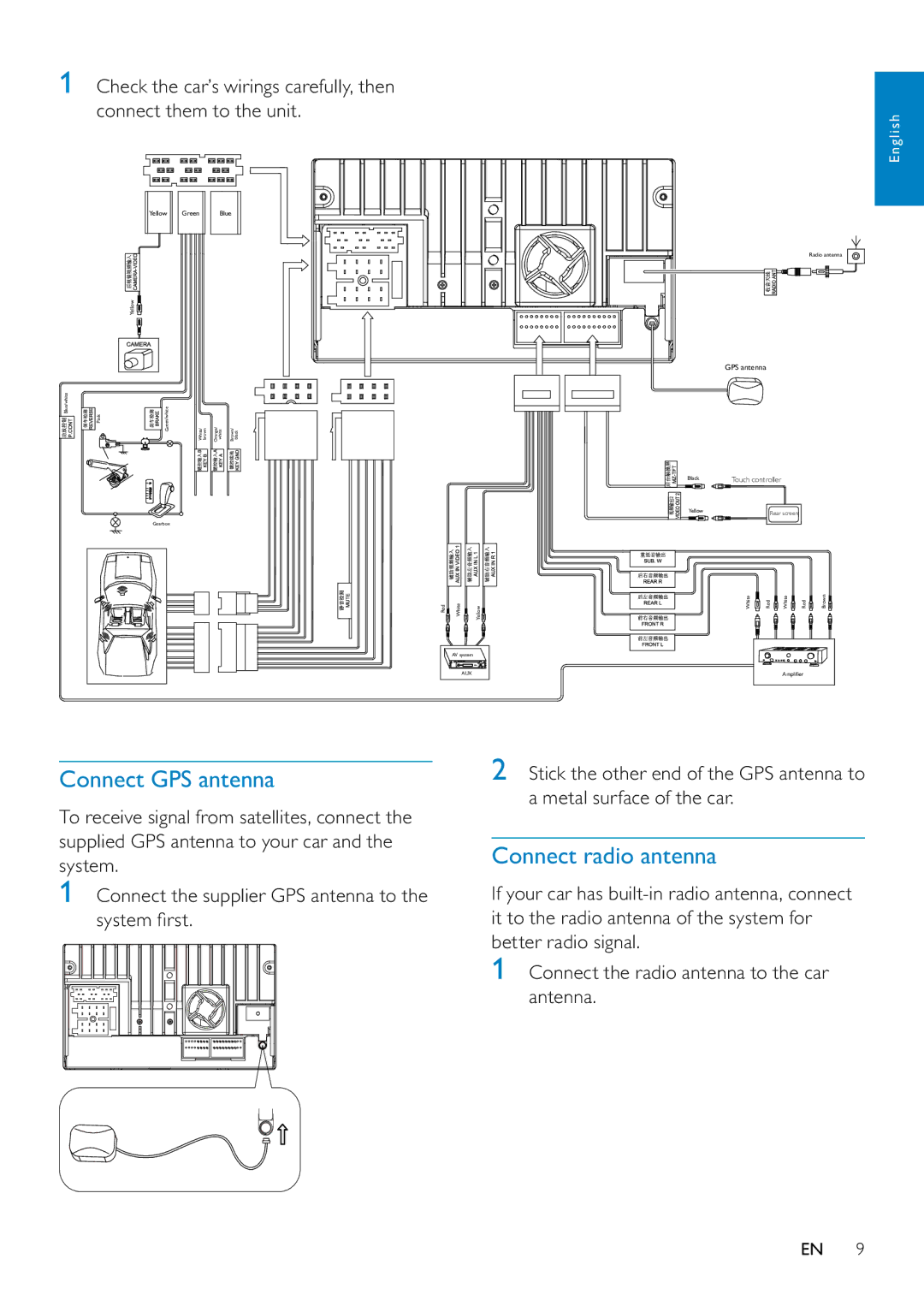1Check the car’s wirings carefully, then connect them to the unit.
Yellow |
| Green |
| Blue | |
|
|
|
|
|
|
|
|
|
|
|
|
|
|
|
|
|
|
English
Radio antenna
Blue/white Pink
Yellow![]()
![]() Green/white
Green/white
White/ brown |
| Orange/ white | Brown/ black |
| |||
|
|
|
|
GPS antenna
Gearbox
Red | White | Yellow |
AV system
AUX
Black | Touch controller |
|
| ||
Yellow |
|
| Rear screen |
|
|
|
|
|
|
| |
| White | Red | White | Red | Brown |
Amplifier
Connect GPS antenna
To receive signal from satellites, connect the supplied GPS antenna to your car and the system.
1Connect the supplier GPS antenna to the system first.
2Stick the other end of the GPS antenna to a metal surface of the car.
Connect radio antenna
If your car has
1Connect the radio antenna to the car antenna.
EN 9