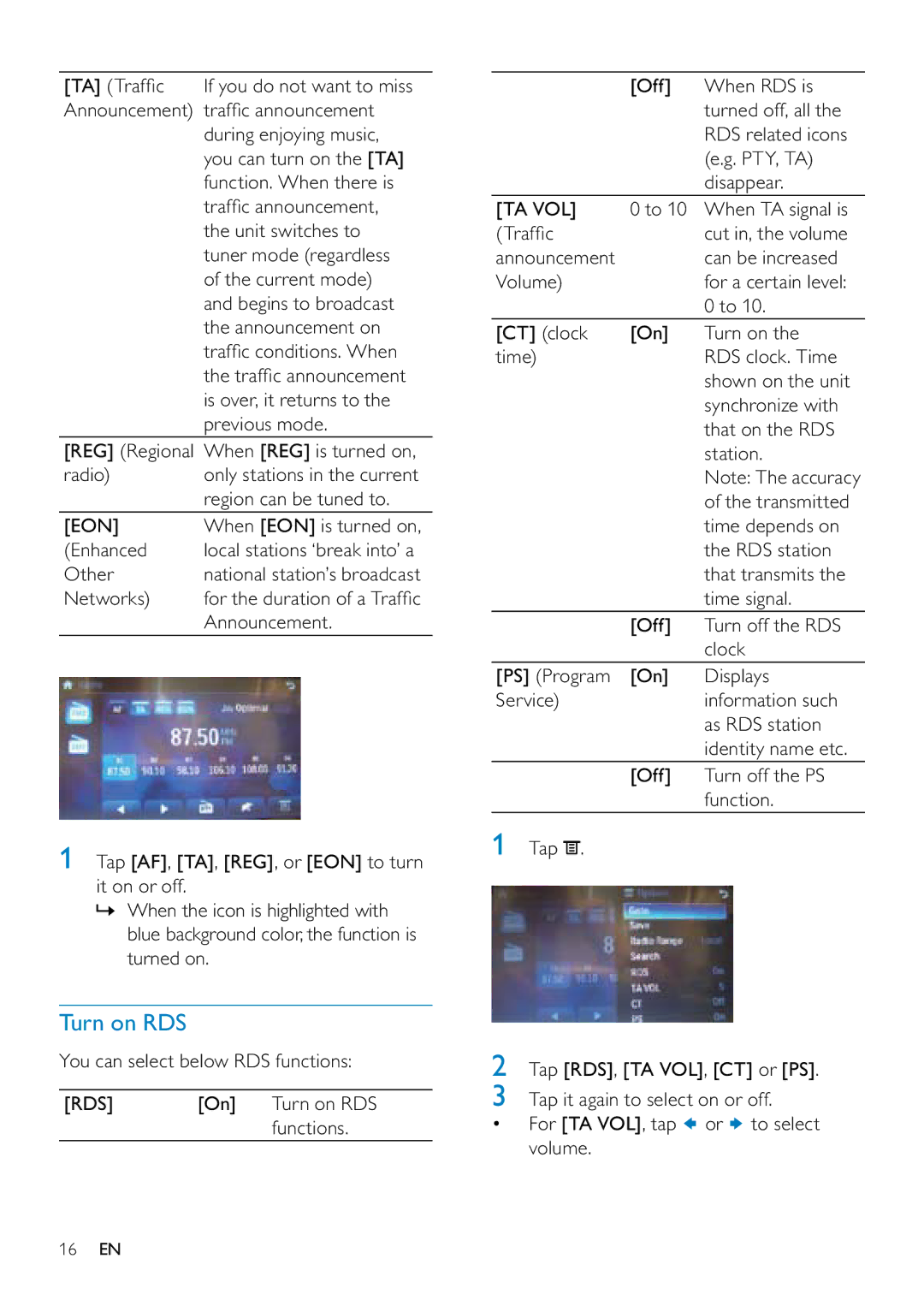[TA] (Traffic If you do not want to miss Announcement) traffic announcement
during enjoying music, you can turn on the [TA] function. When there is traffic announcement, the unit switches to tuner mode (regardless of the current mode) and begins to broadcast the announcement on traffic conditions. When the traffic announcement is over, it returns to the previous mode.
[REG] (Regional When [REG] is turned on,
radio) only stations in the current region can be tuned to.
[EON] | When [EON] is turned on, |
(Enhanced | local stations ‘break into’ a |
Other | national station’s broadcast |
Networks) | for the duration of a Traffic |
| Announcement. |
1Tap [AF], [TA], [REG], or [EON] to turn it on or off.
»When the icon is highlighted with blue background color, the function is turned on.
Turn on RDS
You can select below RDS functions:
[RDS] | [On] Turn on RDS |
| functions. |
| [Off] | When RDS is |
|
| turned off, all the |
|
| RDS related icons |
|
| (e.g. PTY, TA) |
|
| disappear. |
[TA VOL] | 0 to 10 | When TA signal is |
(Traffic |
| cut in, the volume |
announcement |
| can be increased |
Volume) |
| for a certain level: |
|
| 0 to 10. |
[CT] (clock | [On] | Turn on the |
time) |
| RDS clock. Time |
|
| shown on the unit |
|
| synchronize with |
|
| that on the RDS |
|
| station. |
|
| Note: The accuracy |
|
| of the transmitted |
|
| time depends on |
|
| the RDS station |
|
| that transmits the |
|
| time signal. |
| [Off] | Turn off the RDS |
|
| clock |
[PS] (Program | [On] | Displays |
Service) |
| information such |
|
| as RDS station |
|
| identity name etc. |
| [Off] | Turn off the PS |
|
| function. |
1 Tap . |
|
|
2Tap [RDS], [TA VOL], [CT] or [PS].
3Tap it again to select on or off.
•For [TA VOL], tap ![]() or
or ![]() to select volume.
to select volume.
16EN